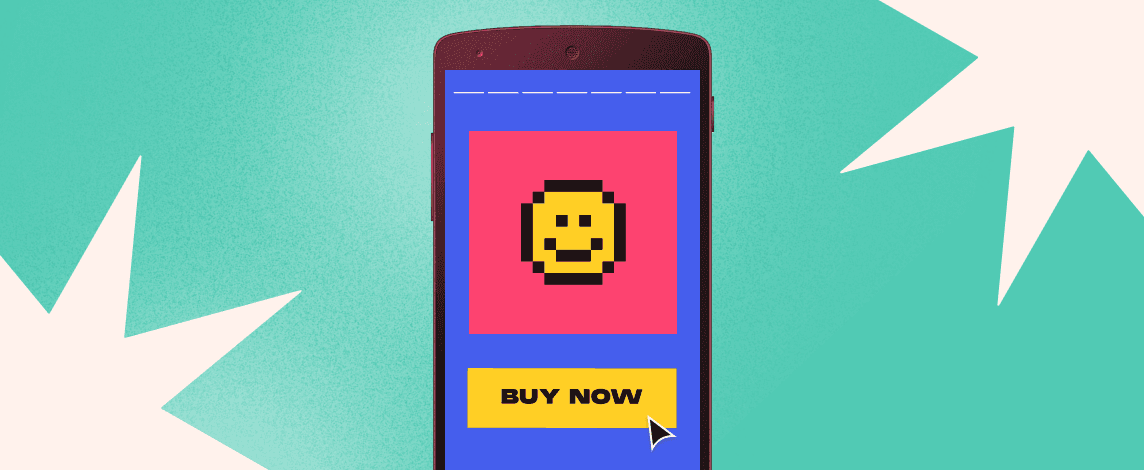Discover the essence of Amazon Storefront banners and their pivotal role in captivating potential customers. Learn the optimal size – 3000 pixels wide by 600 pixels tall – for seamless integration and stunning visual impact. Uncover expert tips for crafting compelling banners that reflect your brand identity and drive sales
Posted Nov 9, 2022
•
5 min read

Marketing, Social media, Instagram

Create beautiful marketing graphics at scale.
4 Steps To Add A Link To Your Instagram Story
How to Add Link To Instagram Story With Swipe Up Feature

The following are the steps that can be performed when you need to add a link to your Instagram story with a swipe-up feature.
The only criteria which need to be fulfilled to have an option of a swipe-up feature on your story are to have at least 10k followers. This feature is only enabled on the profiles which are firstly a business account and secondly who have followers up to 10K.
Even if you don’t have this number of followers you don’t need to worry about that, we are here to help you, read till last to know about the bonus content!
Until then let’s read the steps taken to fulfill this task.
Click The Instagram Stories Icon On Your Instagram feed page
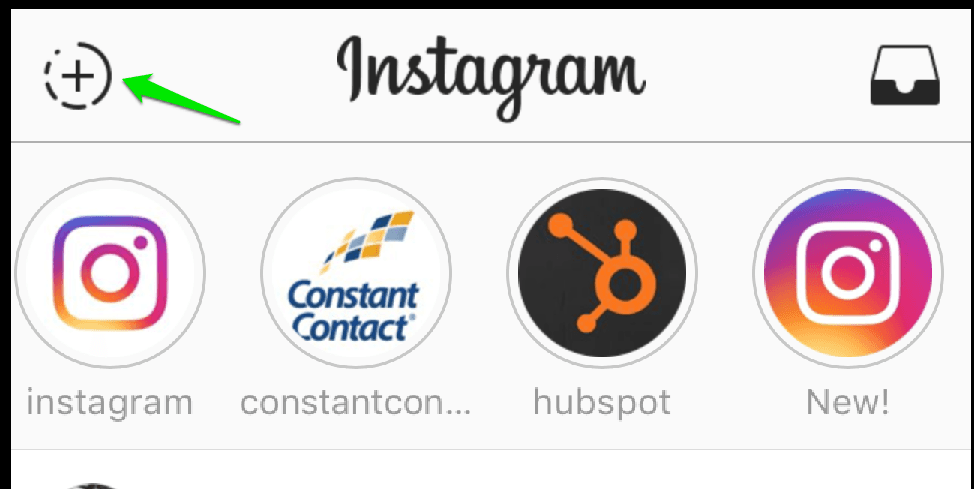
On the top left of your Instagram homepage, one can find the camera icon through which you can access the stories feature to upload or even capture videos and pictures. This is the place where you can post your story.
You can even find several other features and options at the bottom of the page. You can capture a picture, film a video or you can even directly upload any of the media files directly from your phone’s gallery.
To add something directly from your phone, you just need to swipe up the bottom part of the screen and then you can have access to your gallery and directly upload your desired content on your story.
Glam up your story with features like stickers, gif, or even beautiful texts!
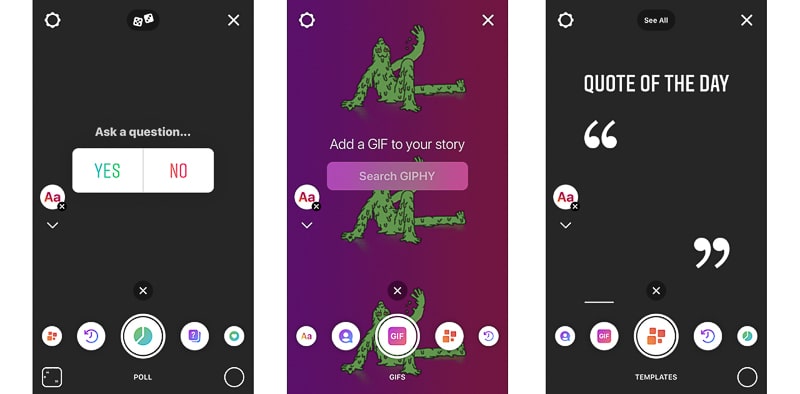
After uploading the video content you want to post, you can easily add these small features to give detailing on your story and also make it look attractive. You can click on the above icons on the story page to explore these features and customize your story accordingly.
Add a Link to Your Story
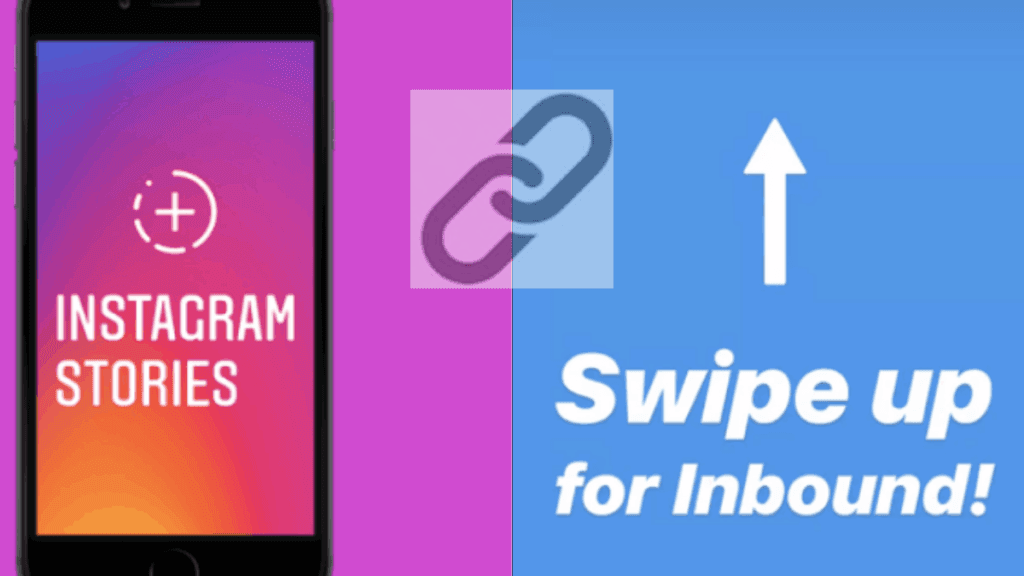
If you fulfill the criteria of adding a link to your stories then you may notice a small ‘clip’ icon next to the filter, text, or sticker icon and then you can click on it to access it and add the desired link to your stories.
When you click on the icon, you will be led to a page where you have to enter the link you want to add. You can even have a preview to see what your link would look like on your story post.
After you’re done with these steps and the link is posted, people who view your story can either tap on the white box where your URL is written or directly swipe up to get on the site’s page directly.
Write a few “Call To Action” to attract viewers.
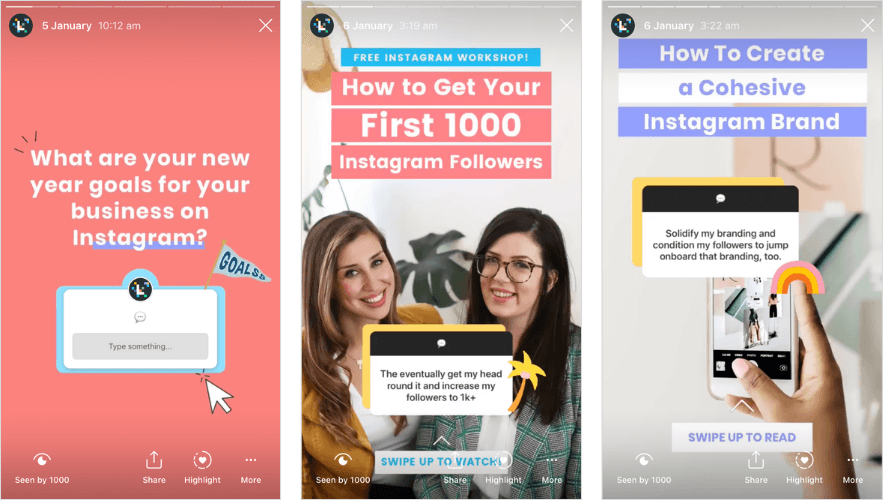
After you are done with all the edits and adding texts to your story and it is ready to get uploaded you need to ensure that people know about your clickable link so that they don’t neglect it. For this use catchphrases you story like,
“Something exciting is brewing. Swipe up!!” Or,
“Swipe up to know more.”
These phrases can help to market your brand or campaign in an effective manner and let people know about it.
Bonus Content:
How To Add a Link To Instagram Story when you don’t have a Swipe- Up feature.
As mentioned above, the swipe-up feature is only for people who have a business account and also followers up to 10K. People who don’t fall under this criteria are not eligible for this feature on Instagram.
No need to get disheartened because we all know that not every business account would have such a large number of followers but if you still want your Instagram stories to boost the reach of your account, Glorify has got a simple solution for you!
Here are a few steps which can help you to promote your Instagram stories without adding a link to the Instagram story:
Promote Instagram Stories from the App
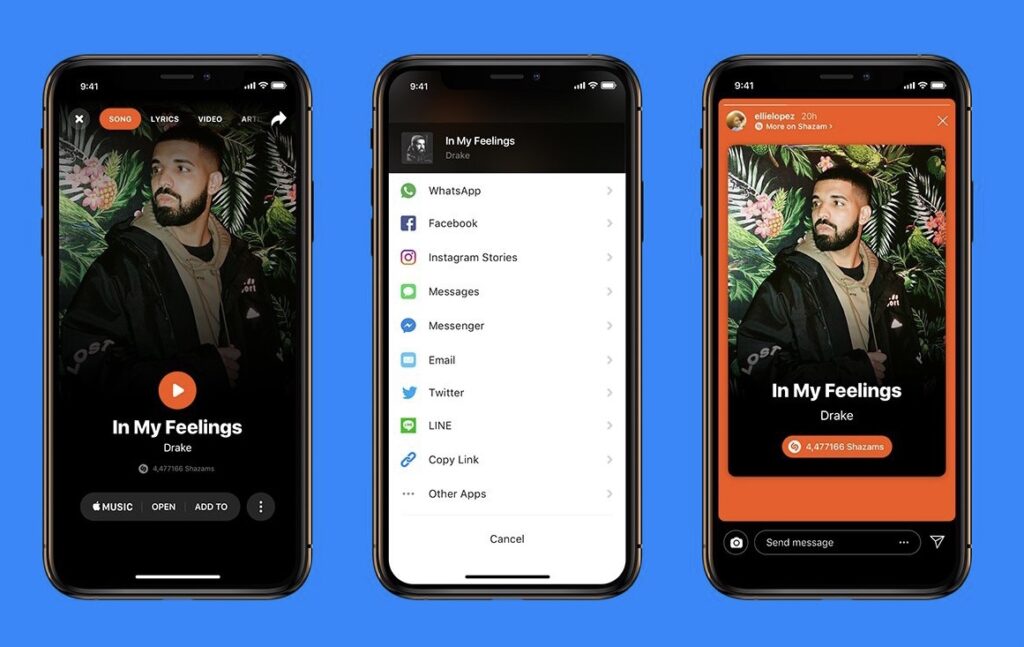
When you upload a story on Instagram, the platform offers you a wide range of advertising options for the specific story. Though these are paid services for promoting and advertising your story, it’s very affordable.
One can easily use this option to generate more reach on their profile by just spending a few bucks.
When you post an Instagram Story, the platform has an option that allows you to promote it using the App.
Promote Instagram Stories From The Ad Manager
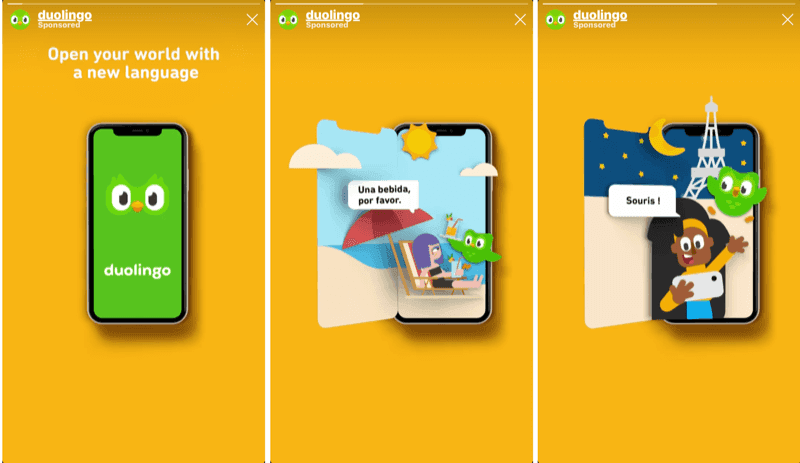
To easily promote and advertise your story from the Ad Manager, follow these simple steps.
Go to the Ad manager section on your Instagram account.
Create and personalize your campaign objective.
Add the targeted demography
Select the desired budget you want to spend daily on your promotions.
Choose the option of “Instagram stories” to promote it on that medium.
Run the final edits and make sure everything looks professional and clean. Nobody likes clustered stories.
Now you can share it on your story and view the analytics related to the promotion you did.
Final thoughts-
Now that you know how to add a link to an Instagram story with or without the swipe-up feature, we hope you make the best use of Instagram to promote and advertise your website on Instagram stories. Marketers can have analytical data on how many people visited and clicked the links to strategize better.
For more such interesting and informative articles stay tuned to www.glorify.com.
FAQ-
Q1) What are the benefits of adding a link to your stories?
Here’s why the Instagram swipe up function is so beneficial.
Improves your website’s traffic
Improves your product sales potential
Enhances your brand’s image and appeal.
Q2) What is an Instagram copy link?
The link when you copy by clicking on the option of ‘copy link’ whether on stories or on posts is meant by copy link. It’s the URL that can directly open the post you copied the link from through any web browser, and this specific URL can be shared on various social platforms.
Q3) How do I locate my Instagram account link?
These steps will find your Instagram account link.
Tap on the left top of your Instagram profile
You will notice three dots
Tap and click on “copy profile” to get your profile link
Note that the account link on Instagram is the username extension.
Features
Explore templates
Alternatives
© 2024 Glorify App - All rights reserved