Discover the essence of Amazon Storefront banners and their pivotal role in captivating potential customers. Learn the optimal size – 3000 pixels wide by 600 pixels tall – for seamless integration and stunning visual impact. Uncover expert tips for crafting compelling banners that reflect your brand identity and drive sales
Posted Nov 10, 2022
•
8 min read

Affiliate Marketing, Amazon, Ecommerce, Marketing

Create beautiful marketing graphics at scale.
Everything You Need To Know About The Amazon Affiliate Program
Let’s Get Started With The Basics First: What is the Amazon Affiliate Program?
To explain it in layman terms, here’s how Amazon’s Affiliate program works: Let’s say you own a blog that covers everything about beauty and make-up products called “beauty world.” As an owner of a product-oriented blog, you would obviously publish documents every day around beauty products; stuff like “top 10 best beauty products for a flawless summer skin.”
Now, each time you post product-oriented blog posts, you need to simply link each product with your own Amazon purchase link and as the reader clicks on that link, they are redirected to the Amazon purchases page. If they then buy the product, Amazon lets you earn a commission!
Hence, the Amazon Associates program, to put it in one line, lets bloggers and website owners advertise products from Amazon.com on their own sites by creating links for free. Each time a customer clicks on the link and makes a successful purchase on Amazon, the website owner or the blogger receives a monetary commission aka a referral fee.

How To Enter The Amazon Affiliate Marketing Program?
The Amazon affiliate program can rightly be called one of the best and easiest ways, at least for bloggers and marketers, to make some extra side money. However, the program does come with a stringent set of rules and guidelines one needs to follow and comply with. It must be noted that if you’re caught defying any rules or the standard set of issued guidelines, Amazon can very well ban you and your blog/ website from this program. Here are some rule and compliances to keep in mind, as taken from Amazon’s website:
You must disclose on your site or in your communication that you may be eligible to earn from your recommendations
You must not make false or deceptive claims in your recommendations
Avoid referring to prices (with some exceptions) since prices frequently change.
Do not use Amazon affiliate links in offline promotions, eBooks, or email.
Do not use link shorteners on affiliate links
How to Join The Amazon Affiliate Program?

Here’s how you can become an Amazon affiliate marketer-
Create a website/blog
Step 1 to becoming an Amazon affiliate is to create a website or blog if you do not already own one. The blog or website in question could even be a YouTube channel and will be particularly helpful if you already have some traffic running on the site as that will enhance your credibility. It must also be noted that you will need to provide information around how you plan to bring in traffic to your site and also define your targeted audience.
Create your Amazon Associates account
In order to create your Amazon Associates account, visit the Amazon Associates homepage and click on “sign up.” You’ll be then prompted to log in to your existing account or create a new account if you don’t have one.
Input your account information
This includes all basic information like account information, name, address, phone number of the payee, etc.
Input the blog/ website address
You’ll now need to enter details like the website address, apps, YouTube channels, etc.
Input a preferred store ID
The store ID refers to the unique name and account number that will be associated with your Amazon associates account. Typically, this store ID is the same as the primary website name. It may also be noted that you’re allowed to have only one store ID and it is recommended to not create a new account but instead, add your blog/website/YouTube account to your existing account and create a tracking ID for it.
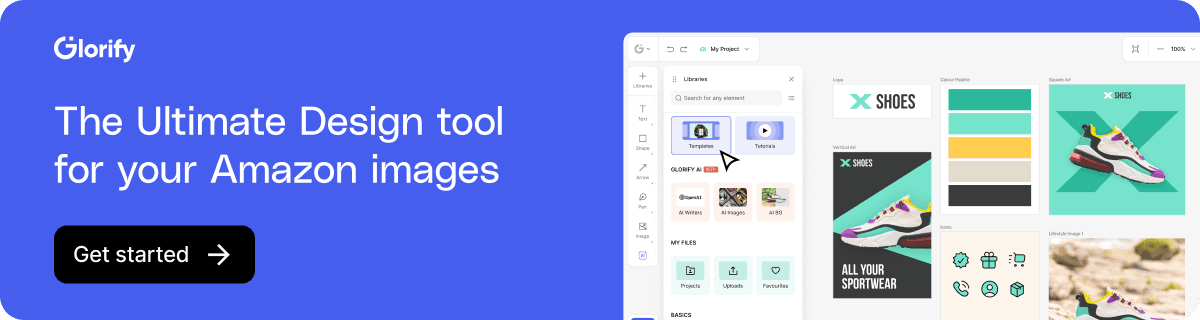
Briefly explain how do you intend to drive traffic to your website/ blog site
In step 6, you’ll need to explain how you plan to attract an audience and traffic to your website for generating income and other details like your forecasted visitors per month, how do you plan to build links, etc.
Choose your preferred payment method
You’ll now need to enter your credit card payment details and tax ID information.
Start creating Amazon affiliate links!
We’re almost there! For the last stretch, you’ll be redirected to the personal Associate homepage where you can begin creating your affiliate links. The dashboard on this page will also help track your performance, including your earnings overview, monthly summary, number of clicks, etc.
How to Create an Amazon Affiliate Link
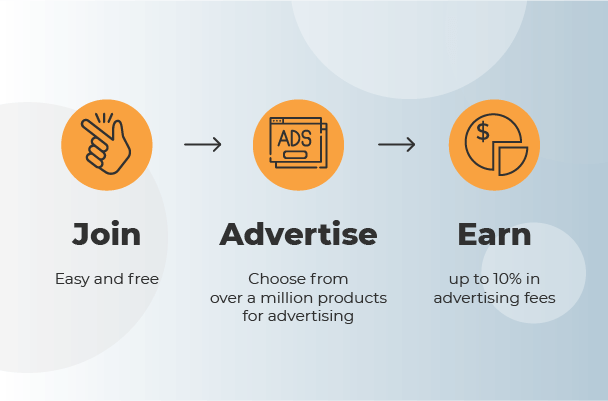
Now that your Amazon affiliate account has been established and is up and running, you may now be wondering how to create the Amazon affiliate links. Here are 5 steps to create your Amazon affiliate links-
1. Log in to your Amazon Associate account
By logging in to your account, it is ensured that the affiliate link text generated will associate with the product you’re intending to promote on your blog/website
2. Click on Product Linking in the top banner and select “Product Links”
You will be taken to a page that will prompt you to now create the affiliate link
3. Add the ASIN of the product (you could also alternatively search Amazon for the product in the bar)
Amazon assigns a 10 character unique alphanumeric code to all products called Amazon Standard Identification Number (ASIN). You will need to look for this ASIN of the product (can be found under ‘product information on the product page). If you are unable to find the ASIN on the product page, Amazon allows you to look for it in the catalog of the product you’re intending to promote.
4. Click the “Go” button
Make sure you click the link to cross-verify if the product link generated is indeed of the product you intend to promote on your blog/website.
5. Click the “Get Link” button
Ta-da! Once you click the ‘get link’ button next to the generated link, the new Amazon Affiliate link will be copied to the clipboard, and is now ready to be used for promotions on your blog or website!
How To Use Amazon Site Stripe To Generate Amazon Affiliate Marketing Links?

If you wish to create an Affiliate link directly from the product page, it can be done by alternatively using the SiteStripe bar that shows up on product pages when you’re logged in to your Amazon Affiliate Panel. Here’s how-
Click the ‘text’ button in the ‘Get Link’ selector
Copy the generated link in the popup
You’re ready to go!
Final Thoughts: Amazon Associates Affiliate Program
Using the Amazon Affiliate program in order to boost some secondary income via your blog or website is one of the best and easiest ways to make money; but as you do that, you will need to ensure compliance with Amazon-issues guidelines.
It may also be noted that the Affiliate account is approved for 180 days and within that time period, it is mandatory to make at least one sale. if you fail to do so, your account will automatically be terminated at the end of 180 days. Develop a strategy, share your blog/website on social media, plan how you’d like to attract viable audiences, and let the sales begin!
FAQs
1. How do you qualify for the Amazon affiliate program?
In order to qualify for the Amazon Associate account, it is mandatory to have an active website, blog, app, or YouTube channel. While Amazon will let you activate an Associate account even if your blog or website is not as popular, it will be helpful for you in terms of making monetary gain if the site is pre-populated with content for enhanced authenticity.
2. How do you get paid from the Amazon affiliate program?
Commissions by Amazon for the affiliate program are paid directly to your account or in the form of a gift card/ check.
3. How long does Amazon take to pay for the commission made from the Amazon affiliate program?
Typically, Amazon remits the commissions 60 days after the end of the month for which they are being paid.
4. Is being an Amazon affiliate worth it?
Blog owners using the Amazon affiliate program smartly and strategically can earn anywhere between a mere $50 to $25000 just from an Amazon affiliate website. So to answer the question, yes, the affiliate program may very well be with it if used wisely.
5. Is it easy to become an Amazon affiliate?
Amazon Affiliate program is not just easy, but in fact, one of the easiest to enter with minimal requirements and qualifications. You just need to have a populated and established medium (blog/ YouTube channel/ website) to present goods and to link those goods to affiliate links.
6. Does Amazon affiliate pay for clicks?
No, the Amazon Associates program only pays out commissions when an actual sale is generated from your platform. Since it is not a pay-per-click type of affiliate program, no commissions are paid out for clicks.
Features
Explore templates
Alternatives
© 2024 Glorify App - All rights reserved














