Discover the essence of Amazon Storefront banners and their pivotal role in captivating potential customers. Learn the optimal size – 3000 pixels wide by 600 pixels tall – for seamless integration and stunning visual impact. Uncover expert tips for crafting compelling banners that reflect your brand identity and drive sales
Posted May 24, 2023
•

Glorify Team
Design

Create beautiful marketing graphics at scale.
Free Infographic Templates: Create Stunning Infographics
Free infographic templates
Free infographic templates will change your design world for the better.
Who said designers have to pay an arm and a leg to achieve what looks like a million-dollar presentation? Now, with the multitude of readily-available free-to-use infographic templates at your fingertips, you can create to your heart’s content without breaking the bank.
In this article we cover all the bases in the infographic design world so there is a big choice to choose from but curated in a refined way so you only get the best of platforms to consider. You can be a complete beginner dipping your toes into the design waters, or an experienced creative genius, there is always something new to learn and explore. We, at Glorify, can also help make your vision come to life and are happy to help you get the ball rolling on your new creative adventure, so check us out.
Best websites for free infographic templates
Finding the best website for free infographics is not as daunting as you may think. Often the numerous choices may be overwhelming, and understandably so with so many apps and platforms being created, which is why we have curated the top handful we believe will serve your needs best.
Let’s dive straight in and see why you need these infographic templates to get the ball rolling on your graphic design journey.
Glorify
Canva
Venngage
Piktochart
Visme
Infogram
Adobe Creative Cloud Express
Snappa
Animaker
BeFunky
Biteable
Mind the Graph
Glorify
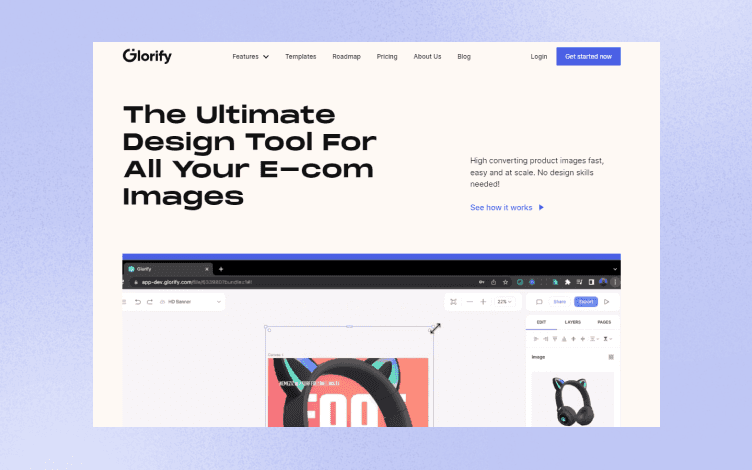
If creative energy flows through you but you aren’t sure how to channel it into a visual presentation or message because the design tools and platforms available on the market currently seem complex and daunting, then fear not, you are not alone in this thinking.
We at Glorify understand that for those who have the natural creative vision but not necessarily the skillset the design world of the e-commerce industry requires, it can quickly become overwhelming and which is why we are ready to help. The industry experts of the design team will bring your creative flare to fruition, working with you to utilize the platform’s editing and tweaking tools and collaborating ideas and opinions. Whilst drawing on the ready-to-use image stock library you will be able to see your brand become something you had always envisioned, and your message creatively shared with the world.
Canva
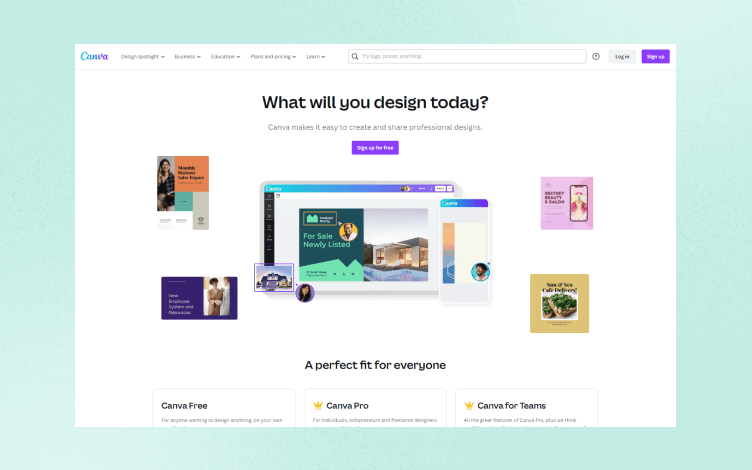
The best perk about Canva is that it is easily accessible and usable for all your design needs. You have access to professional templates and tools, and high-quality editing features, and you do not need to have design experience or skill to begin, you can dive straight in.
There is a big stock of free templates with icons and images to add or tweak as you see fit, or editable image and text boxes for you to add your own. Tutorials are available and once you have the hang of it you can create a great-looking infographic within 30 minutes.
There is a payable premium subscription if you are enjoying the software and looking to further your skill set.
Venngage
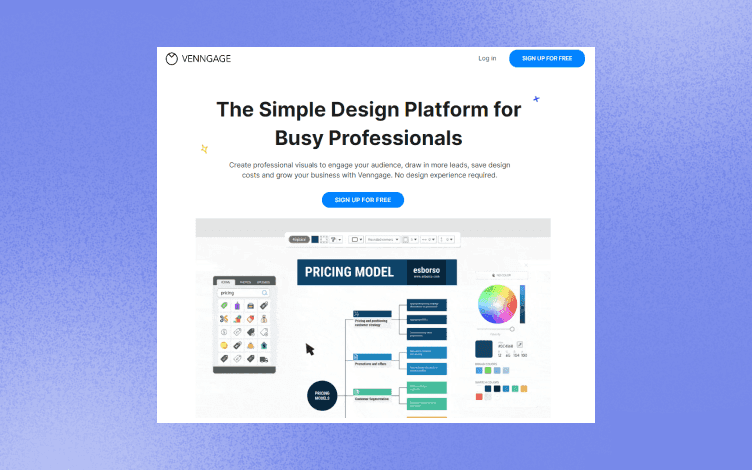
Lots of choices and categories when it comes to templates. You can design anything from posters, promotions, reports, and most importantly, infographics. To get you started you can simply create a free user account which gives you access to all the design features to get started on your creations.
Venngage uses icon tools known as ‘Widgets’ which are essentially charts or maps and other item specific to the data you have input and need for your infographic. They have the free or paid versions available and the platform is updated almost daily, win-win for the most recent working features don’t you think?
Piktochart
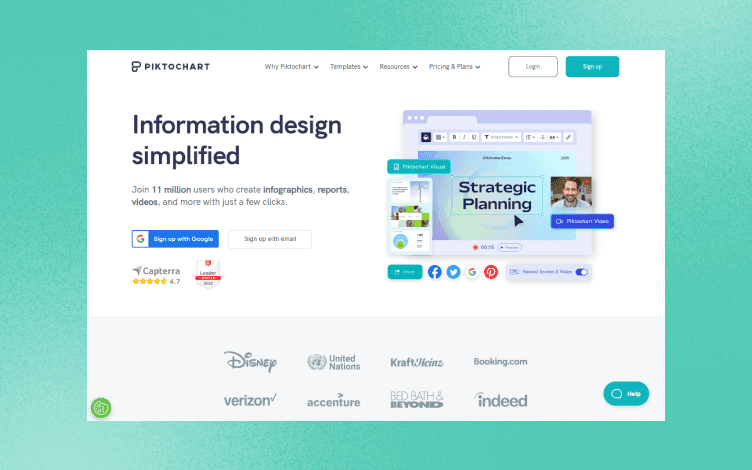
Piktochart is one of the more popular platforms because it comes with so many various styles and formats of infographic templates. The infographic template sizes range from presentation size (for slide decks), traditional infographic sizing (tall and skinny), and others such as reports or poster size.
They offer ready-to-use templates where you need only insert your data, text, and images, or others where you can begin from square one and design it bespoke to your vision. The perks of Piktochart are that it is very beginner-friendly with an easy-to-use and navigate interface, there are step-by-step tutorials on hand if you are ever stuck on something, and if you have 30 minutes to spare you can create an infographic that is not only professional-looking but is time-saving too.
Easel.ly
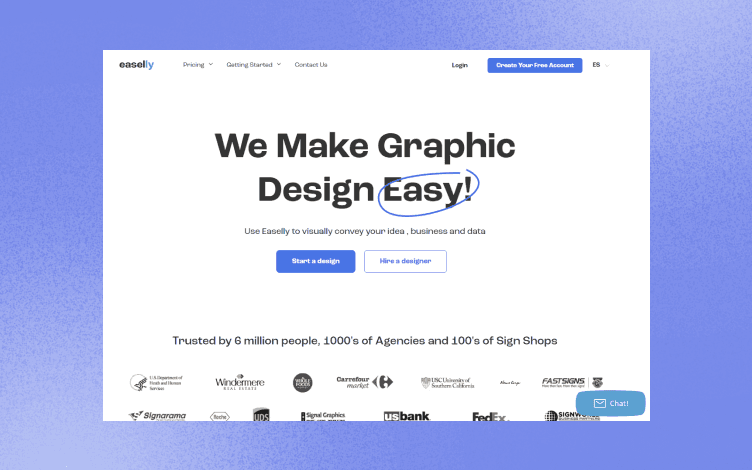
The name says it all. Considered one of the easiest, beginner-friendly platforms that let you delve straight in and get creative. The category library has plenty of freely available templates to choose from and helps you get started if you are new to all things graphic designing but still want to achieve a quality-looking presentation.
Once you have your preferred template it is time to get creative. With shapes, texts, backgrounds, charts, and many other tools ready to use you will quickly see your creation come to life and begin transforming into the beautiful infographic you always wanted.
Visme
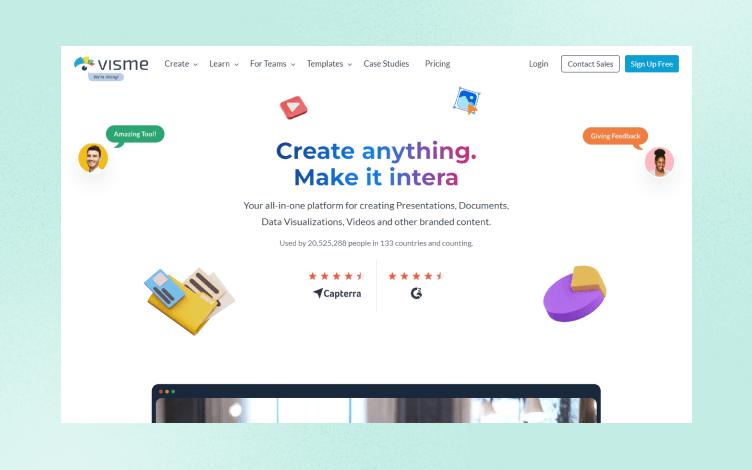
If you are looking for a design tool that is essentially the full package then look no further, Visme is everything you need under one banner, and the perfect design tool that keeps the marketer in mind. You can do everything from infographics to animations, presentations, banners, mock-ups and so much more, your creativity is your only limitation.
You can start your design from scratch or use one of the available templates and simply drag and drop onto it and edit as you go along to bring your vision to life. It is a great experience-immersive platform that caters to all skill levels from novice to expert, all you need is the design in mind and you are good to go.
The top perk for Visme is the ability to add animated objects or effects within the infographic so you can truly highlight the best features of your campaign. Simple to use platform, create a top-quality poster in as little as 30 minutes, and add links and pop-ups to your infographic for even more added value.
Infogram
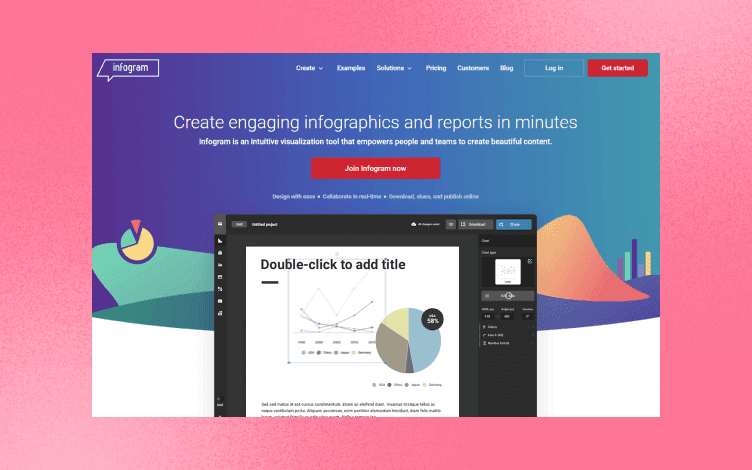
As a strong data visualization platform Infogram is the perfect tool for those of us who love all things data and number related. It does offer simplistic formats and layouts which may come as a negative to some designers who still enjoy the artistic sides of things, but is easier to incorporate complex data text and imagery to be the spotlight.
The limited template library does allow for a more statistical design approach. Where graphs, maps, and numbers are the main focus, this will be the tool you would want to use. A little design knowledge is recommended to use this platform compared to other complete beginner-friendly interfaces, and while the free version is simple enough, the paid version offers deeper metrics tools that no other platform does currently.
Adobe Creative Cloud Express - Formerly known as Adobe Spark
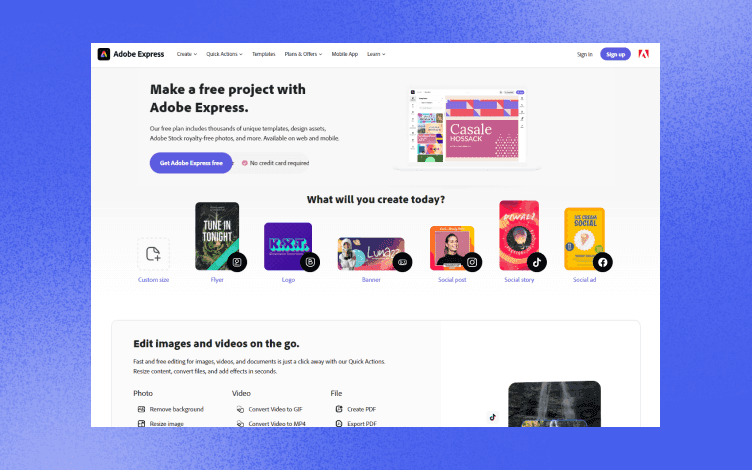
This is by far one of the most template full platforms available with more than 10,000 template options to browse through including thousands of free license-free assets for a smarter-looking design. The free version is great to get you started, but if you are looking for that something a little extra you may want to consider the paid platform later down the line.
The user interface is easy enough to use with a simple drag-and-drop tool feature, and as a whole, the layout is perfect for specialized designs such as visual resumes. If you have 10 minutes to spare then you can create an infographic for a last-minute design project without the worry about having to compromise on quality.
Snappa
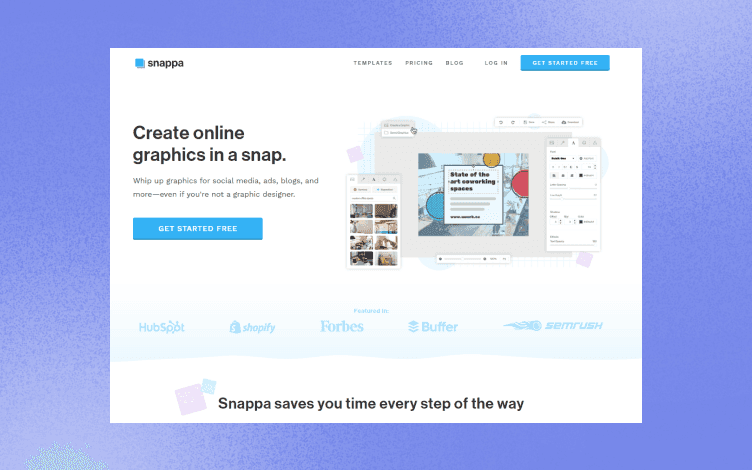
If designing and creating infographics is a new world for you then Snappa will help get you to the level you want to be to try other more complex platforms and template layouts. What’s so unbelievably (and expectantly) great about Snappa is that you have the majority of the paid plan features on the free version, minus a handful of more specialized tools and unlimited user downloads per month.
With the vast library of built-in templates ready-to-go you can begin to create everything from infographics to custom designs, and content specific for social media platforms. We love Snappa because the image stock library comes full of both color and black-and-white icons and images to choose from and an infographic can be created within a mere 15 minutes.
Animaker
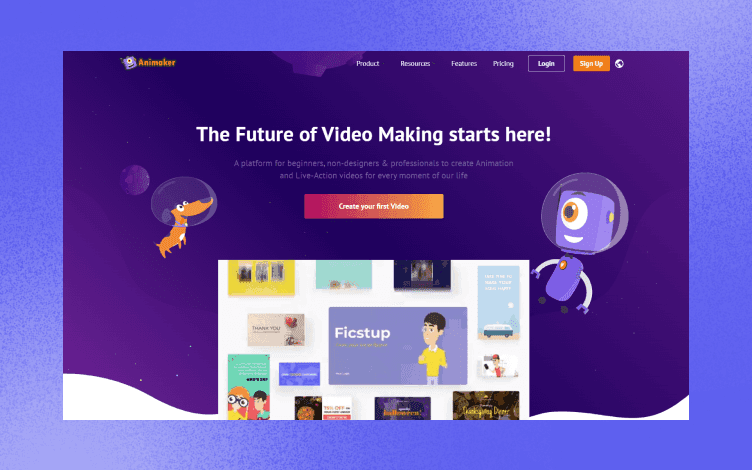
As you may have guessed this tool is more of an animated design tool focused more on animated video developments, but you don’t have to worry if you want to try your hand with this one but have no animation experience. The library has plenty of animated scenes, characters, images, and icons to pick and choose from and build on them as you go to create your animated storyline.
Like many other platforms, the interface does come with ready templates to get the ball rolling, which you can then drag and edit as you see fit based on your vision and design style, but also from the prompts available to better customize your creation.
Overall, Animaker is the perfect video and animated platform to bring your creation to the next level but it can be a little time-consuming during the design process, however, the final result is well worth it. And you don’t need to be a digital wizard to produce great-looking animations.
BeFunky
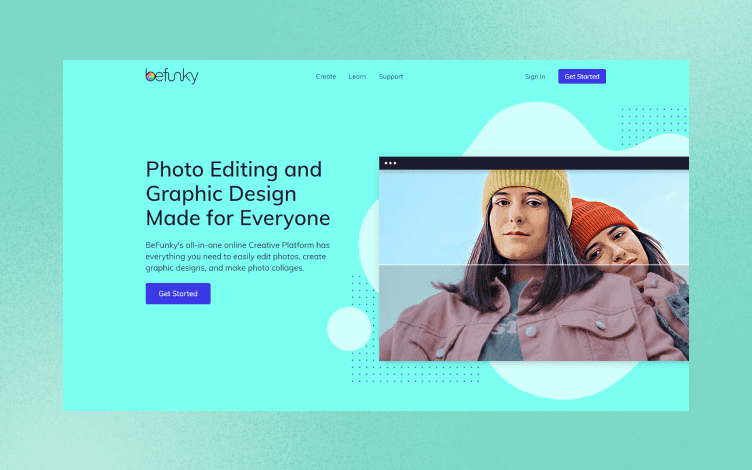
If you love all things design and custom but are nowhere near the level of what is considered a great designer, then BeFunky can help. Not only will you quickly become well-versed in how to set up and create professional-looking presentations, but you will soon be editing photographs like the pros. If you enjoy designing and creating photo collages then BeFunky can get you there.
The only negative we have to mention is the free version does come with a very limited template library, essentially one layout to be exact, thus making it more sensible to consider the paid version later on. You will, however, have some of the best photo editing tools on the market and a built-in connection to image libraries such as Unsplash and Pixabay.
You will find everything you need to know in the significantly in-depth tutorial section which will show you how to add that always-wanted professional spark to your campaigns. The free vector library allows you to choose from expert-level vector graphics.
Biteable
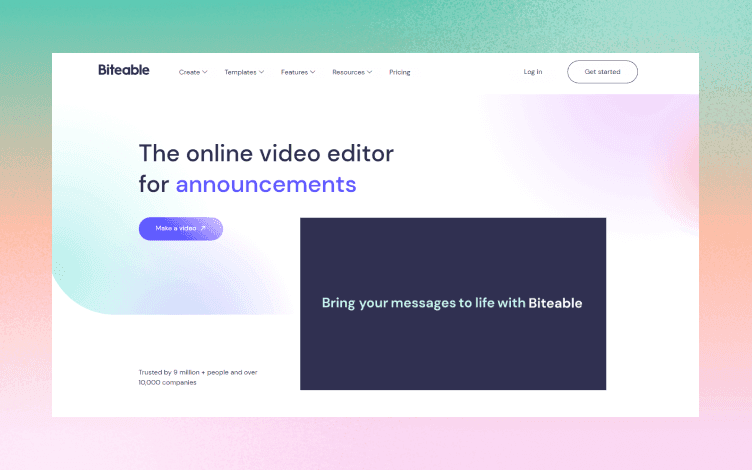
If you are all about video creation and video editing then Biteable is right up your alley. As a powerful video creator that allows you to customize and design HD-quality videos, you can create convincing infographic storylines that have that little something extra, but without the hefty price tag.
There is plenty of stock footage with fonts, icons, and much more, and as a whole the platform is very user-friendly so even if you are a beginner your design would never say so.
Once you have completed your creation you can upload them directly to Facebook and YouTube, while the paid version allows this and the option of downloading them and saving them onto your Biteable user account profile to use as you come and go.
Mind the Graph
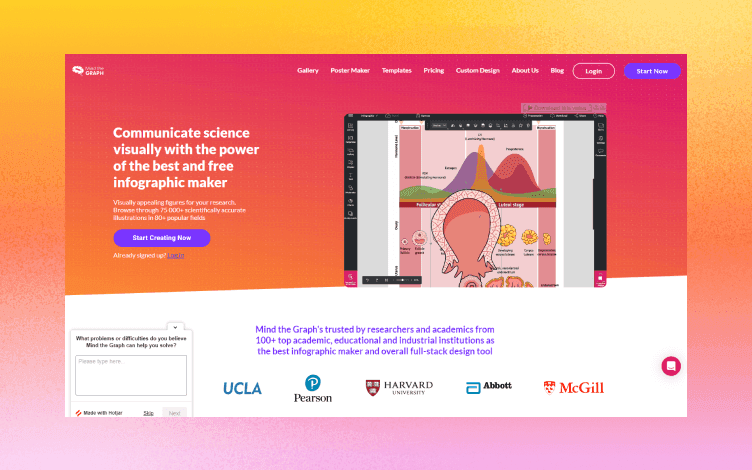
We love the name. Not only because it is iconic with so many global landmarks and synonyms for the digital workplace, but it is built with a community research focus at the forefront. There are over 3,000 scientific illustrations to pick and choose from and a whole host of customizable, animated infographics to utilize.
They do offer a free version, which we do have to say is very limiting (no free templates), but the paid version is not that much of a jump if you are happy to give a little to get a whole lot more in return. If you do opt for the paid version you will quickly see how your design and customizability features increase.
As one of the only platforms that offer a one-of-a-kind, state-of-the-art scientific infographic maker, it would be a shame to not even consider this as part of your design tool repertoire.
Google Slides infographic templates
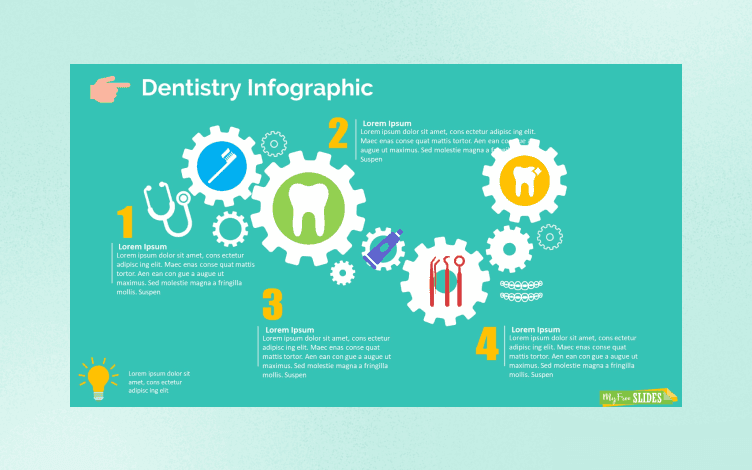
If you are looking for engaging infographic template slides for Google and PowerPoint then look no further. This bespoke list will have everything you need hand-picked for the best slide creations, and just the tools and features needed to take your design project to that next level.
Slidesgo
Table Infographics - 56 available templates
Chart Infographics - 38 templates ready to go
Timeline Infographics - 34 templates
Roadmap Infographics - 12 templates
GraphicMama - 35 Free, ready-to-use infographic templates
SlideKit - Customizable infographic templates for both personal and business use
SlidesMania - Free infographic template slides for Google and PowerPoint that come with SWOT, processes, and slides focused on funnel analysis
Slides Carnival - Chic-looking, simple to use, and you can make professional-looking slides for Google templates, with a PowerPoint theme, or even a Canva template
There is certainly something for everyone to get their hands on and get stuck in when designing their infographics creations, whether you opt for the free version or are enjoying yourself so much and taking your designs to the next level with the paid versions.
Infographic template for Google Docs
Google Docs have a vast library of ready-to-work-with infographic templates that can be quickly personalized to suit your presentation, or you can edit the ready layouts with additional image or text boxes if necessary. Using templates is the perfect time-saving solution for those who are busy and on the go but who do appreciate that a good-looking project will require some effort on your part.
Too often people immediately think that to make a professional-looking poster or design you need to have years of experience under your belt but this is not so. And even more so if you can get your creative juices flowing by utilizing existing templates on design app platforms. Everyone from beginners looking to step into the graphic and infographic design world to seasoned experts can use this software.
Google as an independent interface offers easy-to-use templates for creating graphs or charts, posters or timelines, and everything in between. If you have a Google account you can use these freely available templates to get you started.
Infographic template for Instagram

When you want to stand out from the crowd it only makes sense to want to do so with a bang, and a well-curated infographic on one of the most used and recognizable social media platforms is the way to do it. Instagram infographics cater to categorized demographics meaning you can easily reach your target market with minimal physical efforts.
Sharing your beautifully designed infographic creations on a large platform like Instagram is an excellent way to share information and broadcast your message. If you are using the layout within the app itself you can begin with the grid-layout template which will allow you to create a larger, essentially more complex infographic.
You always want to use the highest-quality images that are not only appealing to your audience but have eye-catching images with bold text to draw them in. Minimalist designs serve better than overly complicated creations so the customers don’t feel overwhelmed.
Once you are up and running you can make the most of Instagram’s built-in analytics feature to assess and track how well your infographic is performing.
Infographic templates for Word
If professional-looking creations, projects, and designs are what you’re after the ever-popular Word can help you execute your vision. Word not only has built-in design tools to create simplistic infographics, but informative features that make the presentation that much more appealing and rich.
There is a wide stock library of readily accessible templates including process diagrams, timelines, and charts, all with customizability at your fingertips. Once you have done the initial layout you can begin tweaking and editing your look with varying fonts and color combinations that represent your brand and message as a whole. Then, simply export your design as a PDF or image file for easy sharing.
As a designer often we prefer to do our own thing and start a new concept from scratch, this is still achievable. Just click the plus icon to open a blank canvas and let your creative juices flow.
Infographic templates for Adobe Illustrator
Adobe Illustrator is great for creating custom infographics irrespective of your design experience. You have options of styles and shapes, and different color palettes to play with to suit your aesthetics, and once you get the hang of it you will soon be creating custom-designed, professionally finished infographic presentations.
Most of the templates are free to use and fitted to your personalized brand, and are quickly exported as an image file or PDF for easy sharing to others.
Infographic style templates you can look forward to are;
Timeline or Business
Education or Health
Statistics or Blank Canvas
Environmental or Comparative
You will surely find something you like and can begin your design journey in no time.
Photoshop infographic templates
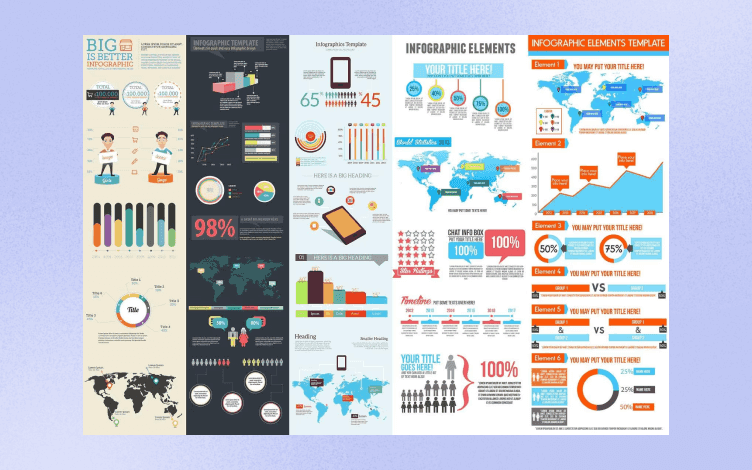
Much like the popular template-providing software apps Photoshop is up there with the best. Some of the perks you can benefit from when creating with Photoshop are;
You have access to a wide range of customizable templates to create professional infographic presentations
The brand and message you portray will fit seamlessly into any of the layouts which you can edit and tweak to your liking.
Photoshop has many categories to choose from including diagrams, charts, and timelines.
Matching fonts and texts to your brand is quick and easy and can be made into a seamless flowing storyline that captivates your target audience.
If you enjoy Photoshop but find the platform a little daunting then reach out to us at Glorify where our design team of experts will be happy to help you create your brand infographic to your personal preferences. The design doesn’t need to be complicated to be effective.
Infographic template for Indesign
InDesign has become increasingly popular with graphic creators as the platform comes ready-fitted with built-in Adobe Stock templates, perfect for simply dragging and dropping into your design. You can create a myriad of projects from letterheads and business cards, to mobile designs and envelopes, your creativity is your only limitation.
If your project is more text-heavy with a lot of information to give to customers, InDesign is a better recommendation when compared to a standard illustrator that caters more to your creative side.
Because the platform was created by Adobe Systems, it can be utilized by individuals for personal needs or businesses for marketing purposes.
Infographics templates as a whole
We all know that based on the final foreseeable goal of our design it will play a big role in the type of infographic design tool to consider, and also ease of use. If you are a beginner it makes sense to start slowly and perfect your skill at your current level rather than delving into a complex, serious software that leaves you treading water or drowning to survive.
Work with what you have, a program that caters to your experience level, and the hard work will pay off in the professional creations you finally upload for the world to see what they have been missing out on. If you get stuck along the way, reach out to us at Glorify and we will get you across the finish line.
Features
Explore templates
Alternatives
© 2024 Glorify App - All rights reserved














