Discover the essence of Amazon Storefront banners and their pivotal role in captivating potential customers. Learn the optimal size – 3000 pixels wide by 600 pixels tall – for seamless integration and stunning visual impact. Uncover expert tips for crafting compelling banners that reflect your brand identity and drive sales
Posted Jan 25, 2023
•
5 min read

Affiliate Marketing, Ecommerce, Marketing

Create beautiful marketing graphics at scale.
How To Sell On eBay: Beginner’s Guide For Online Retailers In 2023

How To Sell On eBay: Account Creation
In order for you to get onto any platform, the first step is to always create an account, also true to eBay. Here are a few simple steps that will help you register yourself on eBay with ease:
Visit ebay.com
Click on “register” from the top left corner of the menu
Add the necessary details (as per for a personal or either a business account based on the quantity of the products you are looking forward to selling) asked to create an account
Now, choose a user ID that will reflect your business as it will be visible to the viewers
Once the above is completed, a prompt will be provided for an automatic payment method
Make the payment
You’ve successfully created an eBay account
How To Sell On eBay For Beginners: Create A Listing And Choosing Between The Auction-style and fixed-price selling on eBay

Once you’ve created your account, the next and crucial step is to create a listing for your first item.
Log in to your account
Click on “sell” at the top right-hand corner
Identify your product. For the quick listing tool simply enter the words that describe the product or add the UPC or ISBN, and for advance listing, enter the keywords in the search bar and click on “Get started.”
Once done, click on “select”
Note – You can identify the product in two different ways: (1) The quick listing tool is considered to be the best choice for the first listing as it provides you with guidance on pricing for the product, and (2) The advanced listing form could be ideally used for the listing done at advanced stage or if you are looking for inventories.
As eBay sellers, you must select between an auction or fixed price type to sell on eBay
Once done, choose the listing duration by mentioning the start date and duration time for your listing.
Note – Auction-style can last for one to ten days, whereas, Fixed-price listings can re-listed each month until the item is sold or you cancel the listing until sold on eBay
Next, the eBay store will require the pricing of the item. Remember that the eBay listings can’t be overstated.
Now, choose the shipping costs on the completed listings that must be as attractive as possible. This could include the cost of offering two-day shipping, free returns, or as it suits your eBay business strategy. However, make sure that the shipping costs meet eBay’s Guaranteed Delivery (EGD).
Note – Choosing the best shipping policy not only meets the buyer’s expectations but also increases the visibility of the product on eBay. Make sure to rightly mention the ‘flat rate’ or ‘calculated rate’ with the shipping cost expectation in the final value, and ‘if applied,’ the carrier service that the buyer can expect on the day of delivery.
What Are The Best Ways To Help Manage A Business on eBay?
Once you have successfully created an account, have completed the listings on eBay with the proper product descriptions for clarity between the buyers and sellers including the shipping fees, managing is what plays a vital role.
During the source of your business, you’ll need to be on your toes and engage with buyers, adhering to their questions, further promote your listings, and keep an account of the transaction of the items sold. This means you’ll constantly be required to log in to the eBay account, click on “My eBay,” and check the active listings.
To help you, here is a list of tips that will help you promote your business on eBay:
1) Work towards building a positive seller reputation

It’s simple, a positive seller reputation equals an increase in your credibility, encourages the buyers, and boosts your search ranking online. To help develop a positive seller reputation, you must:
Offer the customers with competitive pricing and shipping cost
Promptly be able to answer the buyer questions
Provide the customers with excellent customer service
Keep an account on the inventory
Avoid canceling sales
Track all the shipped/selling items
Provide the eBay buyers with delivery dates
Do not hesitate from sharing any concerns/feedback with the customers
Request or request the buyers to leave positive feedback on your page
Do not forget to mention any eBay offers on your eBay listing
2) Complete Each transaction On The Selling Items on eBay To Avoid Negative Feedback

Listed below are a few tips to help your complete the transactions on the selling products on eBay:
Make sure to ship the items as soon as the payment gets verified – You will receive a notification as soon as the payment is made from eBay, or you could also check it directly from “My eBay account.” Once it gets verified, make it a point to efficiently ship the item for delivery.
Do not hesitate to take action if the payment isn’t received in a few days – eBay selling requires a lot of manpower, therefore, you must never leave an unpaid payment. In case the eBay buyer hasn’t responded, you must report the unpaid item to eBay within 32 days.
3) Promote Your Listings And Sale On eBay
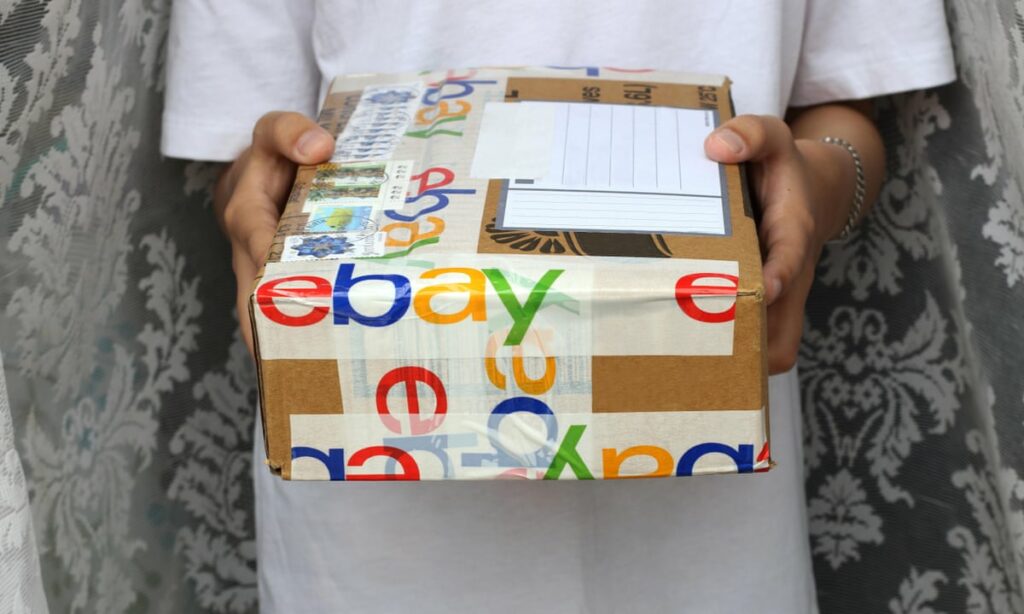
With the large availability of potential buyers and billions of listings, it is possible to have your listing buried under. This is why you must make sure to take effective measures to promote your eBay listing via advertising to be able to appear at the top of the search results.
For you to exercise and be able to promote your listing, the only requirement is for you to be an eBay store subscriber. Here are the steps to promote your products on eBay:
Visit pls.ebay.com
Choose your campaign, ‘individual listings’ or ‘bulk’
Once done, you will see an ad that automatically gets generated
Select the ad rate and get started
To Conclude:
To start selling on eBay, it is important for the sellers to at first form a strong foundation of knowledge. We hope that with the help of the article above on how to sell on eBay for beginners, you have acquired the tips that will in return help you boost your eBay business and enrich the listing on the platform. Do not skip optimizing your account and running ads to further promote the eBay business!
Make use of Glorify.com to create good quality product pictures that are also professional in nature, in just a few minutes. What’s the wait?
FAQs: How To Sell On eBay: A Beginner’s Guide For Online Retailers In 2023
1. How to sell on eBay step by step?
Here’s how to sell on eBay step by step:
When creating an account, choose the correct account type
Register the eBay business account and become an eBay store subscriber
Choose and set the account preferences
Create the correct kind of listings
Manage the eBay listings
2. What’s the easiest thing to sell on eBay?
These are the things that are comparatively easier to sell on eBay:
Cell Phones
Accessories
Coins
Paper Money
Tickets
Experiences
Camera
Photographs
Computers/Tablets
Musical Instruments
Gear
Gift Cards
Coupons
3. How to sell on eBay for beginners?
Register the eBay account
Create and register with PayPal
Use high-quality pictures
List the products under the appropriate category
Help boost the listing by giving it an appropriate title
Provide an accurate product description
Mention the price on the listing
Set the duration of the auction
Features
Explore templates
Alternatives
© 2024 Glorify App - All rights reserved














