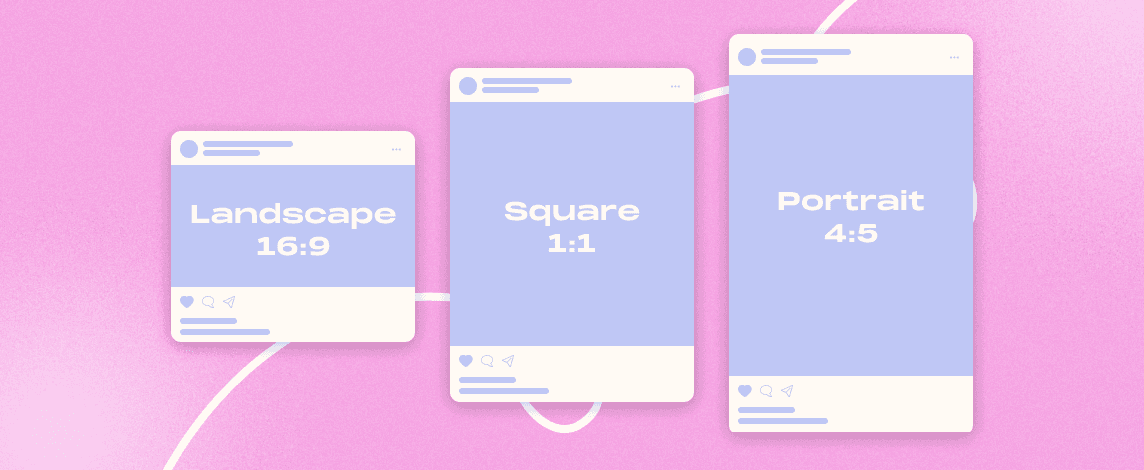Discover the essence of Amazon Storefront banners and their pivotal role in captivating potential customers. Learn the optimal size – 3000 pixels wide by 600 pixels tall – for seamless integration and stunning visual impact. Uncover expert tips for crafting compelling banners that reflect your brand identity and drive sales
Posted Jan 9, 2023
•
8 min read

Design, Graphic design, Social media, Instagram

Create beautiful marketing graphics at scale.
Perfect Instagram Image Size & Dimensions for 2023
With Instagram's algorithms changing every day, it's important to keep yourself updated on the latest trends and requirements. To make your job easier, we've put together an easy guide that gives an in-depth understanding of all of Instagram post requirements. Let's get started!
Ideal Instagram image sizes and dimensions in 2023
1) Instagram square photos
Recommended square image dimensions: 1080px by 1080px or a 1:1 aspect ratio
This is the most common image type used on Instagram due to the auto-cropping feature on many photo editing apps and Instagram itself. Your photo should be between 320px by 320px and 1080px by 1080px if you're aiming for top-quality pics.
How to scale pictures for Instagram
To avoid disappointing your followers with low-quality images, make sure you resize your picture to an acceptable size and aspect ratio before uploading it on Instagram. You can adjust your Instagram image with a range of desktop, web photo editors, and design apps such as Glorify.
2) Instagram portrait images
Recommended portrait image dimensions: 1080px by 1350px with an aspect ratio of 4:5
If you are reluctant to crop out any part of your captivating photo, posting a portrait image is your best option. If you use a wider portrait such as 4:6 or 9:16, you’d be forced to trim a part of the photo to match the given ratio. So it's best to stick to the recommended dimensions to avoid auto-cropping.
How do you fit a full picture on Instagram?
If you’d like to post a complete portrait image on Instagram without resizing it to a square, you can simply use the easy full-size button to automatically change it to the required ratio. Click the extending arrows in the bottom left corner of the picture to fit the whole photo on Instagram. Now you're good to go!
3) Instagram horizontal photos
Recommended horizontal image dimensions: 1080px by 566px with an aspect ratio of 1.91:1
Horizontal images are great for capturing that perfect group photo or getting in all the elements of a scenery. But getting the ideal Instagram horizontal image can be complicated!
This is because the optimal aspect ratio is 1.91:1. With these measurements, your horizontal picture will be perfectly viewed on Instagram with no unsightly borders spoiling your post. However, if borders don't bother you, you can simply post your landscape image with an aspect ratio of 16:9 and the IG app will instantly create a border around the frame.
4) Instagram in-feed videos
We all know that Instagram videos are going viral. People prefer to watch videos and clips rather than simply look at static images.
Just like images, Instagram videos can be posted in 3 formats: square, horizontal and portrait. Here are the recommended dimensions for each:
Square videos: 1080px x 1080px with an aspect ratio of 1:1
Portrait videos: 1080px x 1350px with an aspect ratio of 4:5
Landscape videos: 1080px x 608px with an aspect ratio of 16:9
The key reason why using a 16:9 aspect ratio for landscape videos is that it takes a lot of energy and hard work to film your video in the otherwise used 1.9:1 aspect ratio.
There are a few other specifications that one should complete when it comes to uploading an Instagram video to your grid. In-feed Instagram video posts must be no more than 60 second long and 30 frames per second with a maximum file size of 4GB. If your video fails to meet any of these requirements, you will not be able to post it.
5) Instagram stories
Recommended Instagram story dimensions: 1080px x 1920px with an aspect ratio of 9:16
Instagram stories is another great way to connect with your followers. Using stories, you can temporarily share snippets of your life without cluttering up your grid.
Stories are designed to be seen in portrait mode, so even though you can post landscape images and videos, the aesthetics won't be too pleasing. It can be quite off-putting when your stories appear with borders, which is the case if you don't stick to the recommended sizes.
6) Instagram reels
Recommended Instagram reel dimensions: 1080px x 1920px with an aspect ratio of 9:16
Last year, the first thing that popped into your mind when you thought of Instagram videos was IGTV. But as of October 2021, Instagram changed their video feature by combining IGTV with normal videos.
Currently, the hottest trend on Instagram is their reels feature. These are vertical videos that can be up to 90 seconds in length. Keep in mind that reels are cropped to a 1:1 image in your profile feed and a 4:5 image in the home feed.
How to create beautiful Instagram posts using Glorify
Instagram is a great way to boost your personal and professional relationships. However, IG is a visual-based platform and your popularity depends heavily on the quality of your posts.
What with making sure aesthetics are on point and all content is in the correct dimensions, managing your profile may seem like a challenge. But don't worry. That's where convenient platforms like Glorify come into play.
Glorify is an easy-to-use design tool that is ideal for both beginners and professional designers. With a combination of simple and advanced tools, Glorify gives anyone and everyone the opportunity to create stunning visuals regardless of prior design experience.
If you want to get creative and design your posts from scratch, go right ahead! But if you think you need a little inspiration to get started, Glorify's template library is the ideal place for you.
You can browse through thousands of pre-designed, 100% customizable templates from a variety of niches and themes. The best part is that these templates are all pre-sized to fit your platform requirements, so you don't have to worry about getting the dimensions right.
Apart from this, Glorify also offers a ton of other fun and useful features that can be used to spice up your Instagram feed. These include an instant background remover, an advanced pen tool, Smart Shapes, Brand Kits, a logo maker, mockups, video animation and a whole lot more!
Here's how you can create beautiful Instagram posts in a few simple steps using Glorify:
Step 1: On your dashboard, click on the "Post & Content" tab and then "Instagram Square post".
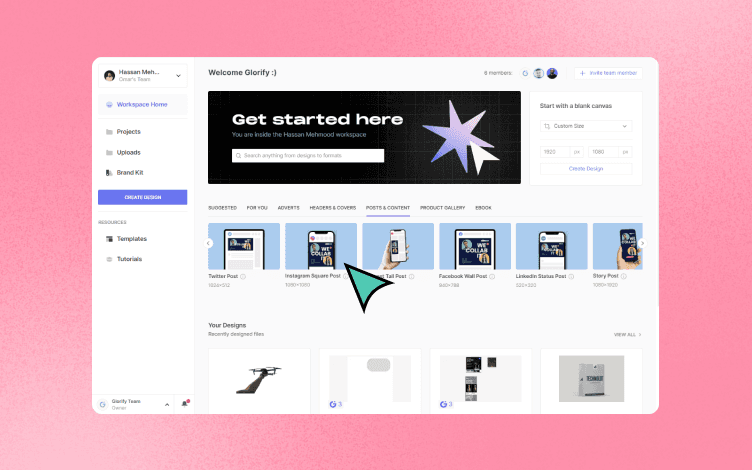
Step 2: Choose a suitable design template from the template library that opens up.
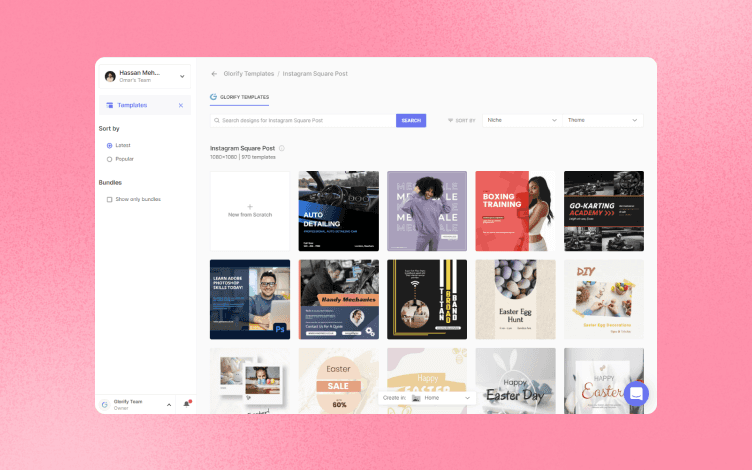
Step 3: Select the main element of the template. Then click on "Replace" found on the right panel to replace it with your own image.
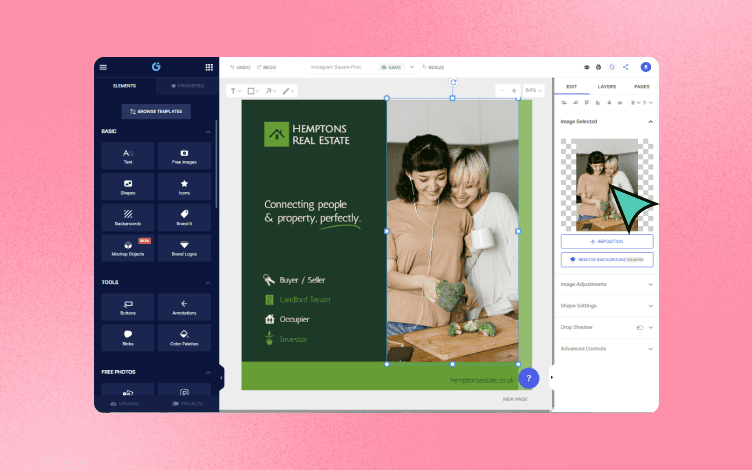
Step 4: Double-click the text to edit it. To modify the text size, font, and color, select the Edit tab in the top-right corner of the Editor window.
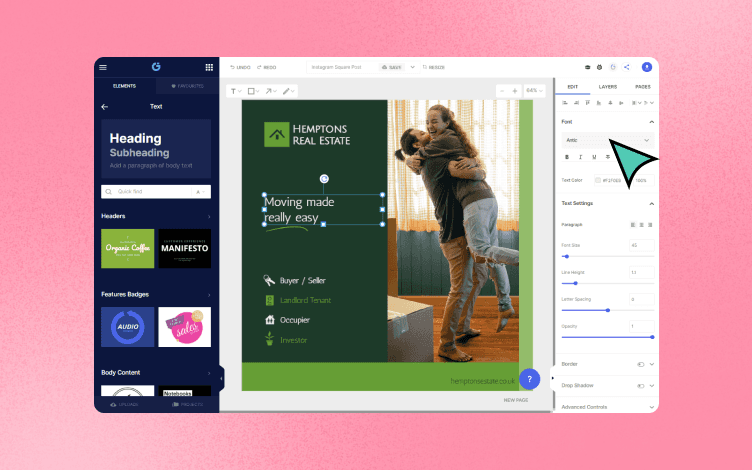
Step 5: Use the background tool to change the color of the background.
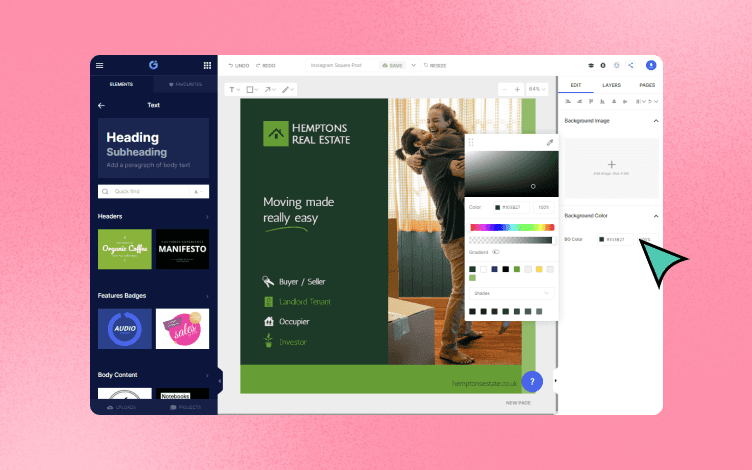
Step 6: You can also experiment with a different color palette by clicking the color icon on the left panel.
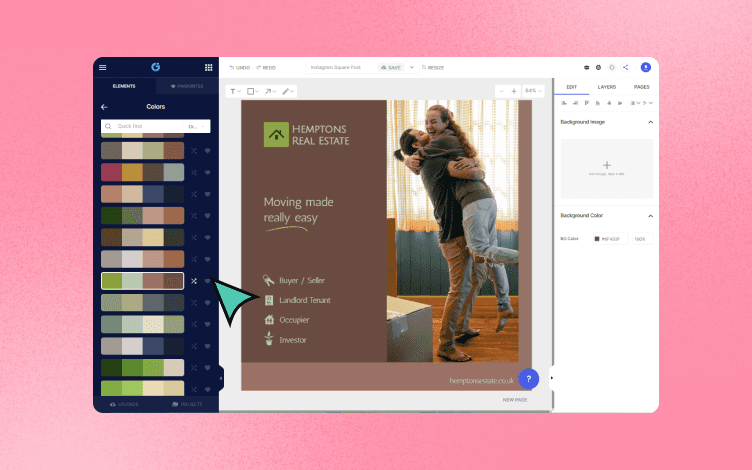
Step 7: Use the “Elements” tab to make your IG post look more appealing by adding icons, effects, lines, text, and shapes.
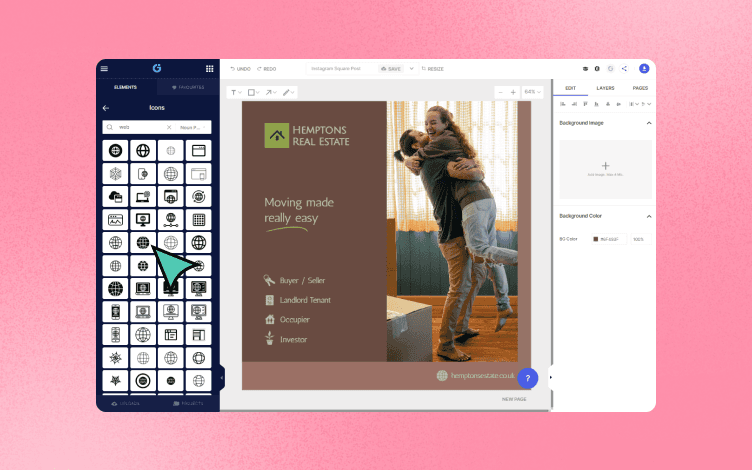
Step 8: Download the final image.
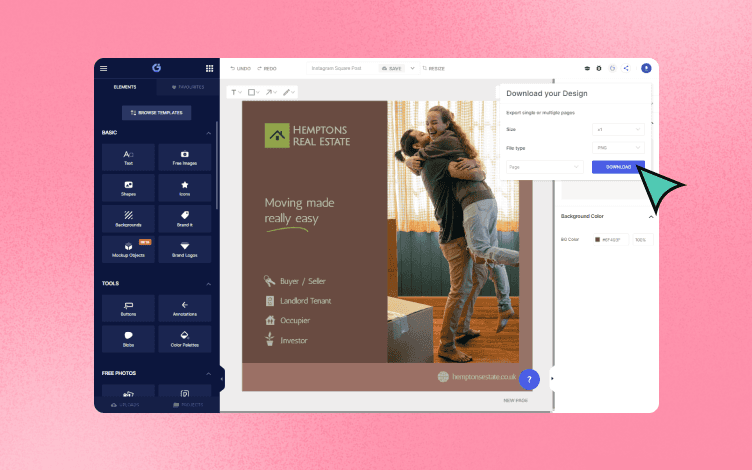
Concluding thoughts
Instagram is no doubt one of the hottest social media platforms in 2023. While it can be fun and entertaining, if you're serious about your IG game, you have to look into the specifics as well.
Don't disregard the importance of using the correct dimensions and sizes when uploading any form of content. This ensures that your grid aesthetics are professional and on point.
It's useful to save this article for future use, but you can also use tools such as Glorify where you can easily get pre-sized templates. If you're ready to create captivating images to spice up your IG feed, get started with Glorify today!
FAQs
1) Is it compulsory to have Instagram photos in square?
No, you can upload an Instagram photo in portrait as well as landscape format.
2) How can I upload a image on Instagram without cropping it?
Upload your image and choose the “fit-to square” option on the left corner of your Instagram grid.
3) What is the aspect ratio for Instagram?
Instagram square posts: 1:1
Instagram portrait images: 4:5
Instagram landscape images: 1.91:1
4) What is the image size for Instagram?
Instagram square posts: 1080 x 1080 pixels
Instagram portrait images: 1080 x 1350 pixels
Instagram landscape images: 1080 x 566 pixels
Features
Explore templates
Alternatives
© 2024 Glorify App - All rights reserved