Discover the essence of Amazon Storefront banners and their pivotal role in captivating potential customers. Learn the optimal size – 3000 pixels wide by 600 pixels tall – for seamless integration and stunning visual impact. Uncover expert tips for crafting compelling banners that reflect your brand identity and drive sales
Top 5 Prezi Free Alternatives To Try in 2023
What is Prezi?
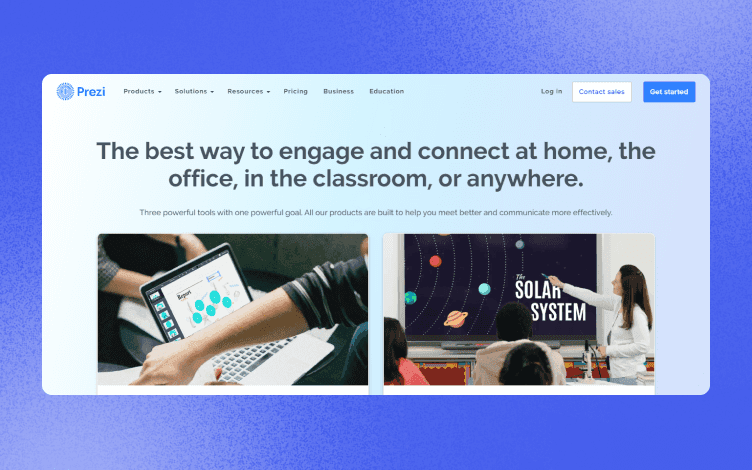
Prezi, a presentation software with a 3D perspective and zoom capability, targets two big markets: business and education.
Although it is similar to Microsoft Powerpoint and Google Slides, it offers more variety in terms of:
templates
adding audio files to frameworks
presentation controls, etc.
Besides creating presentations and marketing and sales visuals, you can create interactive charts, maps, and graphics with Prezi.
However, Prezi has its share of flaws, so let’s check its advantages and shortcomings.
Prezi Pros
✅ Has various sets of templates
✅ Can be connected with your LinkedIn and Facebook accounts
✅ Backs up information automatically every 15 seconds
Prezi Cons
❌Repeatedly zooming in and out of slides might be off-putting
❌A steeper learning curve if you need more advanced designs
❌A slow desktop version with up to a three-minute loading time
Prezi Pricing
Prezi has three Premium plans. Each has a 14-day free trial. In addition, there is also a Free plan enabling up to 5 designs.
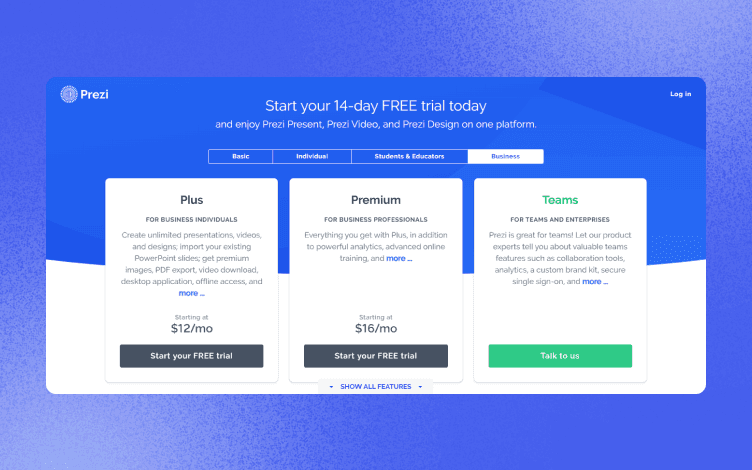
As a little extra perk to help you get a clear picture of each tool, we’ve made a comparison table for Prezi and its free alternatives.
We’ve compared them regarding their performance, UI/UX, features, and price.
Prezi Scoreboard
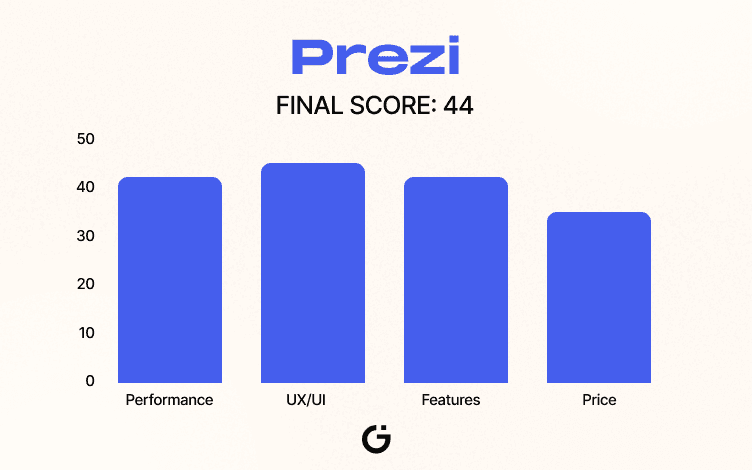
So, what are other Prezi free alternatives out there? Let’s find out!
Top 5 Prezi Free Alternatives To Try In 2023
1. Glorify
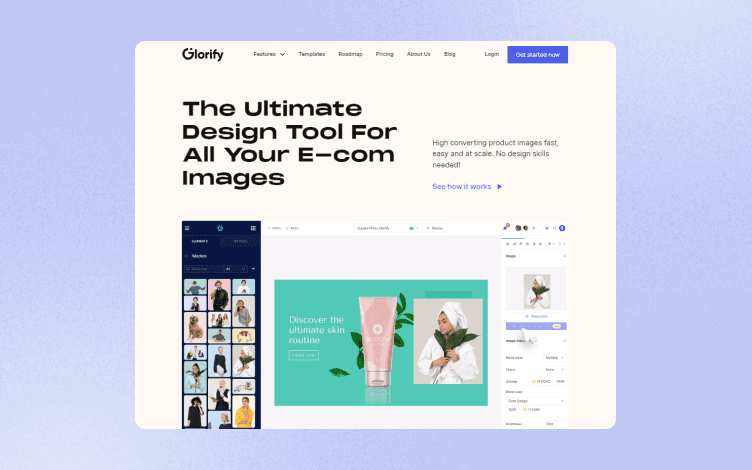
Glorify is graphic design software that helps you create various visuals for your business:
Product images
Mockups
Social media visuals
Marketing visuals
Infographics and charts
Presentations, etc.
What’s more, with Glorify's highly intuitive dashboard, you can create simple or complex designs regardless of your level of expertise.
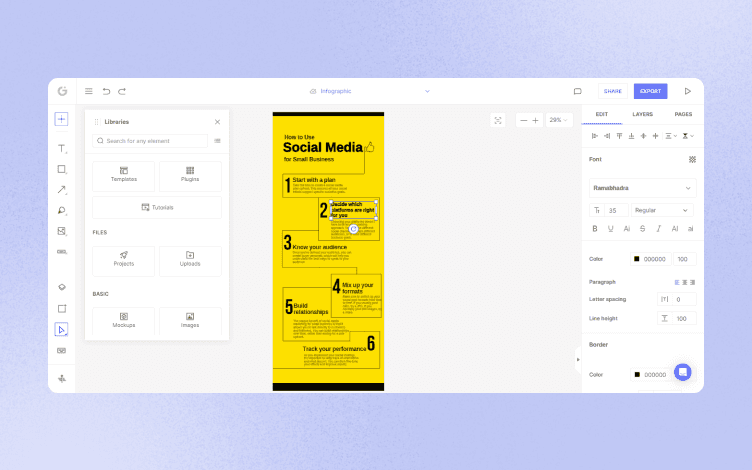
This intuitive dashboard has two panels.
The left-hand one has multiple libraries providing:
Templates and stock images
Mockups and frames
Shapes and icons
Brandkits and logos
Backgrounds and text styles
Color palettes, etc.
The right-hand panel is of a more technical nature and hosts tools like
Color and font edits
Layers
Shadows and reflections, etc.
Glorify’s popularity lies in its versatility - it combines both features of graphic design tools with advanced marketing tools.
And Glorify’s key features are testimony to that.
Thus, Glorify offers:
Template Gallery with hundreds of fully customizable templates,
Photo editing tools with features like BG remover, Smart resizer, etc., to further d tweak your designs,
Mockups that allow you to showcase your designs in 3D,
Annotation tool that highlights your product’s key features. Furthermore, it helps design professional-looking presentations, flowcharts and diagrams,
Marketing Campaign Transformation and BrandKit that come with pre-made template bundles for your marketing campaign and ads.
Thus, you can centralize your marketing assets and boost your marketing efforts while staying consistent.
And many more.
Overall, Glorify is a powerful tool providing great marketing and visual tools for non-designers and designers alike.
So what are Glorify’s key advantages and disadvantages?
Glorify Pros
✅ Great for eCommerce store owners, non-designers and designers.
✅ Intuitive and beginner-friendly dashboard.
✅ Has a Forever Free plan.
Glorify Cons
❌ Doesn’t offer video editing tools, but they’re coming soon.
❌ It can freeze occasionally.
❌ Fewer templates than some competitors, but our number keeps rising.
Glorify Pricing
Glorify has one Forever Free Plan with no limitations in terms of use of the features and two Premium plans.
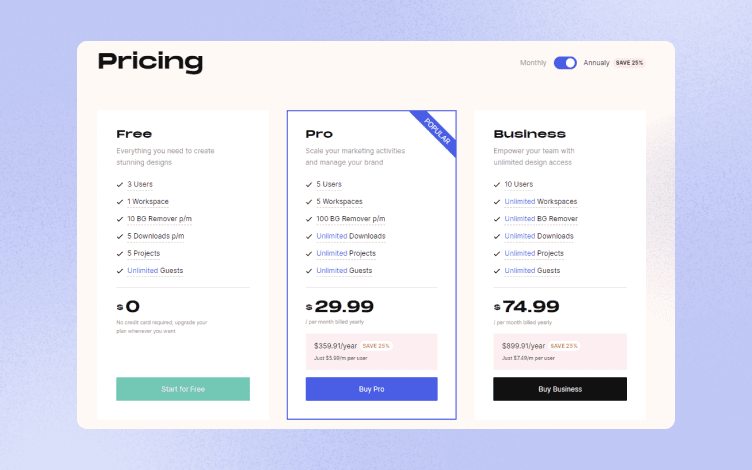
And the final thing to check for Glorify is its scoreboard.
Glorify Scoreboard
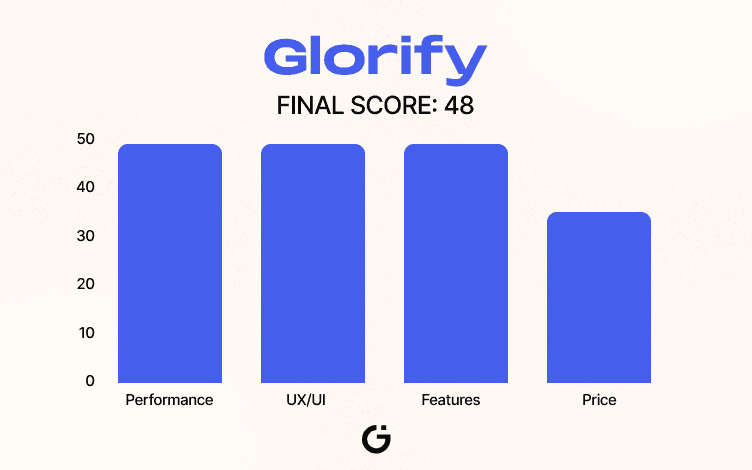
2. Google Slides
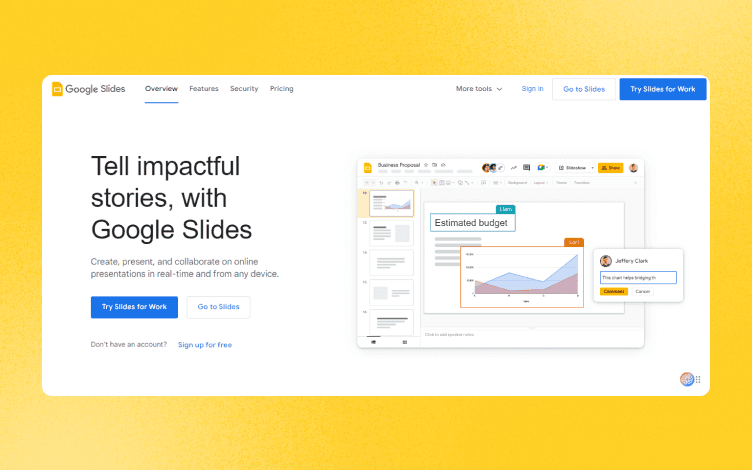
Google Slides is a free, web-based presentation program that allows you to create and edit presentations online.
It is part of the Google Docs suite of productivity tools and offers various features that make it a good alternative to Prezi.
These include:
Embedding videos and other multimedia content in presentations
Templates and themes to choose from
Collaboration on presentations in real-time with your team
A built-in chat function for easy communication during collaboration sessions
Integration with Google Drive for easy access to all your Google Docs files
Publishing presentations online and sharing them via social media or email.
Furthermore, with Google Slides, you can animate elements on your slides.
Google Slides Pros
✅ Allows real-time collaboration
✅ Easy to use
✅ Cross-platform functionality
✅ Has a Free plan.
Google Slides Cons
❌ Limited number of templates
❌ Limited options for animations
❌ Lack of advanced presentation features like ruler and grid, advanced editing, etc.
Google Slides Pricing
Google Slides is free to use.
Even with its shortcomings, Google Slides remain a great tool for easily creating slideshows that are visually pleasing, informative, and easy to share.
Google Slides Scoreboard
This is what Google Slides looks like in our comparison table.
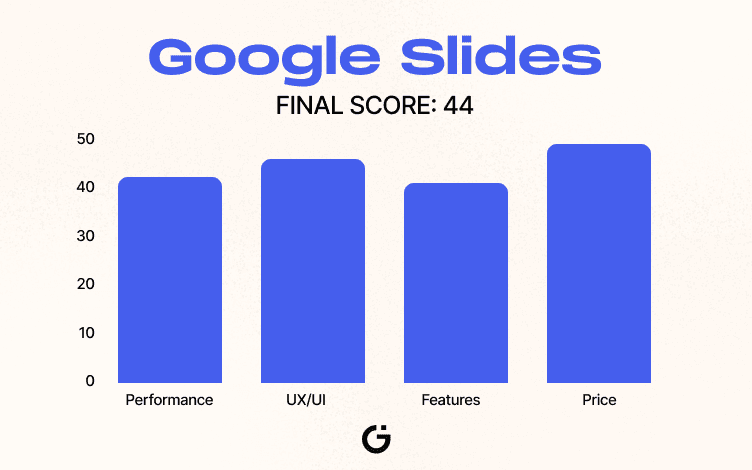
Moving on to number three.
3. Genially
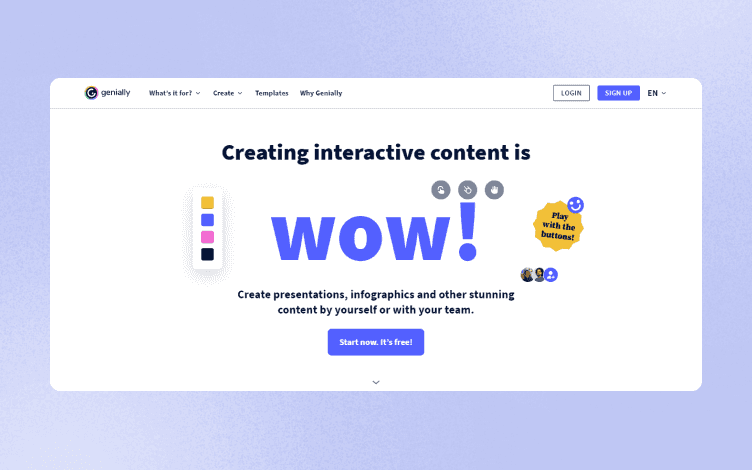
Genially is an interactive visual communication tool that helps you create
Interactive and animated presentations
Infographics
Dossiers
Quizzes
Pitches and business presentations
Reports, etc.
Due to its interactive and animated effects, it is popular in the education, business and design industries.
Therefore, it also offers templates catering to these industries. Here you can find templates for business pitches, basic presentation templates, eLearning templates, etc.
Furthermore, it has a drag-and-drop editor, but it might take some time to get used to the platform and feel confident using it.
Genially Pros
✅ Cloud-based
✅ Highly interactive
✅ Social media options.
Genially Cons
❌ Doesn’t always have a mobile-phone-friendly view
❌ The limited number of templates in the Free plan
❌ Has a bit of an initial learning curve.
Genially Pricing
Genially offers one Free and three Premium plans.
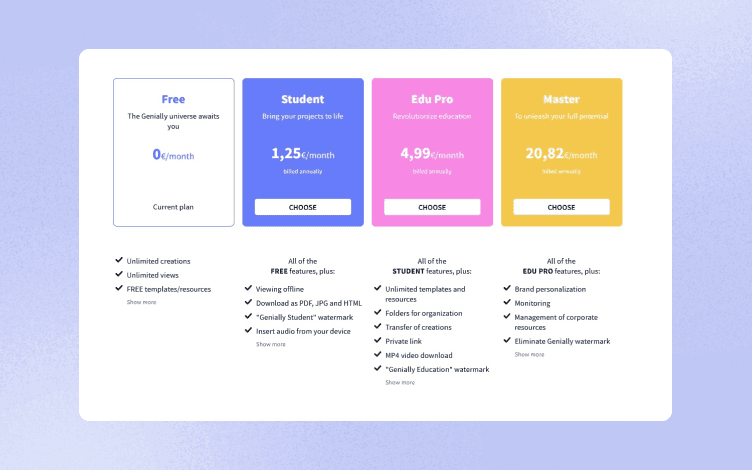
To summarize the story of Genially, let’s see how it stands on our scoreboard.
Genially Scoreboard
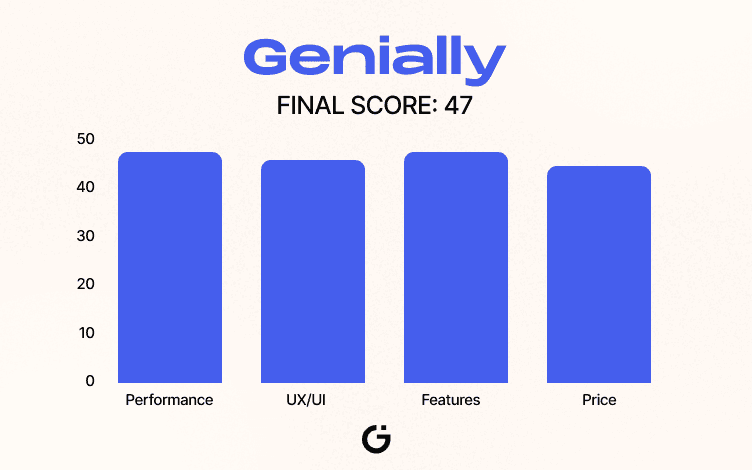
Curious to see which Prezi free alternatives are next in line? Let’s find out, then.
4. Keynote
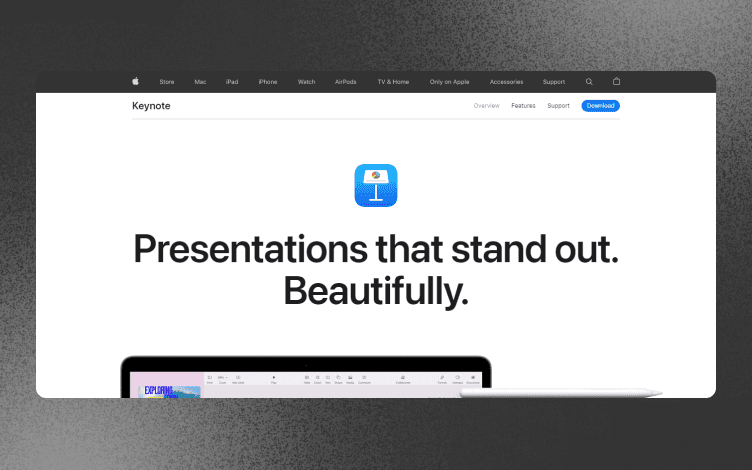
Keynote is another Prezi alternative that helps you create visually appealing presentations and slideshows.
In addition, you can add text, tables, charts, shapes, photos, and videos to slides and animations and transitions.
What are some of Keynote’s main features and tools?
A real-time collaboration tool
+40 Apple-designed themes
+100 cinematic transitions and effects
Export to multiple formats such are Microsoft PowerPoint, PDF, HTML, movies, and image files
View of presenter notes, current and upcoming slides, and slide navigation in a separate window.
Keynote Pros
✅ Has customizable elements
✅ It’s free
✅ Can sync your files on multiple devices.
Keynote Cons
❌ Only available for Mac users
❌ Doesn’t have live captions
❌ Less comprehensive help files.
Keynote Pricing
Keynote is free to use.
Let’s see how Keynote positions on our scoreboard.
Keynote Scoreboard
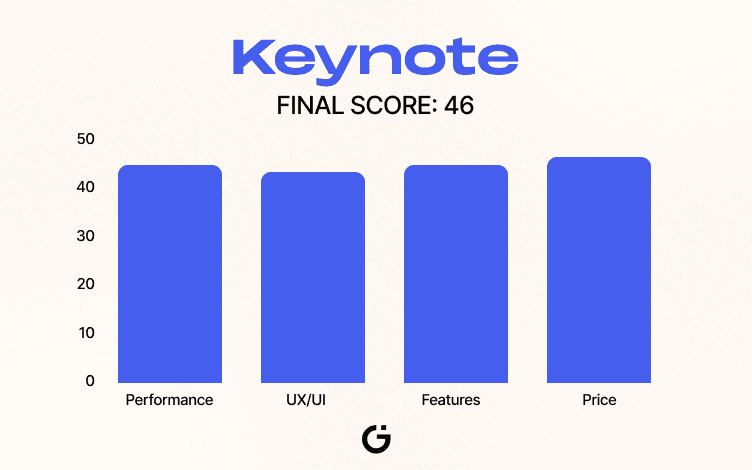
Gradually, we have reached the end of our Prezi free alternatives. Last, but by no means least, is Focusky.
5. Focusky
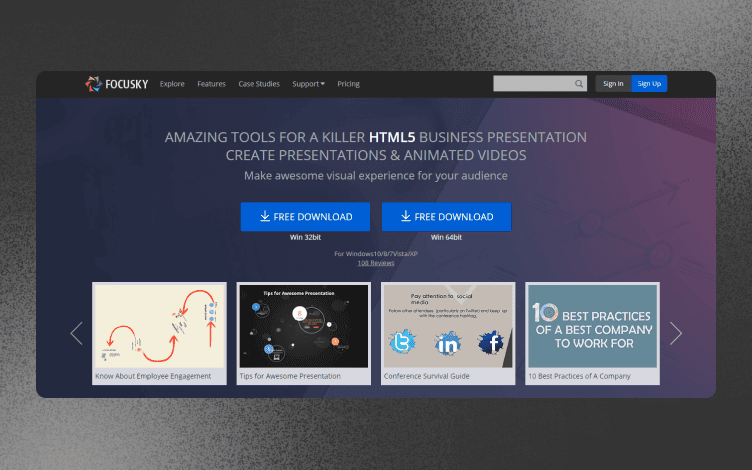
Focusky is an online presentation maker that creates non-linear presentations resembling mind maps. It is a popular choice for educators and marketers.
When it comes to its features, Focusky offers:
Various pre-made layouts
Video backgrounds
3D animation and transition effects such as 3D zooming, panning and rotating
A rich media library
Screen recording and voice comments, etc.
Furthermore, you can export your designs in multiple formats: HTML, EXE, ZIP, APP, MP4 and PDF.
In addition, you can publish your clips on your YouTube and Facebook channels.
Focusky Pros
✅ Has pre-made themes
✅ Has screen recording options
✅ Allows export to multiple formats
Focusky Cons
❌ A steeper learning curve
❌ Doesn’t have a collaboration option
❌ Free version is limited and has a watermark.
Focusky Pricing
Focusky has a Free plan with limited access to features and a watermark and three Premium plans.
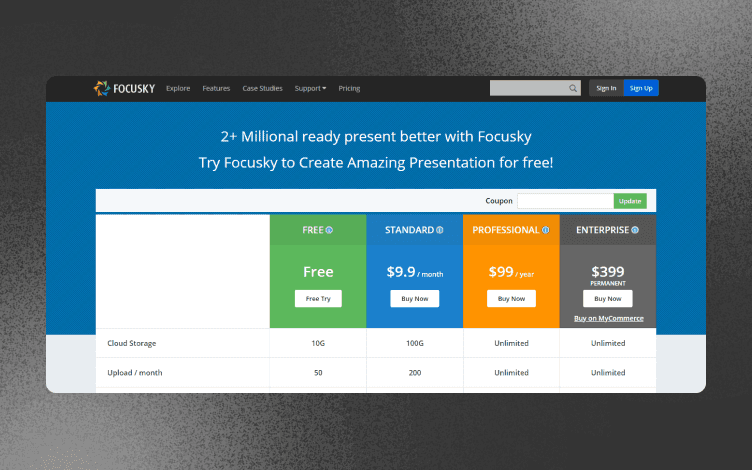
And finally, let’s check Focusky’s standings on our scoreboard.
Focusky Scoreboard
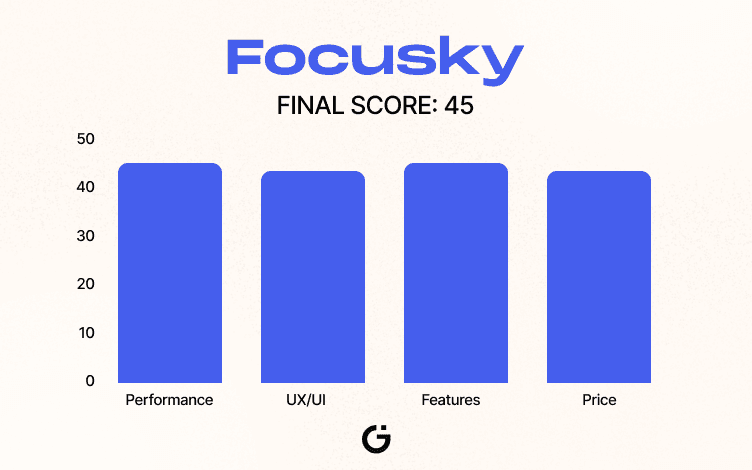
Focusky Scoreboard isn’t the last one you’ll see here today. For an eleven better overview, let’s see all of the 5 Prezi free alternatives “shoulder to shoulder”.
Comparison Table
Below, you’ll find an overall view of all 5 Prezi free alternatives.
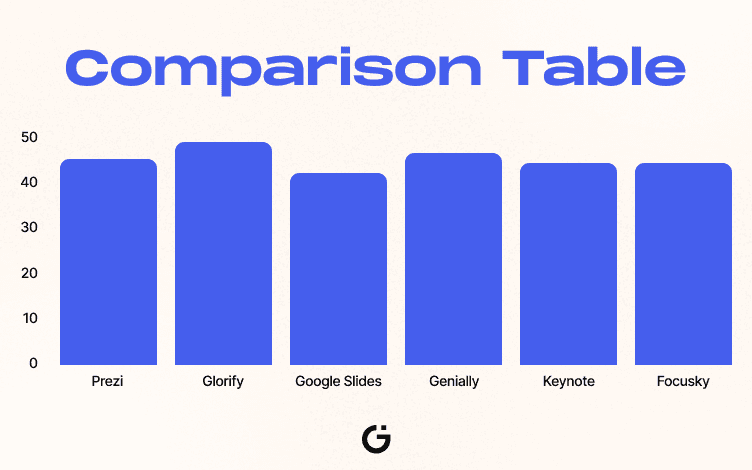
Wrapping It Up
The main reason why anyone would look for an alternative tool is usually the price or the lack of features. Or, to be more precise, the lack of features somebody needs.
If we sum up our 5 Prezi free alternatives, each of them does an excellent job creating presentations.
And if you want even more alternatives, jump to our article on 5 Best Prezi Alternatives.
However, which one might be best for you is a different story.
If your main focus is primarily on creating presentations, Google Slides or Keynotes might make the best choice.
On the other hand, Genially offers more variety and types of designs, but their number is limited in the Free plan.
Focusky is a robust tool in its own right, but you can only create videos, which isn’t always optimal or what you need. In addition, free designs come with a watermark.
That leaves only Glorify.
Glorify is an optimal choice because it provides the best value for money. It doesn’t have a steep learning curve and its versatility surpasses other alternatives.
In addition, it has the most robust editing and marketing tools.
With fully customizable and pre-made templates, it wouldn’t be hard to get those creative juices flowing.
And what better time to try Glorify than today?
Sign up so you can see for yourself how Glorify makes designing a breeze.
Features
Explore templates
Alternatives
© 2024 Glorify App - All rights reserved
















