Discover the essence of Amazon Storefront banners and their pivotal role in captivating potential customers. Learn the optimal size – 3000 pixels wide by 600 pixels tall – for seamless integration and stunning visual impact. Uncover expert tips for crafting compelling banners that reflect your brand identity and drive sales
Posted Nov 9, 2022
•
3 min read

Instagram, Social Media

Create beautiful marketing graphics at scale.
IGTV: What Is Instagram TV and How to Create Your IGTV Account
What is IGTV: How to use IGTV?
IGTV or Instagram TV allows users to create long-form videos (up to one hour) and the videos do not go away after 24 hours — in contrast to your videos or stories posted as ‘Instagram stories.’ This increases the level of what people post and also allows a full screen and vertical upload of videos (just like the use of mobile phones). Unlike YouTube, where the user has to search for a video, IGTV starts playing videos the second the application opens (like switching on a real TV).
However, this doesn’t mean that you cannot browse within IGTV. IGTV also includes an “on-demand” function to return from where you left the video that you have stopped viewing.
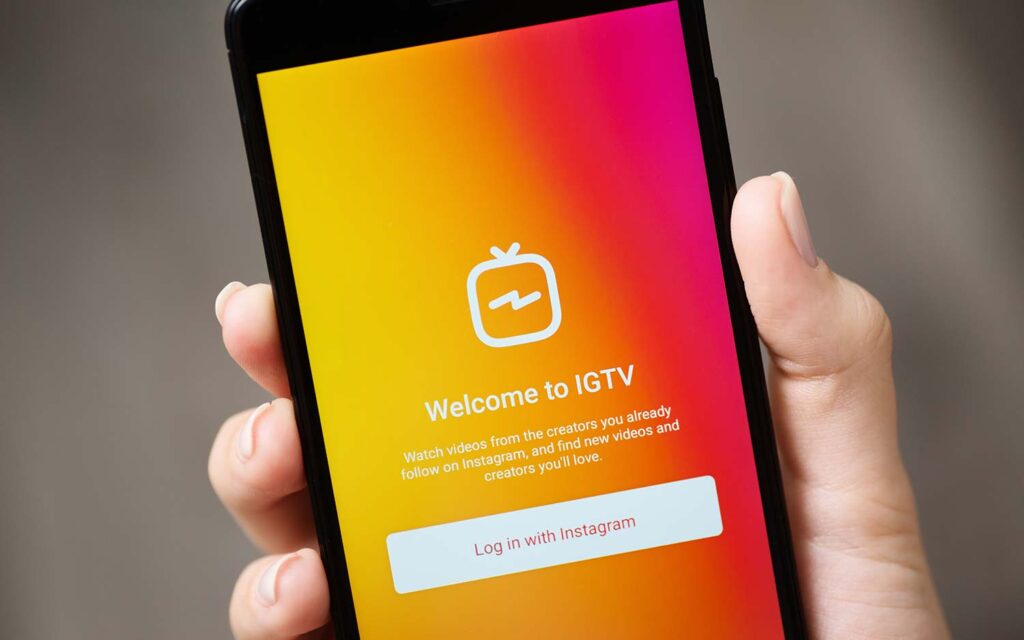
Please note that each IGTV stream has an Instagram profile link to it. That means, your IGTV channel is open to all Instagram followers. Think about Instagram and IGTV such as Facebook Messenger and Facebook. Although they are two distinct software that can operate independently, they coexist and make the whole system complete.
How to use IGTV: Creating an account on IGTV
You need to first create an Instagram TV account in order to start posting your videos on IGTV. The good news is that Instagram’s friends have made it very easy to complete the entire process in a few clicks. The measures you have to take to establish an IGTV account are as follows:
Install the IGTV app from the app store or Google Play.
Login to the IGTV application, which will instantly use your profile if you’ve already signed in to your original Instagram account.
Right-hand select on the gear settings symbol and tap “Create channel.”
And here it is! You are in. Simple and efficient!

Video Upload: How to upload to IGTV?
You can now browse the app and publish your first video after you have set up an account. How to post to IGTV successfully:
You will be taken to your account by clicking on the avatar (from the main page).
To add a new video, click “+” in the right angle.
Choose from your camera roll a vertical video.
Add your description and title. Note, you would like to use important hashtags, just like if you post a video to YouTube or write a comment. The same is true of IGTV, make sure that you can search your videos in potent key phrases.
Contact an external page with your video. Consider all the choices. Your site, gallery, portfolio, or even your online store might be linked.
Make a clip thumbnail so that your channel remains structured and tidy.
Press that post, you are all set.
Check your insights on IGTV: click the “…” button next to the identical, comment, share. Choose “View insights” from here. You can now access the data like the number of views, likes, and comments.
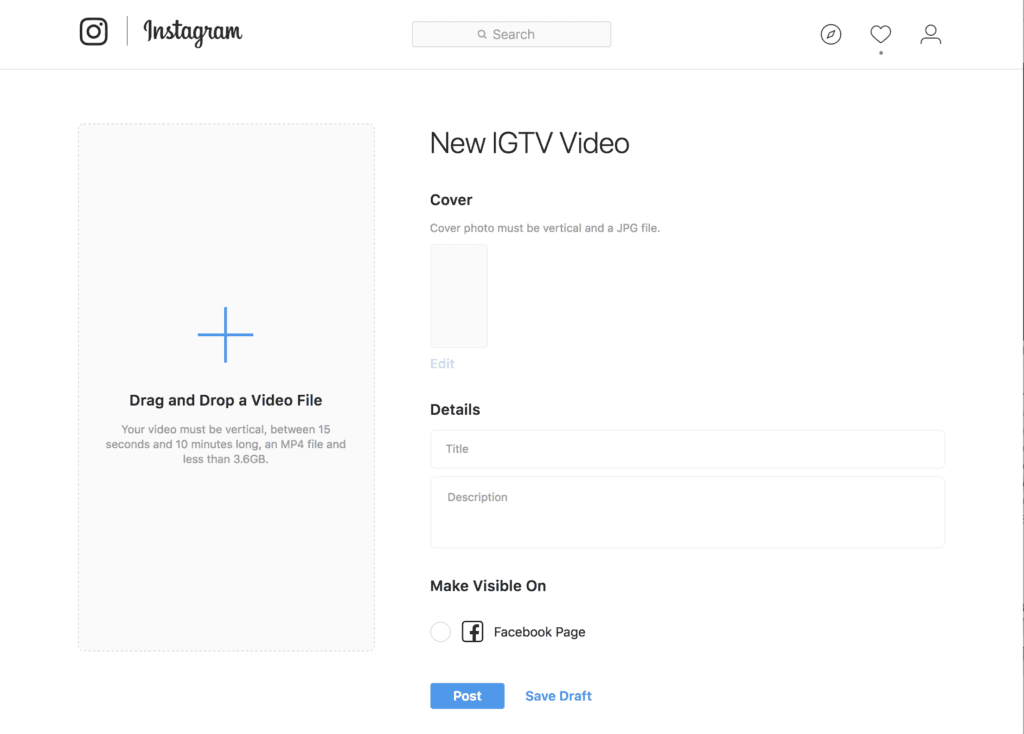
Note: Videos can be uploaded via the IGTV application or on the Web by users.
IGTV Insights
While IGTV ‘s views are not so comprehensive as the regular analytics options of Instagram, there is plenty more to understand from the efficiency of your video.
Click the 3 dots at the bottom right of the screen while your video is playing, then tap “View Insights”.
This will launch a pop up to outline the engagement of your IGTV videos, including likes, feedback, and views.
You should concentrate your exposure on your audience engagement statistics. For each time they watch your video for at least three seconds, a “view” on IGTV is calculated. Thus, while your views are high, your viewers didn’t necessarily watch the entire video.
But IGTV is unique in terms of engagement stats, which shows how long you have paid attention to your audience. It’s an excellent method for identifying the ideal video length for your viewers.
Be careful about your average viewed rate percentage. It is measured as the average of all the plays in your video. Then, it gives you a better image of all viewers who moved forward and looked at just some portions of your film.
You will be able to formulate a strategy and schedule your videos in the future by monitoring and analyzing your IGTV video statistics. It can be easy to find the video perfect balance or to attract your viewers with an introduction to your video.
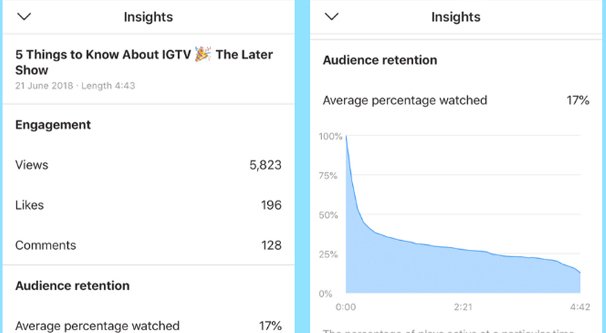
Since IGTV is still quite new, it’s a great time to be compassionate and experimental with your content to find out what works and not for your viewers!
Finishing thoughts-
Instagram TV gives a creator an exposure to work and showcases their brand or even themselves uniquely and sturdily. Glorify has several articles about this new feature of Instagram, make sure you through them as well so that you can slay this new platform with amazing and exciting content. We hope that this IGTV post was informative and insightful. Check out our FAQ for a famous IGTV question below.
IGTV (Instagram TV) FAQs
1. What is a recommended IGTV video size?
As per the latest recommendations, you can upload IGTV videos with-
A vertical aspect ratio of 9:16
(or), a horizontal video with an aspect ratio of 16:9
For a vertical video (9:16), the ideal recommended size is 1080px by 1920px
For horizontal video (16:9), the ideal recommended size is 1920px by 1080px
2. How do I view IGTV videos?
The IGTV videos can be viewed by clicking the IGTV icon at the top of the Instagram feed or the IGTV separate application for iOS or Android can be downloaded.
You can also view videos on Instagram accounts from the “IGTV” button.
Note: Instagram is pushing out the upgrade, so consider looking for a standalone application when you haven’t got IGTV on your mobile platform.
3. What counts as a “view” on IGTV?
Instagram says that the “view” on IGTV is at least 3 seconds when people have viewed your video.
Features
Explore templates
Alternatives
© 2024 Glorify App - All rights reserved














