Discover the essence of Amazon Storefront banners and their pivotal role in captivating potential customers. Learn the optimal size – 3000 pixels wide by 600 pixels tall – for seamless integration and stunning visual impact. Uncover expert tips for crafting compelling banners that reflect your brand identity and drive sales
Posted Nov 9, 2022
•
5 min read

Graphic design, Social media, YouTube

Create beautiful marketing graphics at scale.
The Best, Most Recommended YouTube Video File Format for Your Channel
YouTube videos take some considerable time to plan, plan, create, and edit, even before you get to other aspects of the video like keyword research or adding in closed captions. With so much going on with the upload of just one video, it is rather not strange if you miss out on tiny details; but missing out, for sure, is consequential. One of this tiny detail that is often overlooked and missed out is: YouTube video format.
YouTube supports a number of file formats, allowing you to upload your creation in any format, however, choosing just a random file may impact the quality of your video. If you are an e-commerce business looking to market, promote, advertise, or campaign on YouTube, you would never want your videos to be negatively impacted. So let us learn about the best
YouTube video format and also unveil some of the other technical details you should ideally keep in mind when creating YouTube content.
Let’s Begin: Why is the YouTube Video File Format Such a Big Deal Anyway?
Though videos in all file formats might look the same, they often end up looking different when really uploaded. After all, if there are different file formats, they would be there only for a reason. The reason is that each file format has slightly different methods of organizing the content within them. This whole organization can affect playback, in some cases, even just slightly, but affects regardless. Also, a lot of file formats and file containers may not even be compatible with all types of players.
A lot of file formats may even develop videos in large file sizes, despite the fact that the actual video may not even be that long. This, in fact, can impact the ability to upload the files to certain platforms, including YouTube. Especially for YouTube, a website that is ONLY about videos, it is only practical and essential to choose the right youtube video file format.
What Video File Formats Are Compatible With YouTube?
YouTube accepts the following video formats:
.MOV
.MPEG4
.MP4
.AVI
.WMV
.MPEGPS
.FLV
3GPP
WebM
DNxHR
ProRes
CineForm
HEVC (h265)
And, What Is The Best YouTube Video Format?
The best YouTube file format, the one even recommended by YouTube is *drumroll* .MP4 file type!
Besides, YouTube also recommends the following to create high-quality, 1080p HD content:
H.264 codec- The most efficient options out there, this one lets you upload even small file sizes without you having to compromise o the video quality (Scroll down to learn more about file codecs)
15-20 Mbps
A standard aspect ratio of 16:9 (this is of paramount importance for high-quality mobile viewing experience)
An audio codec of AAC-LC
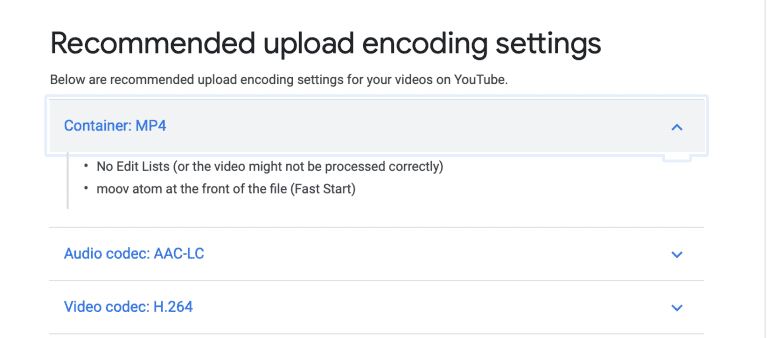
However, as an alternative, if you are unable to upload your file in .MP4 format, .MOV files work great too. This is provided, you retain consistency with the H.264 codecs and aspect ratios. Though all other files are also compatible, this is what generates the best, high-quality viewing experience.
YouTube accepts a number of different video formats, but they have recommendations for what can generate the best results and most high-quality video on their platform.
What Is A File Codec?
Video Containers, as you may be aware, include how the video content is organized in a file. Video containers mostly offer format options and choices like .MP4 or .MOV, usually used fr Facebook and Instagram file formats.
File Codes, however, is what is used to compress and decompress files. Low-quality file sizes can often generate poor compression and decompression. Though you can create smaller video files, the video quality mostly ends up being unacceptable. We would recommend that if your video confirms to YouTube’s maximum limit, it is a viable option to opt for the lossless codecs. This gives you the highest quality of the video, though the video might take longer to go live.
Bonus: Good-To-Know Technical Requirements for Your YouTube Videos
You might want to learn about the following technical requirements in order to be able to not only successfully upload your YouTube video but also, to make sure that your video is indeed well-liked by the viewers.
The maximum permitted file size for a YouTube video is 128 GB or 12 hours, whichever is lesser. (Though we are not sure why would you want to upload a 12-hour long video anyway)
The best practice is to maintain an aspect ratio of 16:9. Having consistency with your videos gives the user a phenomenal viewing experience for all your videos in general. Besides, this particular ratio works very well for mobile viewing. A ratio of 16:9 scales very well on mobile screens.
Invest some time in creating custom YouTube thumbnails, You can also do this at the drag and drop of some click with Glorify’s professionally created designs and templates for Youtube thumbnails! If you skip custom thumbnails, YouTube, by default, creates a thumbnail for you which might not be very appealing as it is absolutely random. This would not be a very good idea if you are looking for brand awareness and brand recognition.
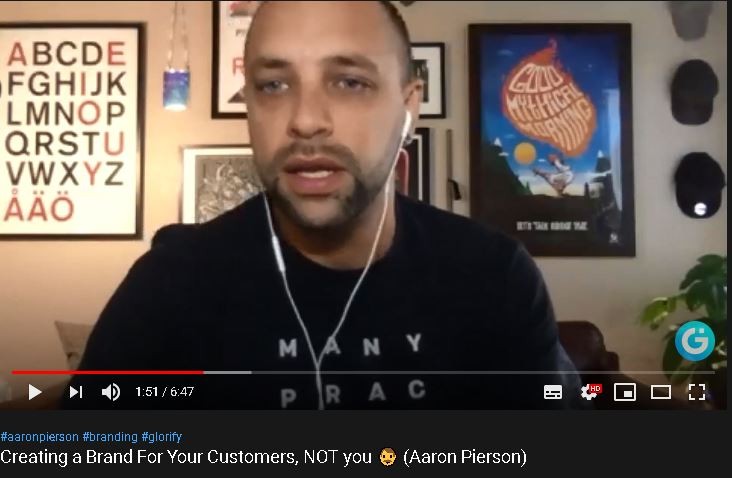
All Said And Done-
This information might appear rather overwhelming to you if you are a new creator on YouTube. However, with a little practice and some efforts, time-investment on the platform, you will realize it is not only easy but also, very beneficial for your viewership. If you already are putting in so much effort behind shooting videos and editing, it only makes sense to at least upload those videos in the correct and best-recommended file format.
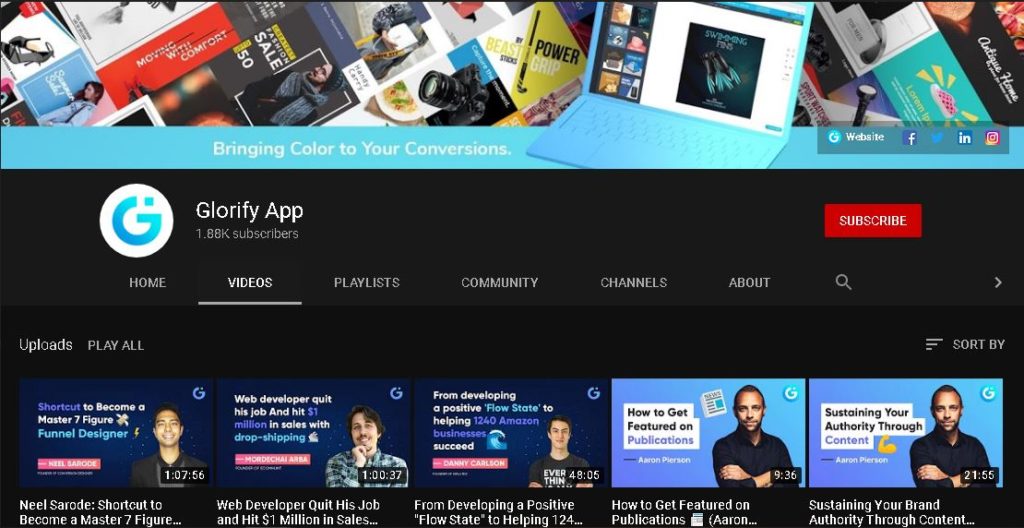
Stick to .MP4 video formats, always use H.264 codec, do not ignore the YouTube thumbnails and for all your e-commerce design needs, Glorify is anyway there to back you up – always!
Features
Explore templates
Alternatives
© 2024 Glorify App - All rights reserved














