Discover the essence of Amazon Storefront banners and their pivotal role in captivating potential customers. Learn the optimal size – 3000 pixels wide by 600 pixels tall – for seamless integration and stunning visual impact. Uncover expert tips for crafting compelling banners that reflect your brand identity and drive sales
Posted Nov 9, 2022
•
4 min read

Graphic design, Social media, YouTube

Create beautiful marketing graphics at scale.
7 Top YouTube Video Editor Tools to Make Amazing YouTube Videos

Glorify has curated a functional list for you to know which youtube video editor might be perfect for you so that you can create attractive and engaging youtube videos for your audience.
Without any further ado, let’s get into the article. Here are Glorify’s top seven picks as the best video editor for youtube-
1.Overall Best Free Youtube Video Editor: iMovie
A versatile, undeniabley one of the best free youtube video editor, iMovie allows you to make videos in the cinematic style and breathtaking youtube clips with 4 K resolution. An ideal solution for beginners who don’t know much about intros, adjustments, and screen choices for youtube channels.
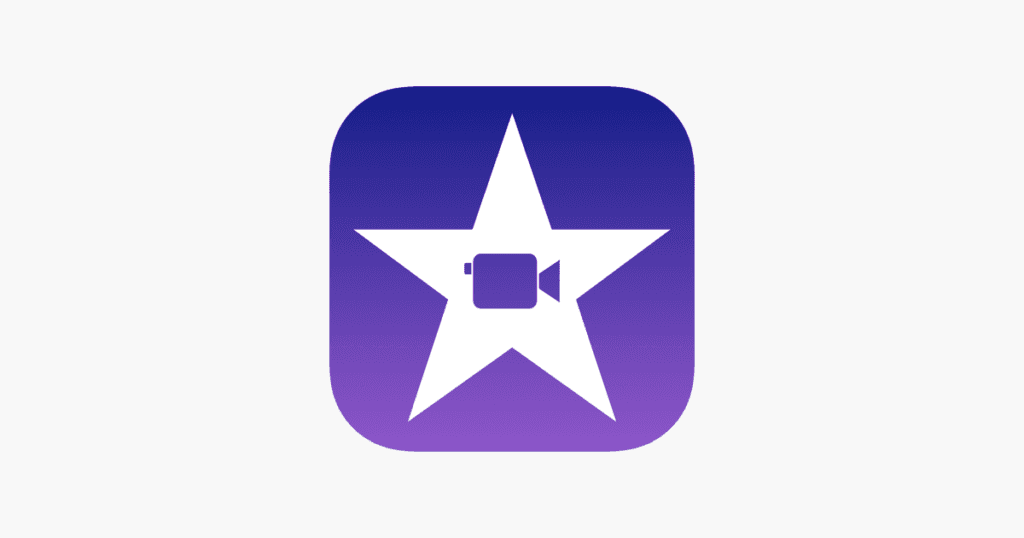
Advantages:
4K video for incredible quality clips
Quite simple to understand and is very functional
Has a useful mobile version to customize your video on iPhone
Extensive animated title and credit range
Ten creative video filtrations too select from and incorporate a cinematic charm on your videos
Quick and friendly app
Rich in characteristics
Disadvantages:
Just for iOS available
Editing features are minimal
Not customizable GUI
2. Top YouTube Video Editor: DaVinci Resolve
DaVinci Resolve is a professional-grade YouTube video editor with four high-end video editing modes, audio, video, and motion graphics packages. The fundamental functions are very convenient to utilize.
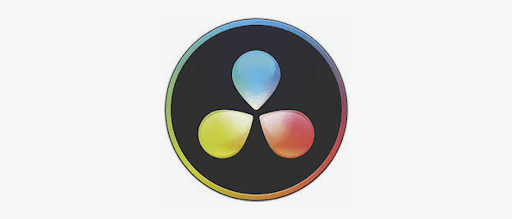
Advantages:
Accessible for Mac, Windows, and Linux
Available with no restrictions or watermarks for free
Interesting GUI
Ideal for color grading, composition, and generating audio.
The Fused package offers a 2D and 3D working space with compositional, painting, particle effects creation, key making, rotoscoping, text animation addition, tracking, and stabilization.
Disadvantages:
High-end graphics need a strong PC
No direct imports to social media
Wide learning slope
There are only a few new functions in the free edition
3. High-Rated Youtube Video Editor: Lightworks 14
Lightworks is the software to edit videos that appeal to the masses, whether that’s social media, YouTube, or 4K movie projects.

Advantages:
Easy and informative GUI
Perfect for Windows, Linux & Mac OS X
Efficient editing and snipping timeline
Lo-Res server processes for 4 K
Convenient-to-use FX audio & video
Post to your YouTube account directly from the app.
Large youtube file format support together with varying frame-rate media
Using up to 32-bit GPU and histogram software to calculate the sequence effectively
Disadvantages:
Restricted free version download youtube formats (H.264 or MPEG files up to a resolution of 720p)
4. YouTube Editor Online Free: Filmora9
An impressive video editing application for Youtube which can be used by any individual irrespective of the level of expertise in editing.
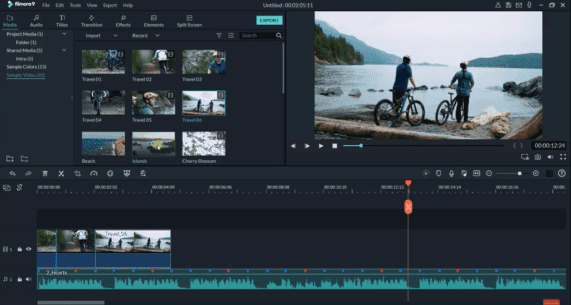
Advantages:
Eligible for Windows and Mac
50 + video formats for youtube are accepted
Easy-to-use, functional GUI
Facilitates for 4k editing
Burn your work to a DVD alternative
Simple youtube video editor software (GIF support, elimination of noise, reverse mode, uploading to social media, speed modulation, color tuning, frame preview, etc. )
Highly developed Video Editing Equipment (PIP, Mixer, Advanced Screen,
Really convenient for beginners
Disadvantages:
Can not upload 360-degree videos and edit them
Doesn’t scan objects that move
5. Top Youtube Video Editor App: Final Cut Pro X
The Final Cut Pro from Apple is a groundbreaking video editing program developed for every assistance for a video. It’s sufficiently accessible for inexperienced users and also advanced for skilled video editors. If you are willing to finish your Movie degree and switch to a more effective Youtube video editor, it’s this one.

Advantages:
Can do 360 ° video editing
Supports 4K HDR
Incredible visual appeal
Amazing features and functions for a youtube video editor
Presets for creating animations
Creative magnetic timeline for quicker, simpler editing
Enhanced performance for YouTube uploading
Secure app for users
Color modification and professional lighting.
Disadvantages:
Only accessible to Mac users.
No specialized save feature, only autosave option is available.
6. Easy to use youtube video editor: CyberLink PowerDirector 16
Bring editing to the wider public and bid adieu to unstable videos with one of the finest 360-degree movie makers. Appropriate for newcomers, users, or experts who need a trustworthy Youtube video editor.
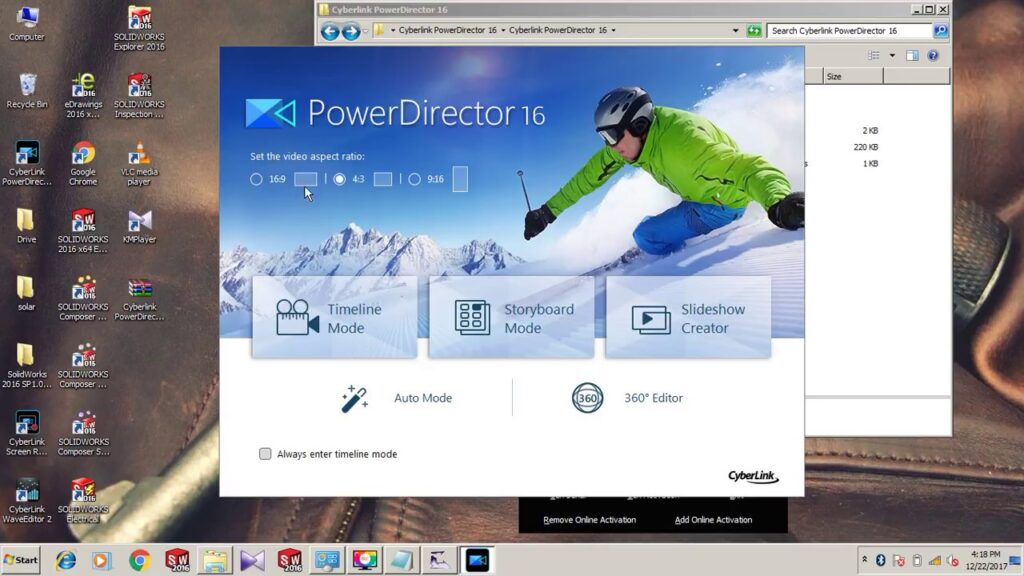
Advantages:
Stabilized, motioned, tracked, and titled
High-speed rendering
Full format support
360 video stability
Video Collage creator function
MultiCam Designer function to swap between footage shot from various cameras
Multi-key Sampling chroma function for green screen editing
Artistic mixing of videos
Color correction, smart color match, and color calculation by one click
Quick upload to Youtube
Disadvantages:
Only accessible for Windows
Can’t cut video inside the source panel
7. Youtube video editor for beginners: Animoto
Animoto makes it simple for your brand to design and edit videos. From video clips, tips, demos, commercials, ads, and squared videos —- Animoto manages the work like nobody else. This Youtube video editor does great work if you do not have heavy editing requirements and a large money investment in high-end tools.
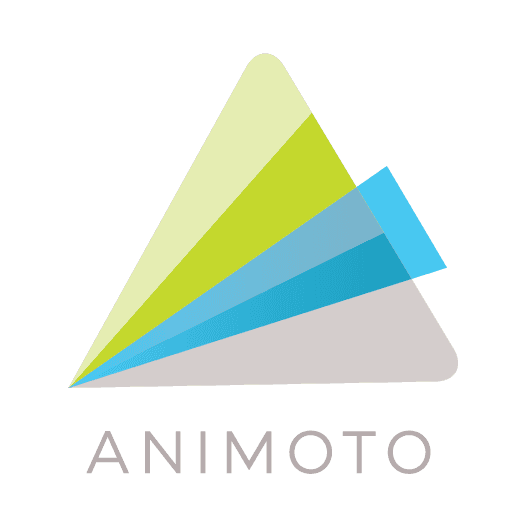
Advantages:
Extensive stock and music inventory
Set colors, text, look ratio, styles easily
Pre-built models for storyboard
Directly share on social networks
Convenient to use
A simple implementation of social media
Multidimensional videos
Disadvantages:
Not adequate for rigorous video editing
Can not alter a frame
Edit designs are minimal
Wrapping up –
It would be a lie if we say editing is a quick process and you can do it without a youtube video editor. A good YouTube video editor helps you to make the whole process of post production so much simpler and smoother. Tell us what’s your favorite video editor for Youtube? Let us know in the comment section below.
7 Top YouTube Video Editor Tools FAQs
1. How can one analyze Youtube channels?
One can analyze their own or even other’s youtube channel very easily. With the help of Popsters application, it’s very simple to watch and analyze your competitor’s youtube channel insights. And if you want to evaluate your own channel’s insight then go to Creative Studio on Youtube which is accessible on the right upper corner options and you can easily analyze and evaluate your performance.
2. What is a Keyword Tool for YouTube?
The keyword tool for YouTube is free software that aids you to select beneficial keywords for Youtube videos. These words can help you advertise and promote your video significantly. This also helps in boosting the reach of your channel and showcasing your work under different tags.
3. What is meant by YouTube video analytics?
YouTube Analytics classifies videos. This is a YouTube tool that is built for everyone. The statistics for each uploaded video and the whole channel are followed and kept track of here. Distinctive categories of YouTube Analytics provide multiple indicator information: profit per view, statistics on video streaming, demographics of the audience, interaction rate, viewer’s growth count.
Features
Explore templates
Alternatives
© 2024 Glorify App - All rights reserved














