We’re thrilled to announce that Glorify is officially partnering with Contra! This collaboration opens up exciting opportunities for designers, marketers, and creators in the Glorify community.
Posted Nov 9, 2022
•

ECOMMERCE
7 Trending Design Tools For Ecommerce & Dropshipping
Why Are Design Tools a Must?
Imagine visiting an eCommerce store that only has product descriptions and no images whatsoever. What is the likelihood that you will read through the text and buy a product? Quite slim, right?
Now add visuals to the game. It immediately makes a world of difference, doesn’t it?
Images are the first thing that the visitors will see. That is why they must be eye candy. They must grab your audience’s attention and make them crave for more.
But the power of images doesn’t stop there. Images are powerful assets to your social media posts, website content, etc. Whatever their purpose is, they must be engaging. Only engaging images will bring higher conversion.
Fortunately, there are many amazing design tools that can help you achieve just that. Some of them are also all-in-tools. Not only can you design product photos, but you can also customize your marketing material and social media resources.
What’s more, some of them will help you create your design in a matter of minutes, even if you don’t have any prior design experience.
Let’s check those design tools, shall we?
1. Glorify App
Glorify is an all-in-one design app that allows you to create professional and beautiful highly-converting designs. Although professional designers can also benefit from this app, it was primarily created having non-design entrepreneurs in mind.
Another great perk is that you can very easily collaborate with the rest of your team due to Glorify’s infinite canvas and whiteboards. Seeing all your brainstorming ideas in one place makes it much easier to pick THE one and work on the project together with your team.
It is worth mentioning that most templates inside Glorify come in bundles. What does it mean? It means that you get a collection of template designs in one consistent style. Each design is carefully crafted for its specific purpose. In other words, it means that you already get an image fit for various social media in terms of dimensions. Smart Resizing, remember?
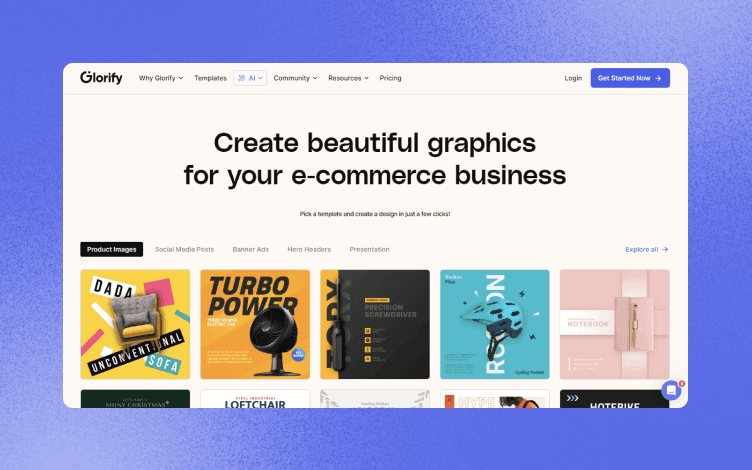
With Glorify’s features, you can:
Create mockup designs for your eCommerce or virtual products,
Edit your original photos by quickly removing their background, setting up shadows and reflection, highlighting product features, etc.
Use smart resizing to repurpose your designs across all social media platforms and adapt them according to your needs
Start from scratch or choose designs from the vast template library ( icons, stock photos, models, illustrations, and more).
Use Glorify’s Brand Kit to stay consistent across all campaigns and designs by easily applying your brand colors and fonts.
Check this video and see how this works in practice.
Detailed guide on using Glorify 3.0
Pricing
The Free plan is limited to 3 users, 1 workspace, 10 BG Remover, 10 AI credits, 5 downloads, and 5 projects p/m
Pro allows you 5 users, 5 workspaces, 100 BG Remover, 100 AI credits, unlimited downloads, and projects and it costs $9.99 per month.
Business allows 10 users and everything else is unlimited. It costs $19.99 per month.

Moving on to another powerful design tool, Canva.
2. Canva
It is impossible to talk about design tools and not mention Canva. It is a free design tool, although there is also a paid version. It has both mobile and desktop versions. Canva is user-friendly and intuitive, making it an excellent platform for beginners. Everything is done through a drag-and-drop editor. The free plan includes 250,000 free templates, where you can find Facebook cover photos, YouTube thumbnails, LinkedIn cover photos, and hundreds of thousands of free images and graphics. It also offers over 100 designs for social media, emails, presentations, etc.
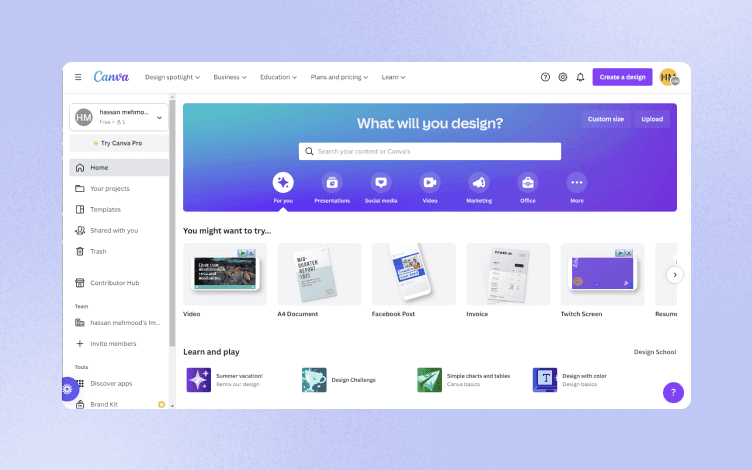
Thanks to its vast and compelling templates library and high-quality colorful designs, Canva remains one of the most popular design platforms.
Pricing
Pricing differs depending on the number of people on your team, but the plans remain the same:
Free offers 250,00 templates and over 100 design types, 5GB of cloud storage
Pro includes additional features and 100GB of cloud storage. It costs $12.99 per month.
Enterprise has in addition access to Brand Kits and unlimited storage. It costs $30.00 per month.
3. Pixlr
Pixlr is an editing tool that operates from your browser. It is pretty intuitive, and as you probably expect, it has a library of social media-ready templates.
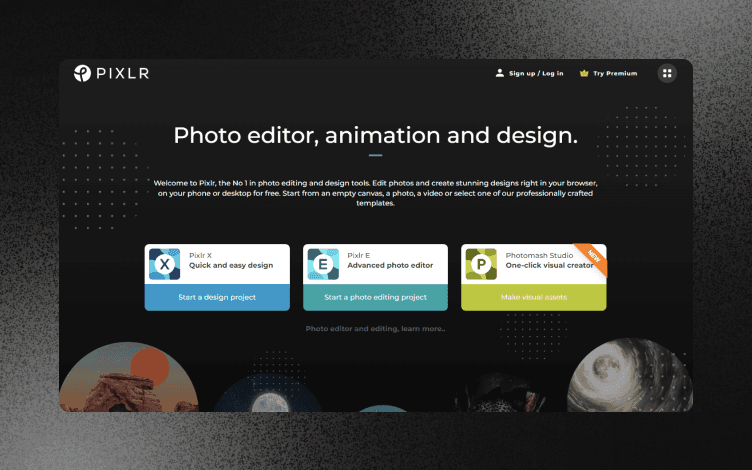
There are also features like background object remover, you can also add layers, textures, stickers, icons, etc. If you are familiar with Photoshop, you will notice that the interface and tools layout are similar.
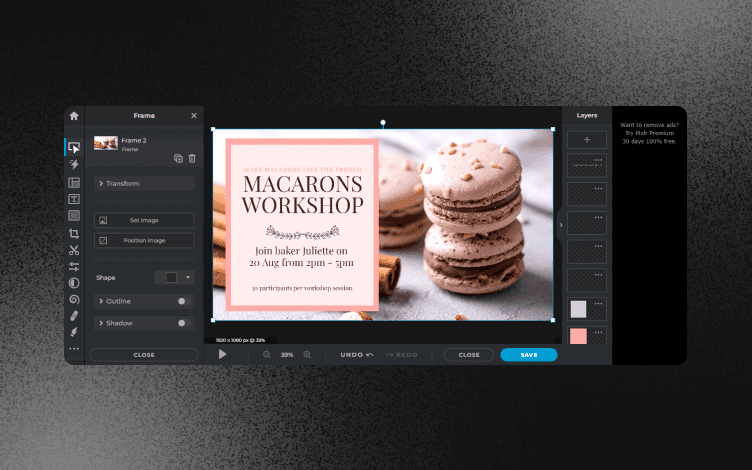
If you are into photo editing and are posting a lot of content on social media, you’ll benefit from Pixlr without a doubt.
Pricing
Pixlr offers three plans:
Free comes with basic editing tools and limited sets of overlays and stickers
Premium provides more advanced tools, an AI cut-out tool, and a much larger amount of overlays and stickers. It costs $4.90.
Creative Pack offers full access to all the tools, costing $14.99.
4. Lunacy
Lunacy helps you create user interfaces and wireframes. Its library offers free stock images, graphics, icons, graphical tools, pictures, patterns, styles, and 90 templates. There are also AI features like a background remover, an image upscaler, an avatar generator, text generator. What do these AI features provide?
With a background remover, you can make the background transparent.
Image upscaler helps you get higher resolution by enlarging your photos
Avatar generator creates user avatars for contact lists and testimonials instantly
Text generator generates placeholder texts for your interfaces.
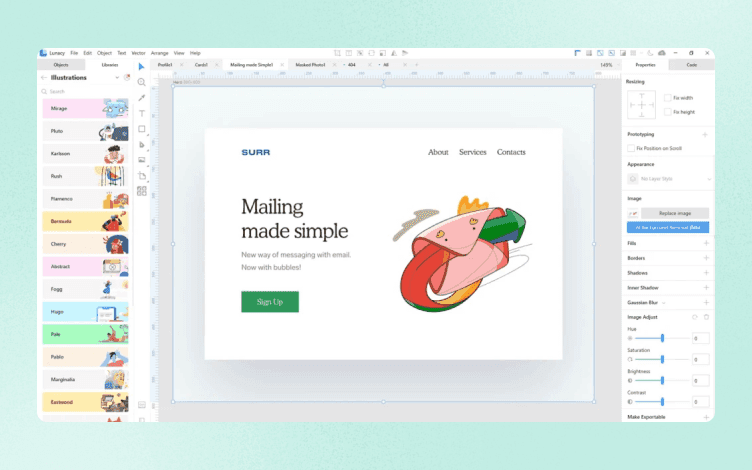
In addition, you can also collaborate on your design with up to 100 teammates.
Lunacy does require slightly more advanced design skills, so it might not be a perfect fit if you are an absolute beginner. Nonetheless, it is a great and creative design tool if you are working on wireframes and user interfaces.
Pricing
Free plan where you get limited formats in lower resolution. In addition, you need to link to Icons8 when using assets.
Paid plans range from $12 to $29 depending on whether you want only vectors, illustrations, photos, etc., or the full set
5. Logo garden
Logo Garden is a logo creation tool. It helps you create your logo in a matter of minutes. A definite perk is that while you are creating, you can check their video tips on all the steps of the process. You also have a list of valuable tips or, better said, reminders on what to pay attention to while creating.
When it comes to creating itself, you have categories that you can choose from. Once you pick the design you like you can change the text and layout, the logo's shape, colors, etc.
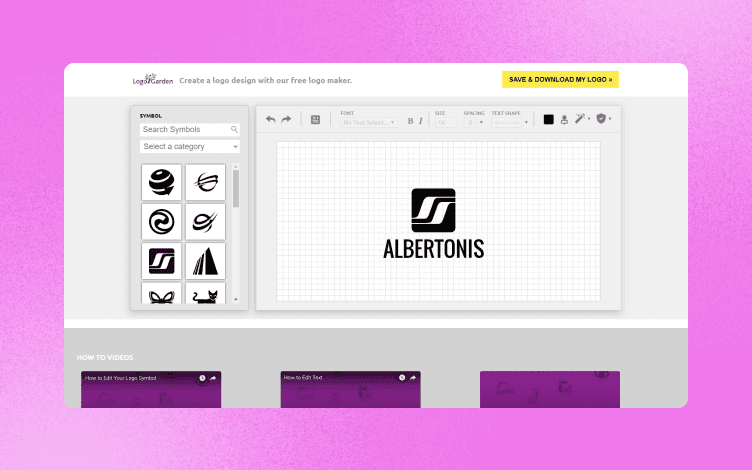
Logo Garden has an image gallery of hundreds of royalty-free brand symbols, fonts, and layout options.
Pricing
Free to make your logo and to have unlimited edits.
However, if you want Logo Garden's team to make a custom logo for you, the prices start at $ 89. You can also order business cards, T-shirts, etc., with your logo, and prices differ according to the product you choose.
6. Stencil
Stencil offers graphic design tools for bloggers, business owners, and social media marketers. It enables you to create social media graphics extremely fast.
Their library is impressive, with over 5,000,000 royalty-free photos, more than 3 million icons, over 5,000 Google Fonts, and 1,350 templates.
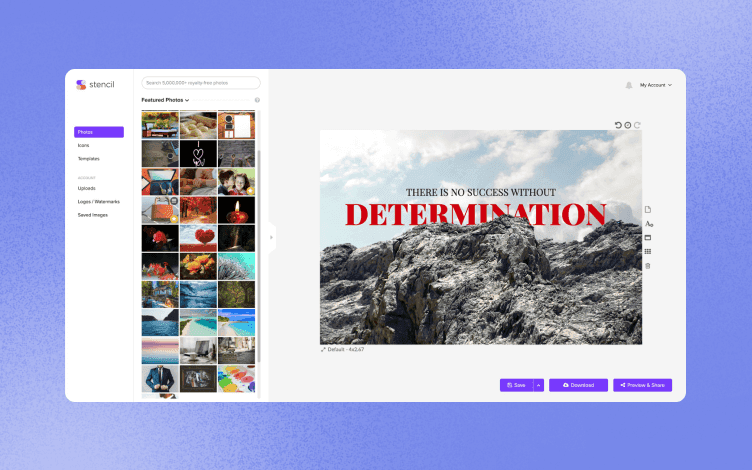
What is also interesting is that Stencil has integration with Buffer, so if you have a Buffer account, you can schedule the images directly from Stencil.
Like other photo editing platforms, it has images already optimized for social posts, ads, and blogs, or you can instantly resize your image.
Pricing
The free plan allows you to create and save up to 10 images per month and access a limited amount of images and icons.
The paid plans offer more advanced features and greater amounts of assets and they cost $9 and $12 respectively.
7. Fotor
Fotor is a cloud-based photo editing tool. You can save your designs in high resolutions up to 3000dpi and save them in the most popular formats.
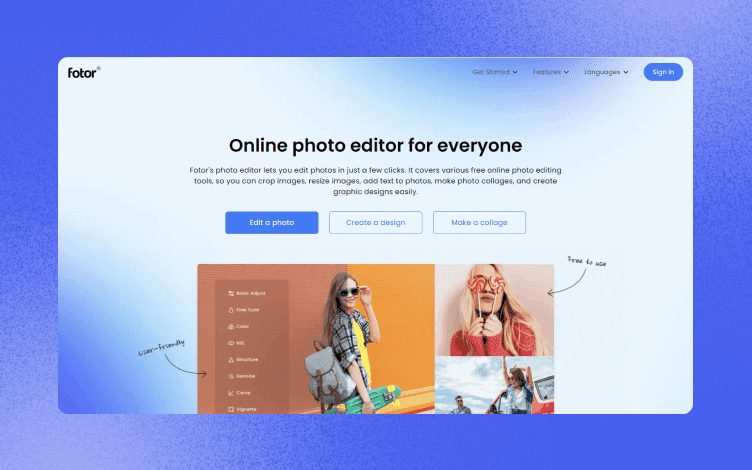
With Fotor, you can edit and enhance photos, retouch portraits, remove backgrounds, etc. You can crop and resize images, add text, create popular photo collages, etc. Since the main focus is editing, Fotor primarily focuses on filters and effects.
Pricing
The Free plan that offers basic editing features and limited design resources
Fotor Pro offers advanced editing tools and a significant number of design resources
Fotor Pro+ offers all the advanced tools and resources and access to the new content
Final Words of Wisdom
Visuals aren’t just images, they represent content too. They are influential in getting your message across. They aren’t there just for decoration, to make your website or e-store more attractive. They need to be meaningful and engaging at the same time. They need to tell the story.
Images are much quicker processed than words, and choosing the right design tool will make your business more visible online. Picking the right design tool isn’t an easy task. It will depend significantly on your business needs and what you want to achieve. If you need to develop wireframes and user interfaces, your choice would probably be Lunacy. If you are more into social media posting and editing photos, you may go with Pixlr. If you need to create a logo, Logo Garden seems the most obvious choice.
However, if you are looking for a design tool that combines features of the other design tools and enables you to work fast and hassle-free, then your choice should be Glorify.
Start your free trial and see how creating highly-converting designs can feel like a walk in the park.
Features
Alternatives
© 2019-2024 Glorify App - All rights reserved.















