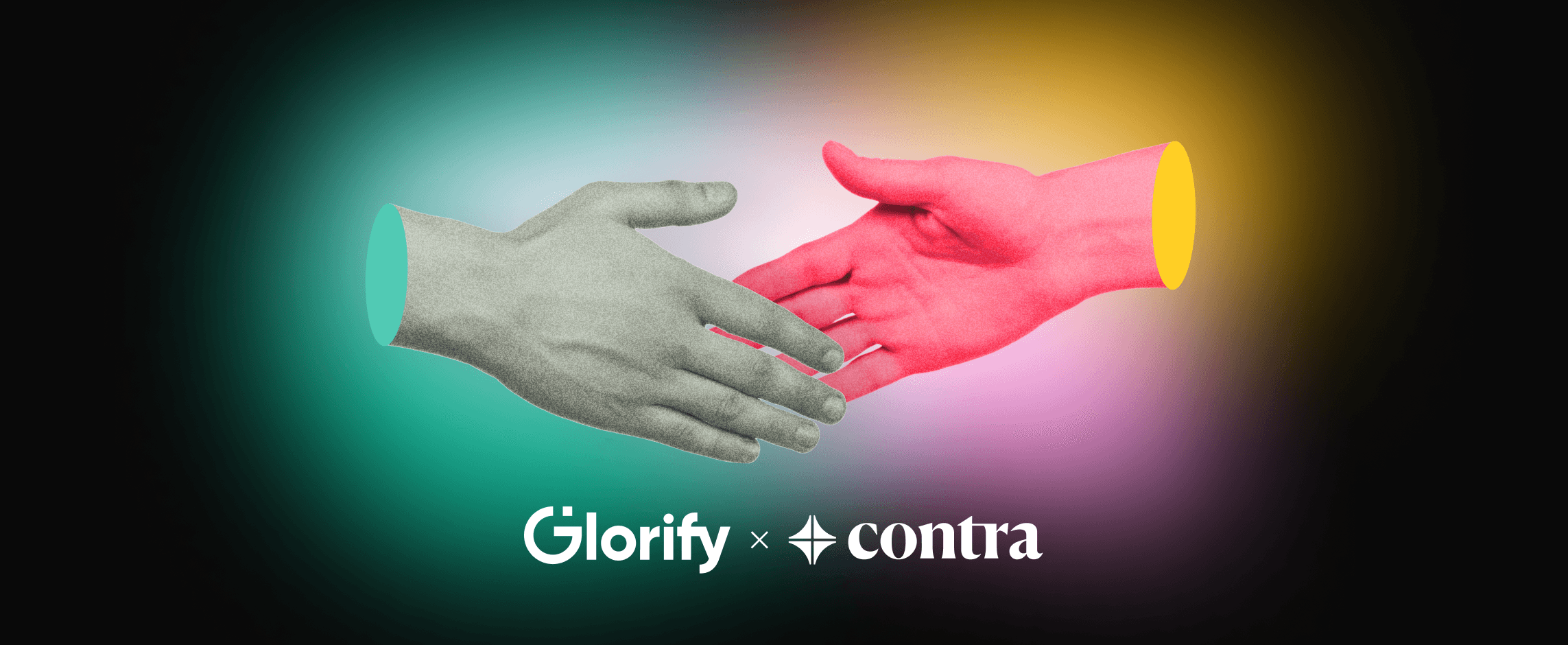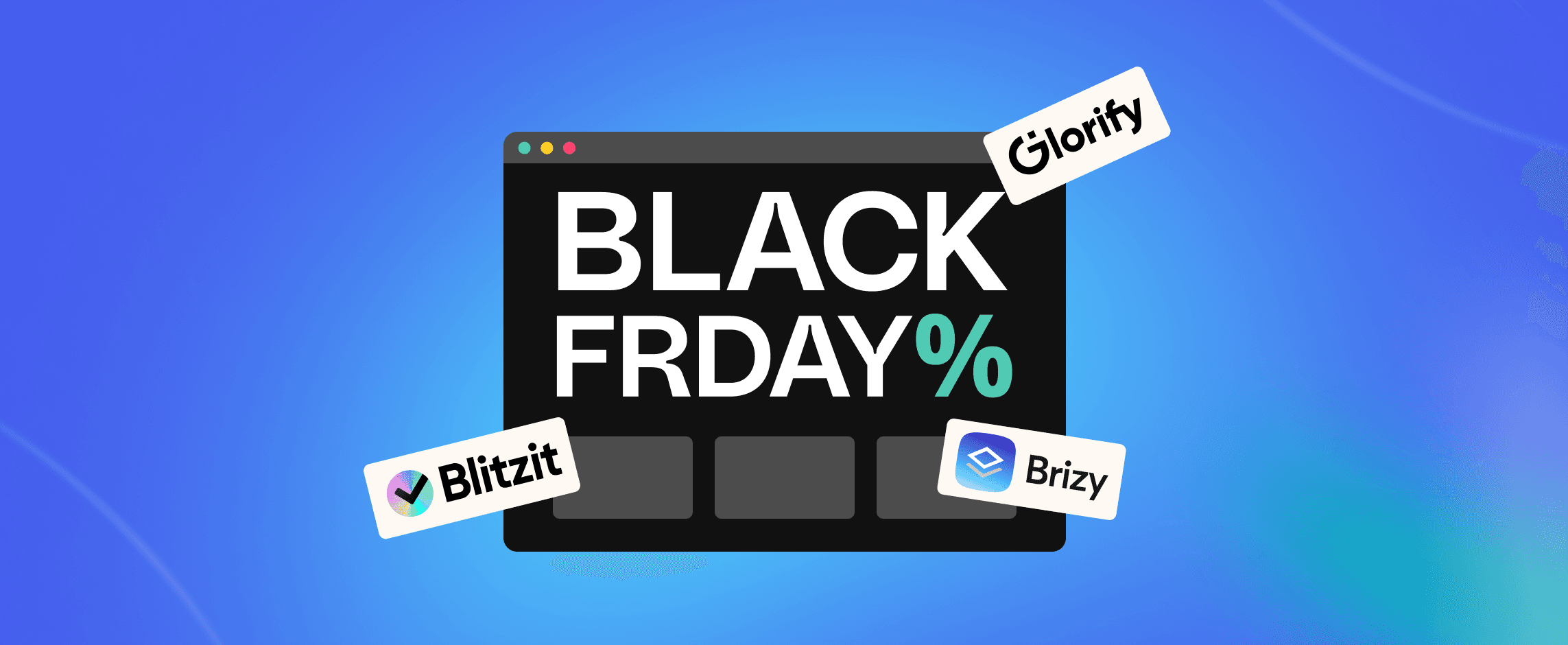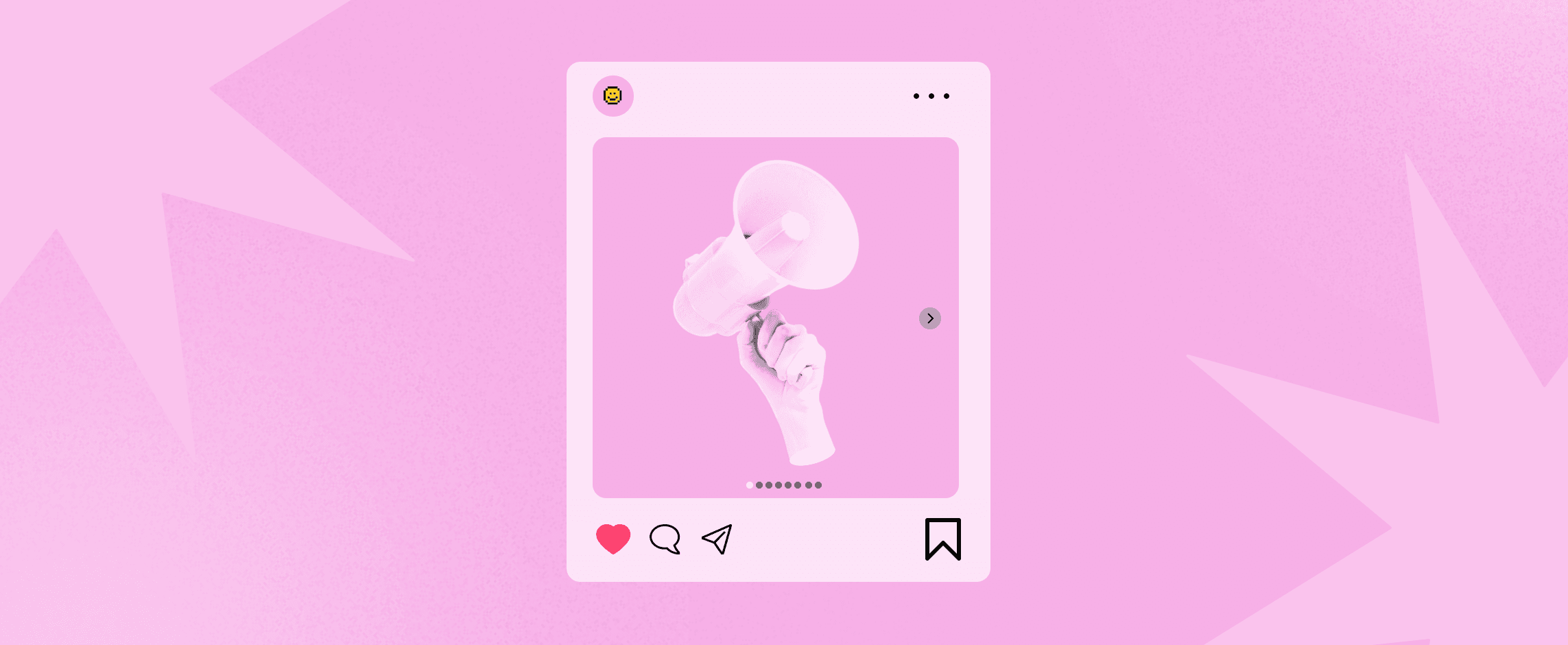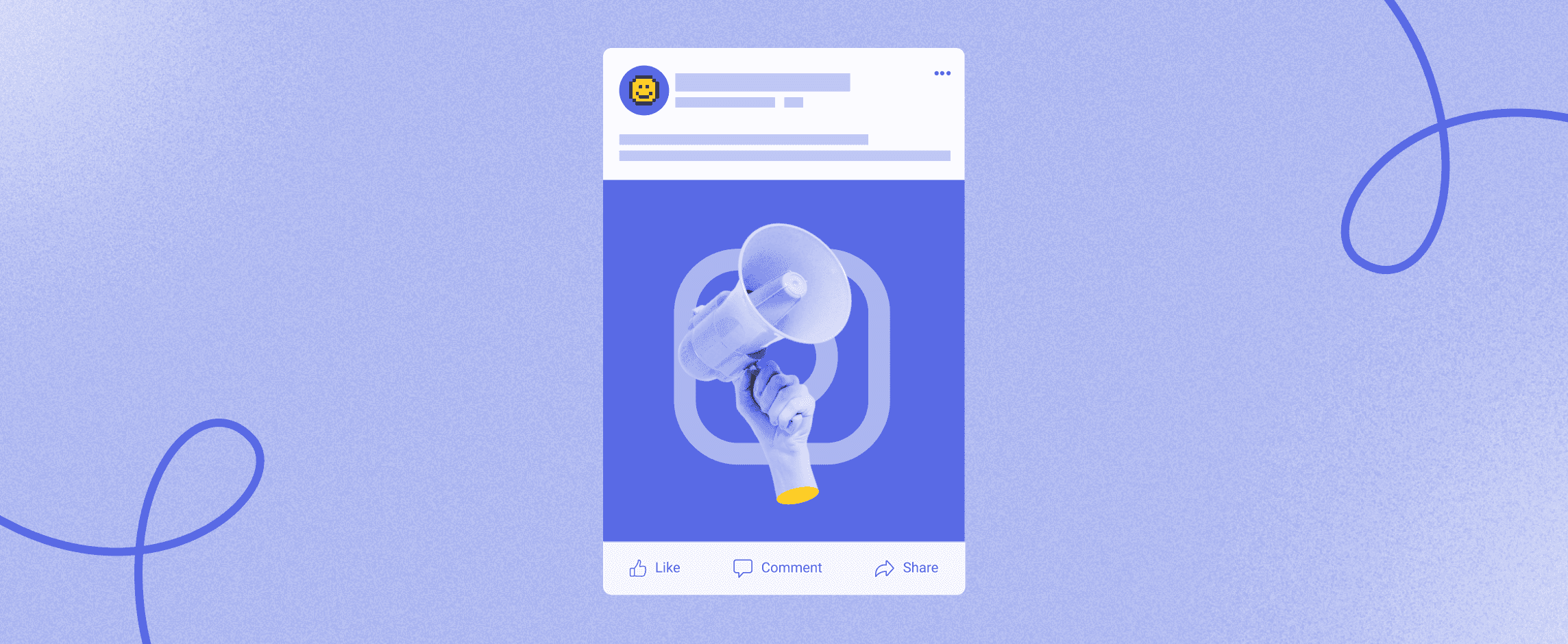We’re thrilled to announce that Glorify is officially partnering with Contra! This collaboration opens up exciting opportunities for designers, marketers, and creators in the Glorify community.
Posted Jan 9, 2023
•

Design
8 Best Mockup Software To Design Products & Apps in 2023
What Is a Mockup?
In order to get to the final version of any design, you need to start with an idea, vision, or thought.
Those ideas are initially vague and that’s why it is so important to put them down on “paper”.
Those initial sketches are later redone and polished until you get to that final, optimal design.
A mockup represents those initial sketches, a work in progress that keeps transforming until the final version.
Mockups are visual representations that give you a glimpse into what the final product will look like.

Being able to “see” the final version helps in taking steps and making changes along the way to hit that final version.
It comes as no surprise that mockups are especially popular for web or app designs, product designs, interface designs, etc.
What’s so cool about it?
You don’t have to be a designer to use them.
That’s the beauty of it all.
As we’ve said earlier, there is such a vast pool of mockup software so it’s high time we showed you some of them.
1. Glorify
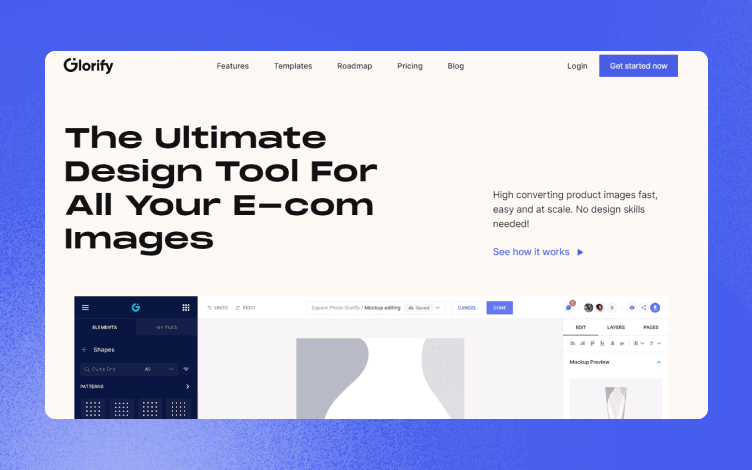
Glorify is all-in-one design and one of the best mockup software primarily created with entrepreneurs and designers in mind.
Its main goal is to boost collaboration and creativity to meet the business design needs. You can collaborate, share and organize.
It turns creating wireframes for apps or eCommerce product packages into a game.
It only takes a few easy steps to create your ideal mockup:
Create an account (FREE) and navigate to the Mockup feature
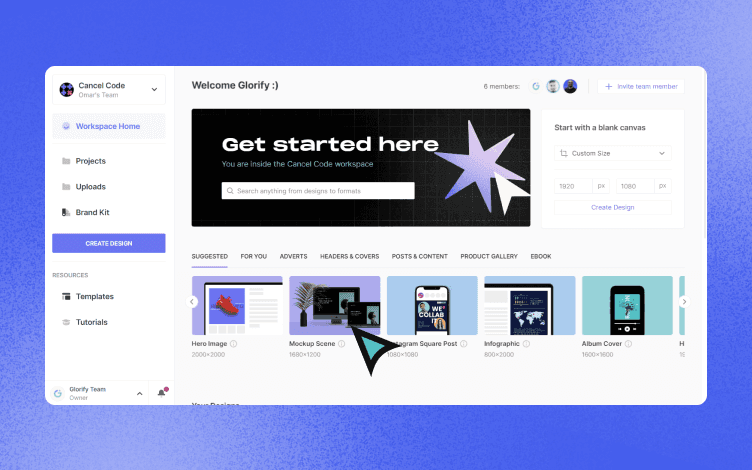
2. Choose the mockup that suits your product or app best
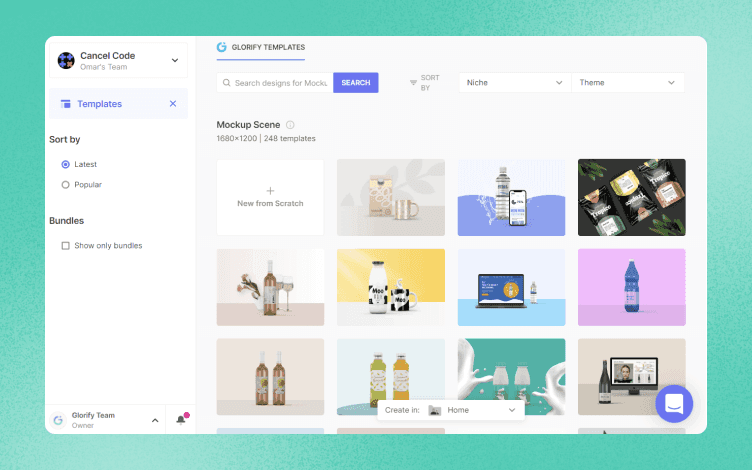
Customize it to meet your needs.

You can find an abundance of easily customizable templates and adapt them to your heart’s desire: remove background, reduce or increase shadowing and reflections, change colors to match your brand or logo, etc.
Glorify Mockup will bring your products or services to life.
When it comes to pricing, you can currently choose from
Free Forever - $0/month for up to three users. It gives you one workspace, five projects, ten background remover uses/month, and ten premium stock/month.
Pro Annual - $29.99/month billed yearly at $359.91/year for five users ($5.99 per user). It gives you five workspaces, unlimited projects, unlimited downloads, unlimited guests, 100 premium stock/month, and 100 background remover uses/month.
Business Annual - $74.99/month billed yearly at $899.91/year for ten users ($7.49 per user). It gives you unlimited workspaces, projects, downloads, guests, background remover uses, and premium stock.
2. Adobe XD
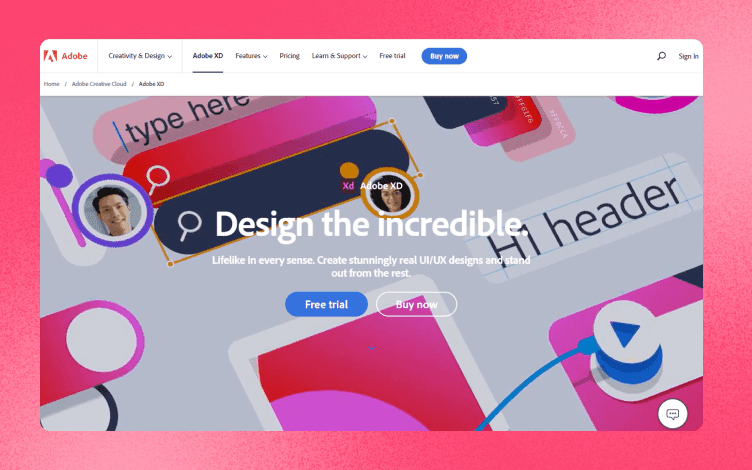
While some Adobe products were notorious for not being super user-friendly, this isn’t the case with Adobe XD.
The interface isn’t packed with too many features and it is very easy to navigate. When you land there, you are guided through the whole process with useful tips.
It is highly interactive.
You can see vector design tools on the left side of the panel and a toolbox on the right.
Adobe XD is also beginner-friendly.
An added benefit is that it is also a collaboration tool, where your team members or coworkers can leave you comments or reviews.
What is also nice about Adobe XD is that everything can be done in one file: from wireframes to prototypes. It is mostly used for creating digital assets like websites, mobile apps, etc.
When it comes to price, there are three plans, and yes, one of them is free.
Free Plan: includes 2GB of storage and covers one prototype.
Single App: starts from $9.99/month and includes 100 GB of storage and an unlimited number of prototypes
Creative Cloud: both for individuals and teams. If you are a single user, it costs $52.99/ month, whereas if you are a team it costs $79.99 per user/month. You also get access to Adobe Creative Cloud apps, Photoshop, and Illustrator. The storage space is 100GB like in a Single App plan.
3. Sketch
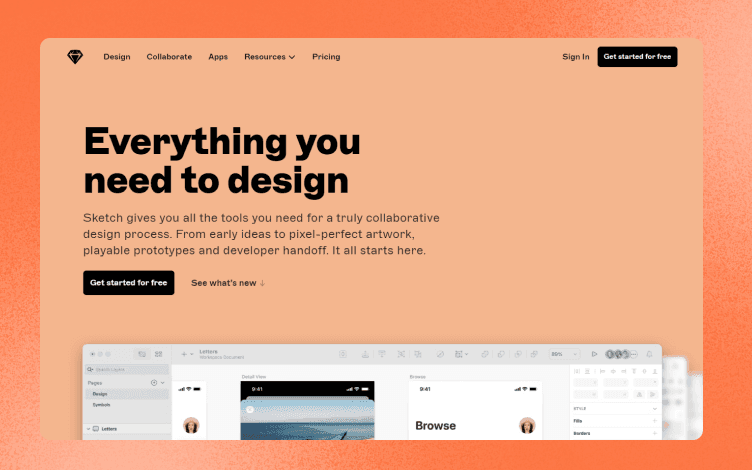
Although many mockup tools appeared since Sketch was launched, its popularity doesn’t seem to be diminished.
And one might say, rightfully so.
It is also a vector design tool, very popular for web designing.
If you look at its interface, you will see the similarity with Adobe XD: both are lightweight and the layout is very similar.
It has a great UX experience. It has both desktop and cloud versions.
The good thing about the desktop version is that you can sync it with the cloud one so the collaboration can run smoothly.
A great plus is also that it has a rich library of free wireframe design kits.
The price differs whether you are an individual or a team:
For individuals, it is a one-time payment of $99. It is valid for a year and within this time frame, you have access to all the software updates. After it expires, you can still continue using it, but you will no longer receive the updates.
For teams, you can either pay it annually $99, or $9 per contributor/month. You can share your designs with coworkers.
4. Invision Freehand
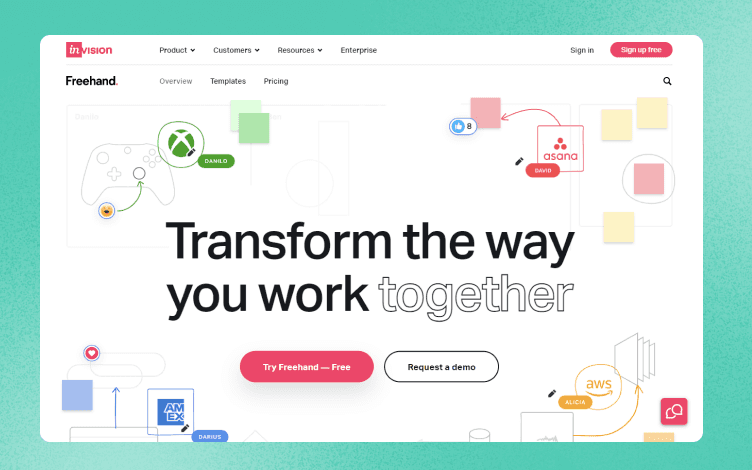
This is yet another great tool primarily focused on team collaboration designs.
Its canvas that resembles a whiteboard is a great playground for any team to get creative, ideate, and revise their design.
As the name suggests, it has a freehand drafting mode. It is also handy that you can real-time sync with Sketch and Photoshop.
It is more simplistic than other mockups, but a staggering one million users of the free version turned this app into one of the best free mockup software tools.
This also leads us to price:
Free version -offers one prototype without any cost.
The Starter - offers three prototypes and costs $15/month
Professional–offers unlimited prototypes at $25/month
The Team– offers unlimited prototypes and allows up to 5 team members. It costs $99/ month.
5. Mockplus
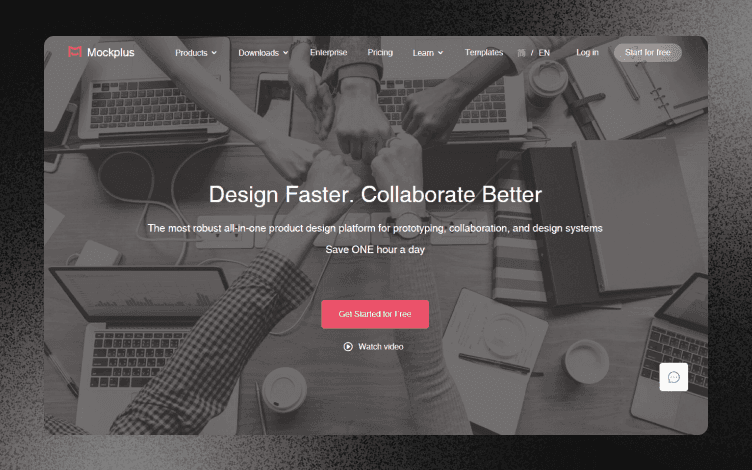
What sets Mockplus apart from other mockup software is one aspect that seems to get neglected in other design apps: admin and organizational tasks.
You can add notes and documentation to every element.
Moreover, you can save them, save a style guide, and create and assign tasks.
Not only can these tasks be linked to a project, but also to an individual design.
This very detailed approach leaves no stone unturned and decreases miscommunication in the team.
Mockplus has plenty of pre-designed elements, approximately 3000 icons and 200 components, quite a stack.
Another good thing is that each project gets a QR code that enables quick testing on a device of your liking. It literally takes only a few minutes.
What about pricing?
Free for up to 10 users and 10 projects;
Pro at $5.95/user/month for unlimited projects and up to 30 users
Ultimate at 12.95 per user/month for unlimited projects and users
6. Fluid UI
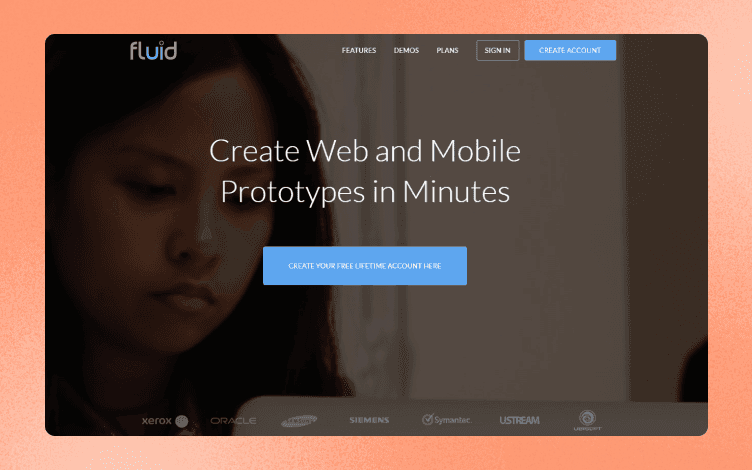
We’re arriving at mockup software that might not be the best choice if you are a beginner.
Its interface isn’t that simple and you will need some time to learn how to use it.
However, once you get hold of it, you can start creating and collaborating in no time.
You can choose from pre-designed templates and a built-in library.
It covers all stages of design from low to high fidelity, which makes it perfect for people who are looking at a big picture of a project immediately. Just like Mockplus, you can test it on many devices.
When it comes to pricing:
Free Forever for 1 project, 1 user license, max 10 pages, and unlimited reviewers
Solo for 3 projects, 1 user license, unlimited reviewers, and at 15$/month
Pro for 10 projects, 1 user license, unlimited reviewers, and all libraries at 25$/month
Team for unlimited projects, 5 users, unlimited reviewers, export, print and real-time team collaboration at 65$/month
7. Moqups

Represents a nice blend of a mockup that can be used both by beginners and professionals.
It is an all-in-one tool that is suitable for wireframes, prototypes and mockups.
Although it might not be of immediate importance for creating mockups, Moqups offers great planning features such are flowcharts, storyboards and sitemaps.
It also has a rich collection of ready-to-use widgets, icons, stencils, shapes, etc.
A possible disadvantage when it comes to pricing is that it might not be the best option for bigger teams.
Solo for 1 person, unlimited projects & objects, PNG, PDF export, and view-only guests for $13/month
Team includes everything in Solo naturally and 3 persons, real-time collaboration, roles & permissions, Jira & Confluence integrations for $23/month
Unlimited no seat limit, no per-user fees, unlimited teams, single Sign-on (SSO), enhanced access controls for $67/month
8. MockFlow
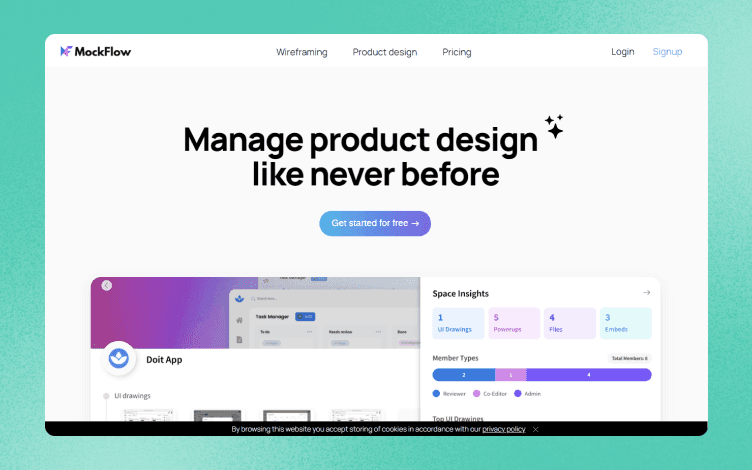
This mockup software covers the whole design process, from wireframes over mockups to prototypes.
It has a wide selection of UI packs, templates and special features.
When it comes to website design, you can find pre-designed pages for FAQs, customer support, help centers, etc.
Thanks to its many features, you can transform a scratch into a visually presentable mockup quite fast.
A downside might be that you can’t make overall changes to your project but rather edit multiple pages.
MockFlow offers
Free plan for product ideation
Wireframing offers premium features for visualizing UI at $14 per editor/month
Product Design offers a complete design toolkit for products at $19 per editor/month
Before we wrap things up, let’s recap the mockups we covered.

Wrapping Up
In our opinion, all the best mockup software we described, is just the tip of an iceberg.
There are many design tools out there to meet your specific needs.
Which one will work best for you depends on so many factors: budget, team size or a solo player, beginner or an expert, interested more in the individual part of a design or the overall picture.
And the list goes on.
Mockups remain one of the best ways for designers and entrepreneurs to get a feeling how what their final product and/or service will look like.
With all of this in mind, we created Glorify Mockups, the first mockup focusing on e-commerce and enabling both beginners and experts to work seamlessly together.
Create your free account now and unleash your creativity today!
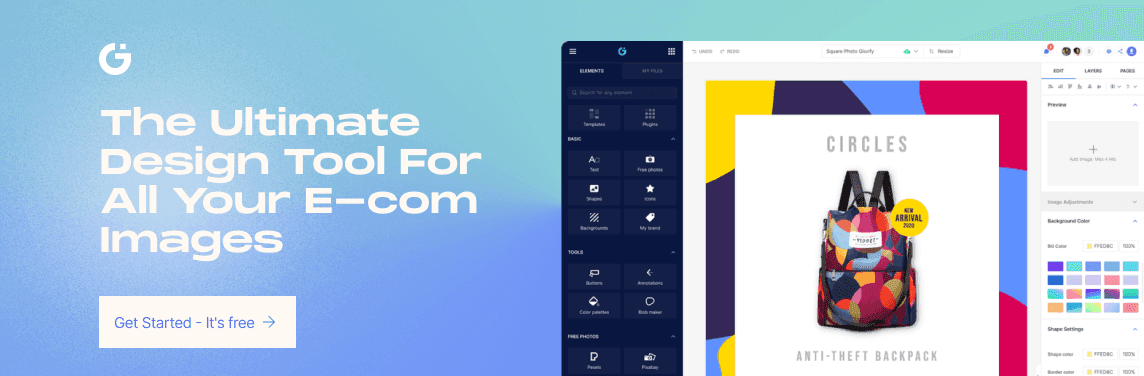
Features
Alternatives
© 2019-2024 Glorify App - All rights reserved.