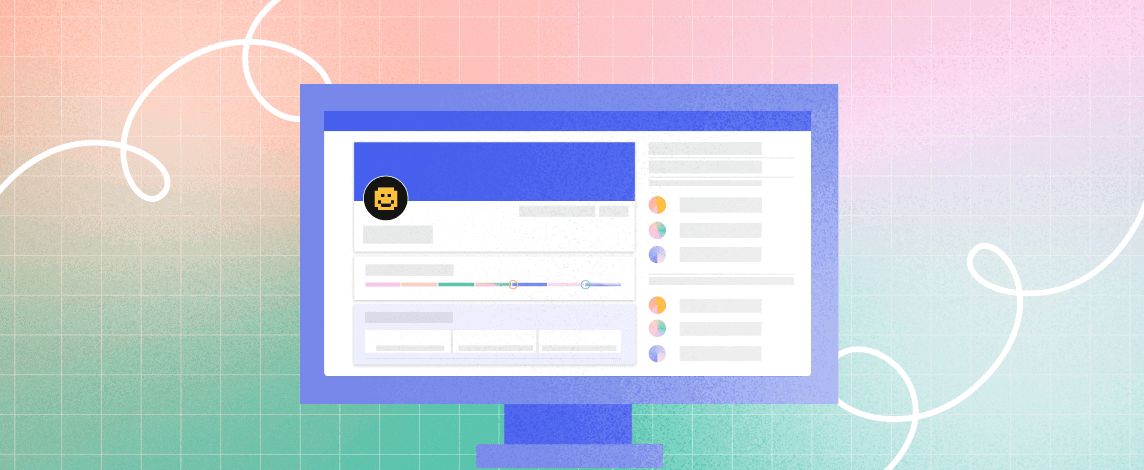We’re thrilled to announce that Glorify is officially partnering with Contra! This collaboration opens up exciting opportunities for designers, marketers, and creators in the Glorify community.
Posted Nov 9, 2022
•

Marketing
16 Best Content Ideas for LinkedIn Company Page
How To Create A Successful LinkedIn Company Page?
The first and easiest step is to set up your company page.
Follow the LinkedIn guidelines, but to make your page shine, don't forget to:
1. Upload profile picture and banner
Your profile picture and banner is the first thing someone will notice when searching for your brand on LinkedIn.
Usually, brands use their logo as a profile image and scale it to meet the platform's specifications.
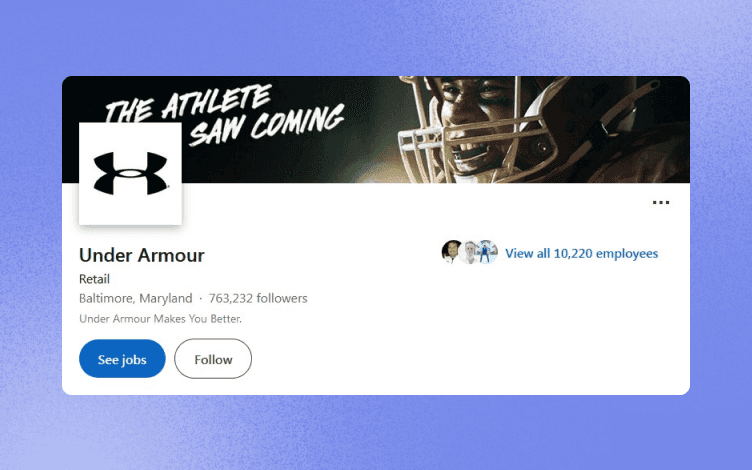
There are no strict guidelines (other than sizing requirements) for using the profile banner.
However, a banner offers a little more opportunity for creativity, so don't be afraid to experiment.
To make your profile stand out among others, you should:
Use a photograph of your workspace,
Show what you do – If you are a writer – a book, pen, or typewriter is a good choice. Or, if you are an architect, a blueprint or a sketch is an exciting option to consider.
Use your brand’s colors – Incorporate your color palette for easier recognition.
Use text or quotes – You can always use text to add more information about your brand. For example, if you have a sale, don’t hesitate to put it on a banner for everyone to see.
Be personal – You can put a stunning image from your latest team building or show your hobbies on work. Or showcase your community and the people you share your passion with.
2. Complete the About us section
The "About Us" section should be a paragraph that provides all the information you want your customers to know about your business. Using clear, accessible language influenced by keyword research would be best.
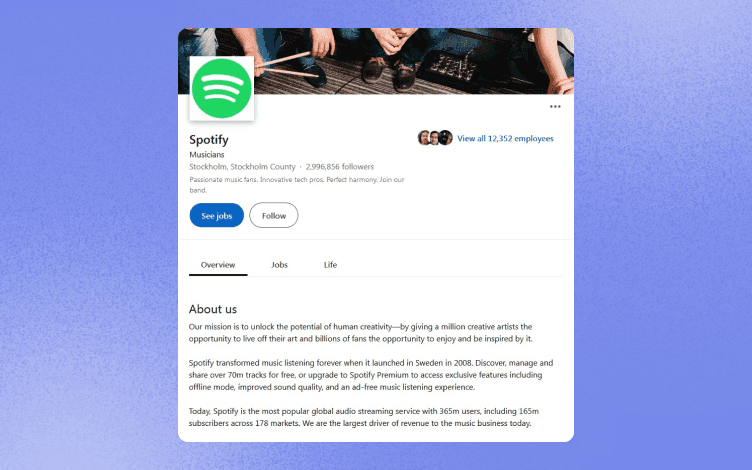
In the end, you want your About Us page to clearly communicate the story of your business and make customers understand the worth of your products or services.
3. Keep your content fresh
You don’t need to post three times a day, but once a week is enough to keep your customers informed about your brand.
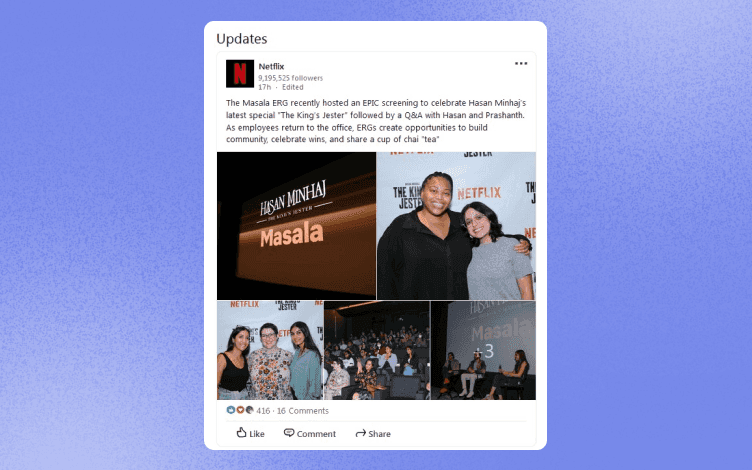
Also, make sure to regularly update any changes, such as website, address, opening hours, sales, etc.
What To Post To Your LinkedIn Company Page?
Once you set up your page, you should aim to attract new followers, grow your audience and boost engagement.
Thanks to the diversity of post options offered to LinkedIn members, including articles, images, videos, and documents, you have a wide range of possibilities to inform and engage your audience.
Easier said than done, right?
That’s why we compiled some of the best content ideas for your LinkedIn page and why they work.
Let’s begin!
16 Best Content Ideas for LinkedIn Company Page To Inspire You
For those days when you feel like you have writer's block or can't think about something unique and fresh, we have you covered.
Here are some great LinkedIn content examples that will save you time while building an engaged audience.
#1 Speak From Personal Experience
Think about all the situations that happened to you or you were a witness to them. Whether you want to inspire others, make them connect to your story, or raise awareness about specific topics, writing from your point of view is a great choice.
Since your experiences are entirely original and unrepeatable, they might be some of the most incredible material to publish on LinkedIn.
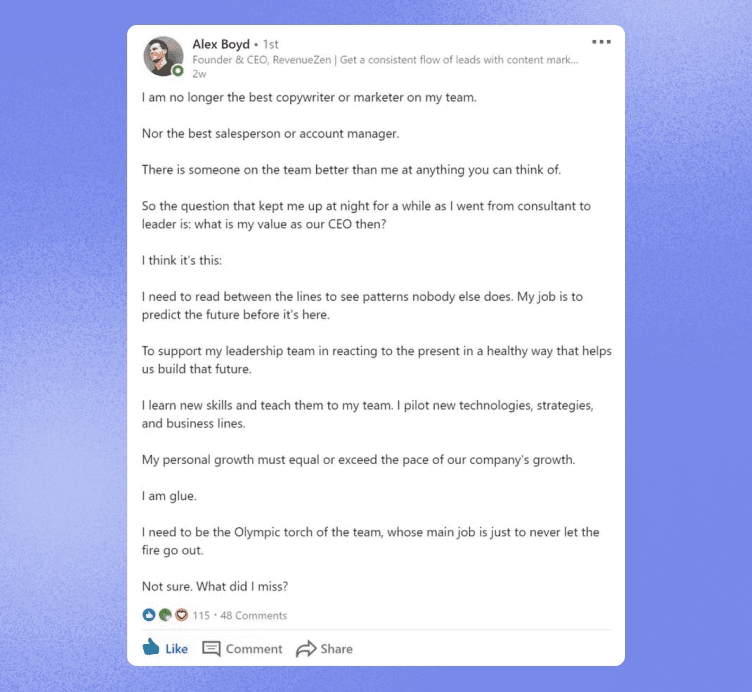
Furthermore, one of the nicest things about sharing your experiences on LinkedIn is that there are always new stories to tell.
#2 Share Advice, Tips, Or An Idea
People love good tips and tricks! It could be something related to your brand, a quick tutorial, or a proven method of doing something.
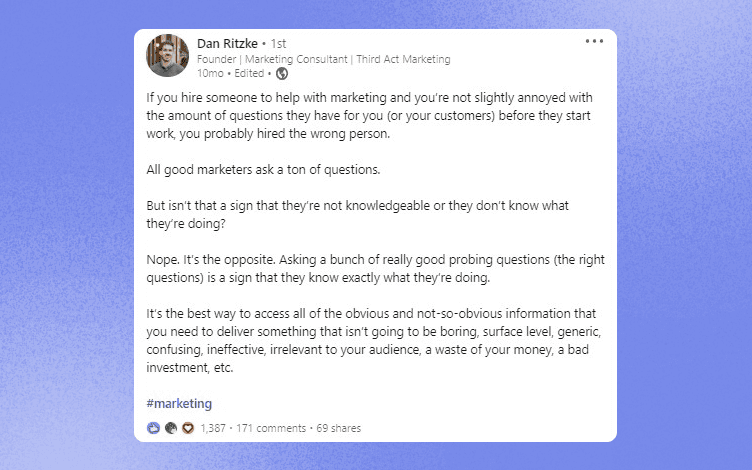
Just keep in mind your audience – the key is to know what interests them and post something valuable.
#3 Start A Discussion
Is there something you would like more people to know about? Or would you like to get some feedback on a particular topic?
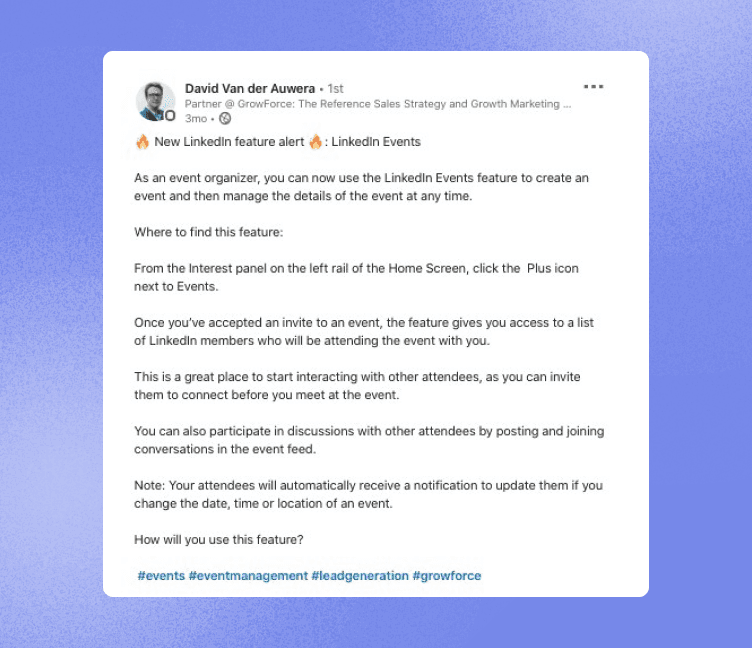
You can start a respectful discussion by sharing your opinion and engaging your followers. Of course, if your topic is somehow controversial, it can boost engagement, but don't choose juicy issues just for the sake of comments.
#4 Post Something Holiday Appropriate
There are many holidays around the year, but instead of simply posting Happy Thanksgiving – try something different.
For example, share a funny story or tradition your company does every year.
Or, post an image of your Halloween decorations and start a challenge.
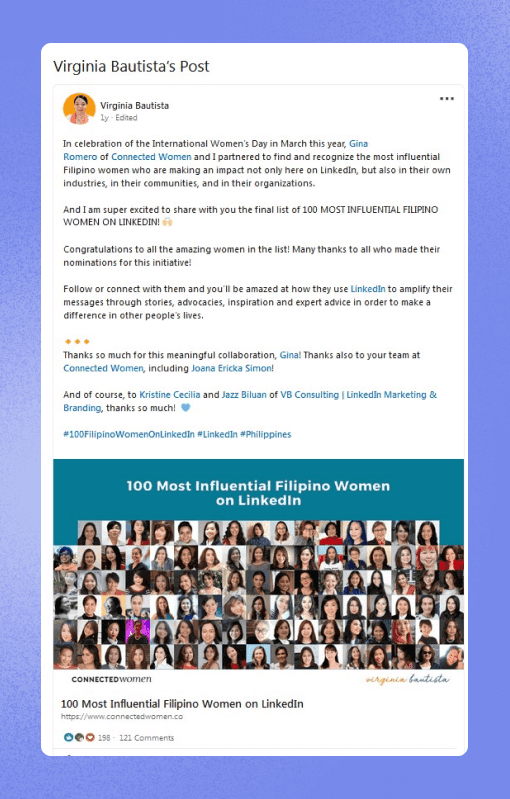
These posts may feel outdated, but people still react to them, which is precisely your goal.
#5 Share A Useful Statistic
Who doesn’t like a good stat? So, if you have some interesting analytics to share about your brand, think about turning them into creative visuals.
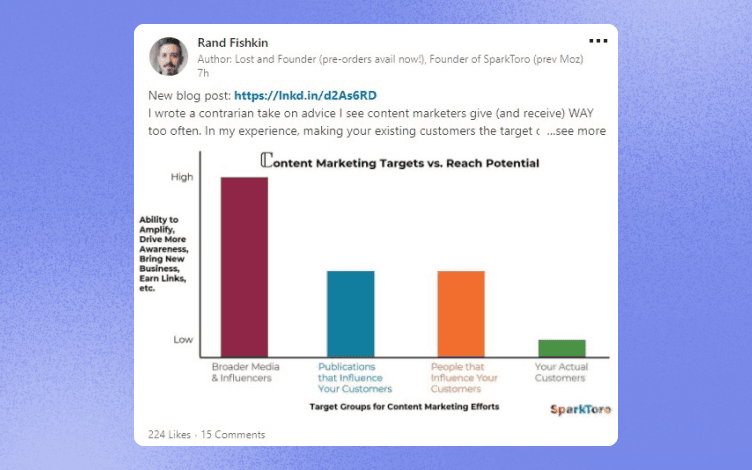
As you know, visuals capture attention more than plain text. So, use engaging infographics or carousel posts to draw attention to your content.
#6 Share Your Story
As we said, your audience will react to personal experience. So, why wouldn't you share the story of your success? Or, even more importantly, share your failures?
You can make a series of posts discussing all the obstacles you overcame along the way and share some life lessons you learned.
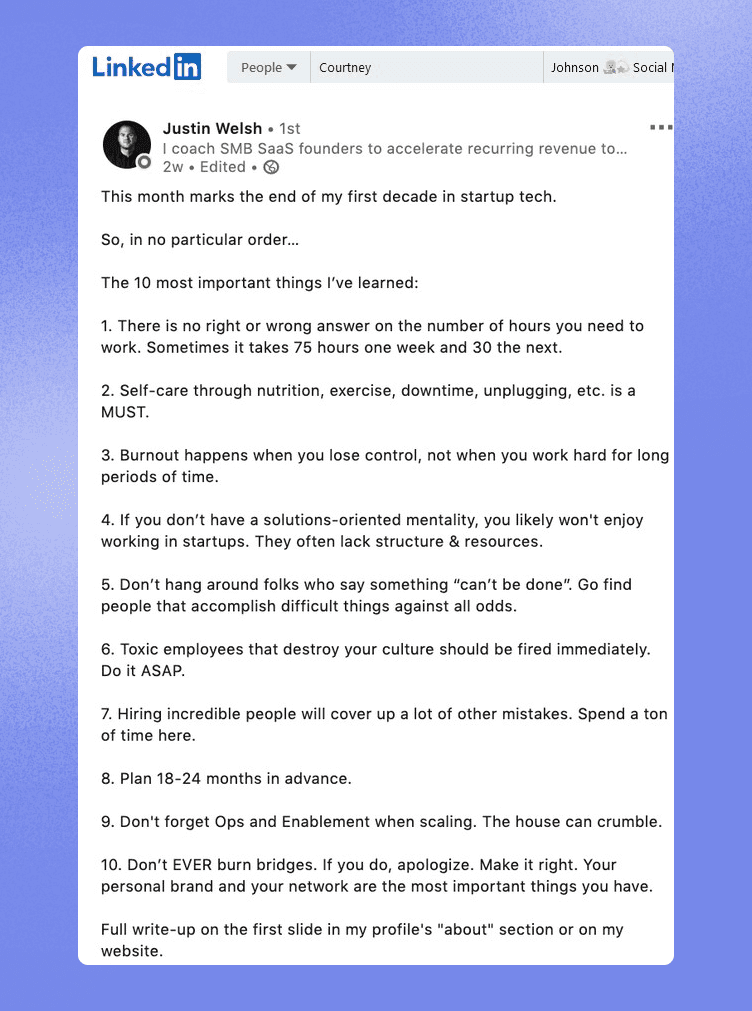
Another great tip is to ask what your followers learned during their careers and exchange your opinions.
When you talk about your professional beginnings, people will get to learn more about your brand and be inspired by your story.
#7 Write About Why You Love Your Job
We don't feel like going to work every now and then, especially on Mondays.
But, on some other days, we feel like everybody needs to know why we do our job and what's so great about it.
Be creative! You can share a funny video with your colleagues, an inspirational quote, or amusing behind-the-scenes footage – you get the picture.
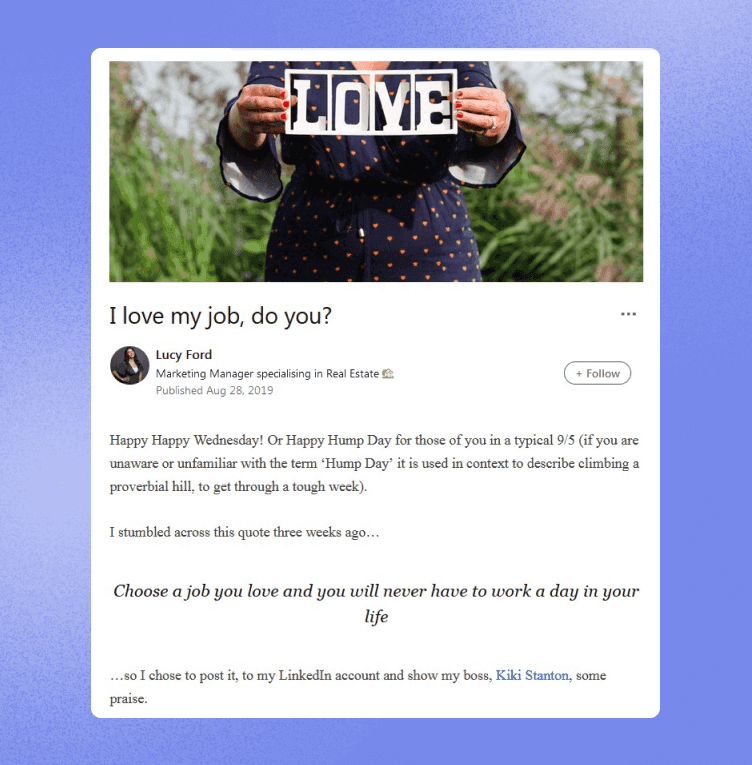
Maybe you'll inspire someone to change their career path or motivate them to work harder on their current job. Either way, your post can be valuable to your audience.
#8 Post Something Using Popular Hashtags
Social media's power includes the possibility for any particular content to be discovered and spread further.
Adding hashtags to your content makes it more discoverable and informs your readers of the subjects your article will cover.
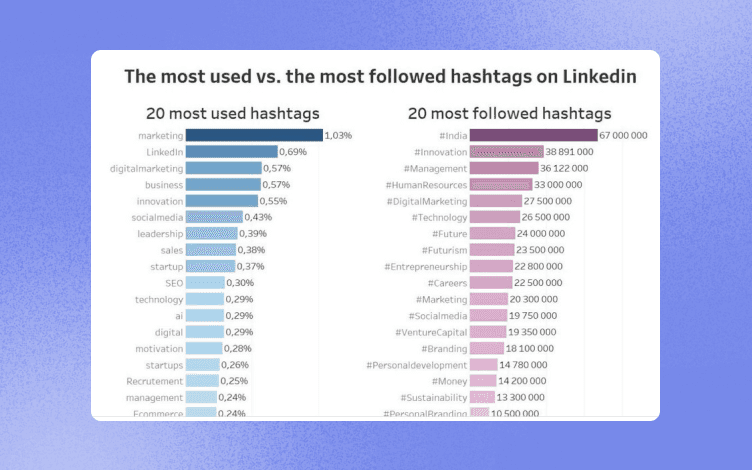
You can write about current events or popular topics. If you use trending hashtags, you already know those subjects interest people and will probably gain some attention.
LinkedIn suggests using 3 hashtags on an average post, but no more than 10, to avoid cluttering your content.
#9 Post About Job Offerings
After all, LinkedIn is foremost a professional platform, so it makes sense to post any job opening you might have.
LinkedIn users can access updates, contacts, and activities relevant to their professional lives. In addition, they find and discuss employment possibilities, including those at your business.
So, if you have job vacancies, the best location to share them is on LinkedIn.
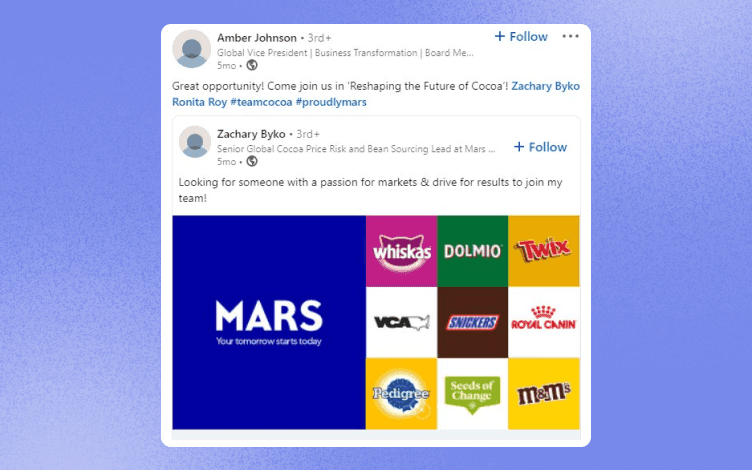
In addition, LinkedIn offers Career Pages, a section of the site separate from your Company Page devoted to available positions, hiring, and employer branding.
#10 Share Your Client’s Story
This tip is not anything revolutionary, but it works. Why not share their story if you have a happy and satisfied client? Whatsmore, it creates a natural engagement for your brand.
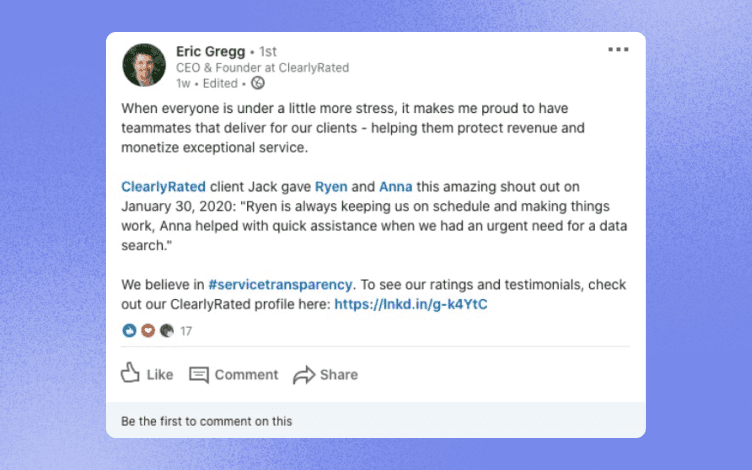
After all, we all like to read user reviews before buying a product or service, right?
#11 Share An Image With An Intriguing Text
Punchy sentences are a fantastic approach to generating an attention-grabbing moment when you want to get people to stop browsing their feeds.
Excellent picture copy includes quick nuggets of knowledge, intriguing questions, and highlighted links to related information.
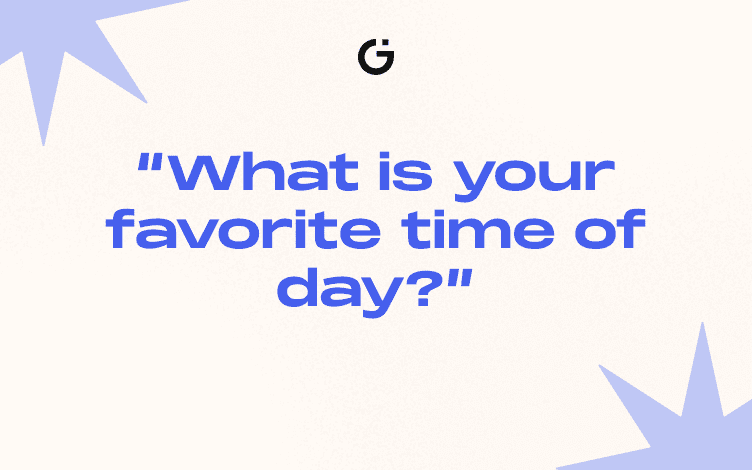
For example, try something like “My favorite part of the day in the office is..?”, and start a discussion.
#12 Post an Engaging Video
All your LinkedIn Page's members are unlikely to be interested in text-only material.
Ensure that at least 50% of your postings include a captivating image, such as an infographic, meme, GIF, carousel, or video.
Whatsmore, LinkedIn lets you post native videos, video ads, and LinkedIn live videos.
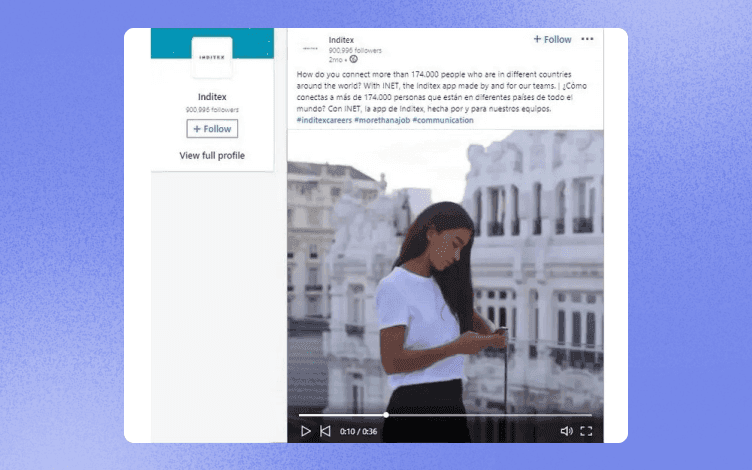
These videos are a great way to promote your company while keeping that human touch. Keep your videos short, around 30 seconds, to catch your audience's attention immediately.
#13 Give A Recommendation
Who doesn't appreciate a good recommendation? It could be a book you recently read, a movie, a trending TV show, or a nice new restaurant in the area.
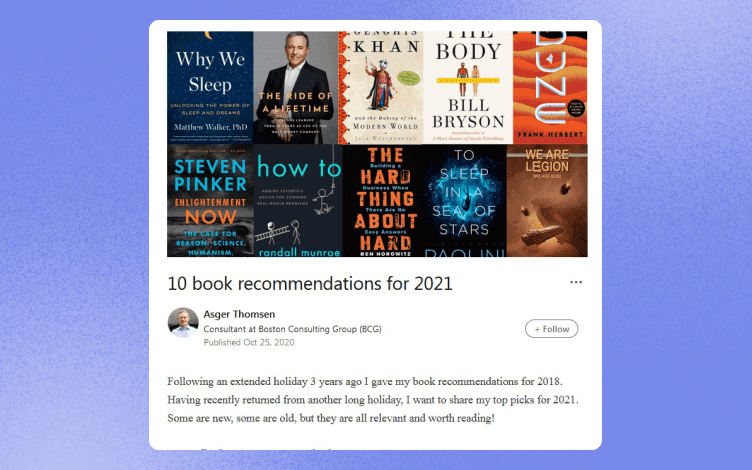
It doesn't need to be a full-length critique – just give your honest opinion about something you like.
#14 Create A Poll
Another proven and popular LinkedIn content idea is to create a poll. And if you wish to increase interaction, consider mixing polls with images.
How do you do that? Use an interesting visual as a background, add possible answers, and assign a box to each option.
The goal is to persuade your audience to select a single choice and use that option to respond to your poll.
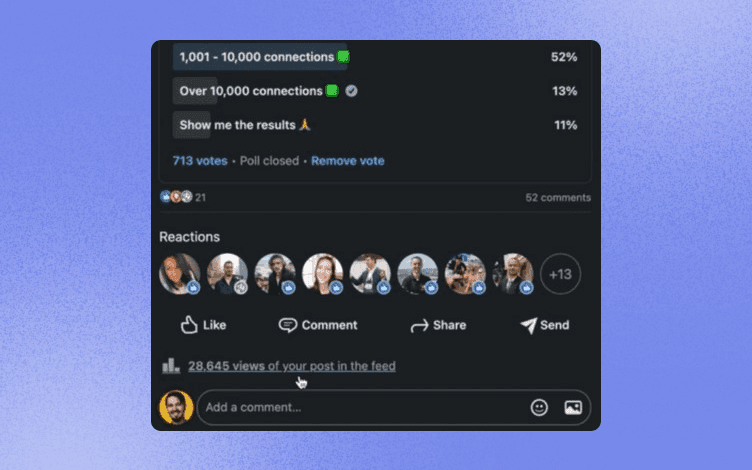
This strategy works because it generates an additional response to your message, regardless of what your followers decide to do.
And what’s great about it is that it pops up in the feed of all the respondents’ connections helping you increase the reach.
#15 Post News And Updates
Similar to other social networks, LinkedIn has a content stream where users can share and debate unique articles and updates.
Your page is the ideal spot to post updates and news about your business for clients, staff members, investors, and followers to read and share.
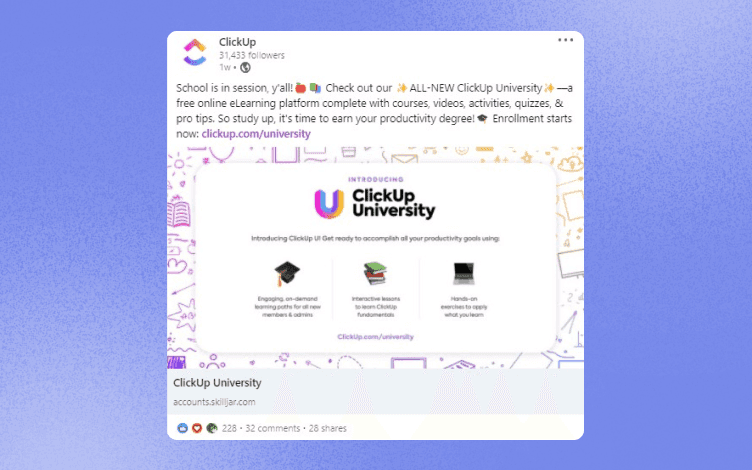
This type of LinkedIn content is a good way to share important milestones, wins, or changes within your company or brand.
#16 Use The 4-1-1 Rule
According to the 4-1-1 rule, you should publish content from another source and, most crucially, four posts created by others for every post you share about your brand.
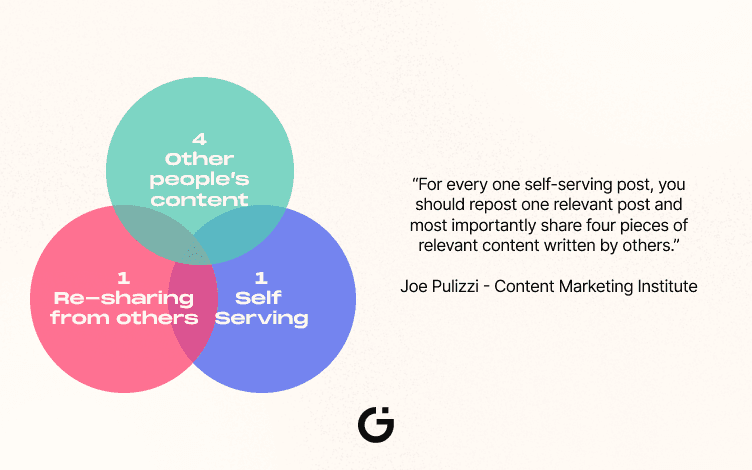
This guideline keeps your feed focused on your audience's demands rather than turning it into a platform for your business to promote itself.
And don't forget to tag a person or brand you are reposting content from!
Conclusion
Hopefully, these content ideas for LinkedIn company page will help you to grow your brand, boost engagement, and attract new followers and customers.
And don't forget to always include visuals in your posts. For example, content with an image, infographic, or video has 98% more engagement than plain text.
We gave you the ideas – now let's put them to work. Glorify is a perfect tool for creating stunning images that will catch everyone's attention in seconds.
Its massive library of templates will make designing any LinkedIn visual like a walk in the park.
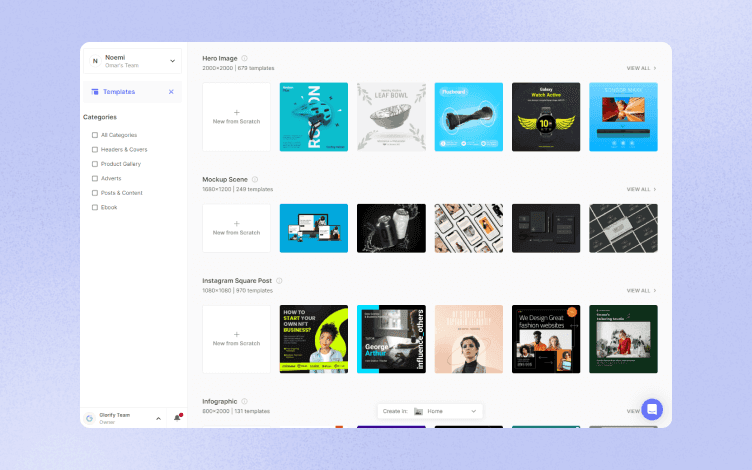
Try Glorify for free, and make content that stands out!
Features
Alternatives
© 2019-2024 Glorify App - All rights reserved.