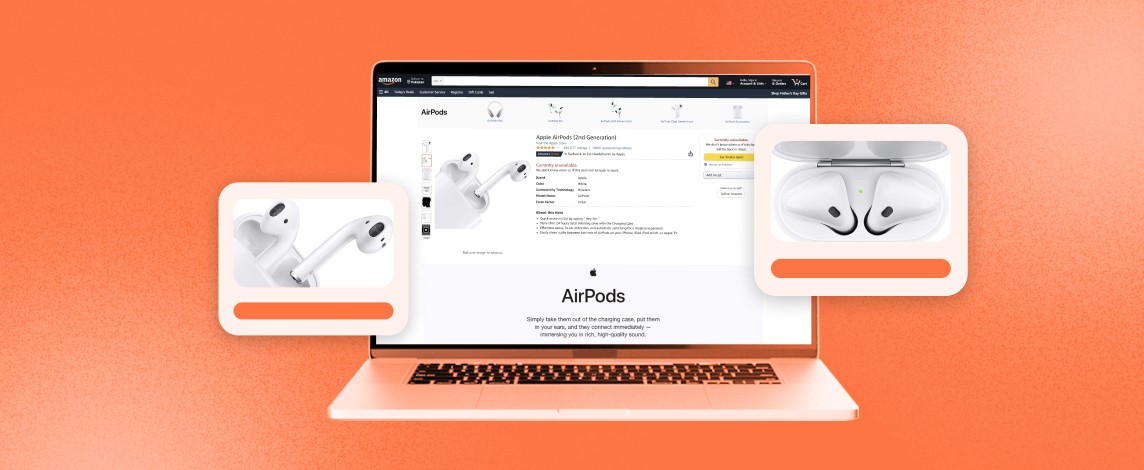We’re thrilled to announce that Glorify is officially partnering with Contra! This collaboration opens up exciting opportunities for designers, marketers, and creators in the Glorify community.
Posted Nov 9, 2022
•
7 min read

Affiliate Marketing, Amazon, Amazon, Ecommerce, Marketing
How To Become An Amazon Seller - In 8 Simple Steps!
8 Super Easy Steps To Start Selling On Amazon!
Here’s how a business on Amazon can start selling on Amazon:
1) First Things First, Find Products To Sell On Amazon

Once you choose to become an Amazon seller, it is very important for you to choose the products you wish to sell on the online platform and build your reach upon it. This initial step is absolutely crucial and determines the business’s success or failure.
Choosing the product to sell includes selecting the popular product, research, competition, keywords, and market trends.
However, even before you get onto it, it is necessary for you to formulate ideas on the selling methods; whether it’s retail arbitrage, Private labeling, Wholesale, Amazon FBA seller, Merch, selling skills, etc. Pick the one that will help you boost your business as per the requirements.
Once, you’ve formulated a list of products you want to sell, you’ll need to validate your ideas by using accurate data and market intelligence to dive right into the validation stage. By doing so, you can avoid oversaturated markets or ones with low potential sales. The best way to determine is by analyzing the market via the product- Is it difficult to enter the market space? Is there any revenue or profit potential? Will you be able to curate monthly sales through the product?
2) Opening An Amazon Seller Account

As soon as you have the product list in hand, the next step is to open an Amazon seller account to make your business official and start selling. During this process, you’ll require to add product listings, manage the inventory, view reports, etc.
Here are the steps to help open an Amazon seller account:
Visit the Amazon site
Scroll down and click on “see pricing” under “make money”
Choose between individual and professional account
Enter your email ID
Click on “Create a new account”
Enter the details, verify your account and become an Amazon seller!
Note – An individual account allows access to only 20 product categories and restricts 40 items to be sold per month with a fee of $1 per item sold. On the other hand, the professional account gives you access to 30 product categories and allows you to sell in the additional restricted categories with an account that costs $39.99 a month.
3) Choose The Fulfillment Method For Your Amazon Account
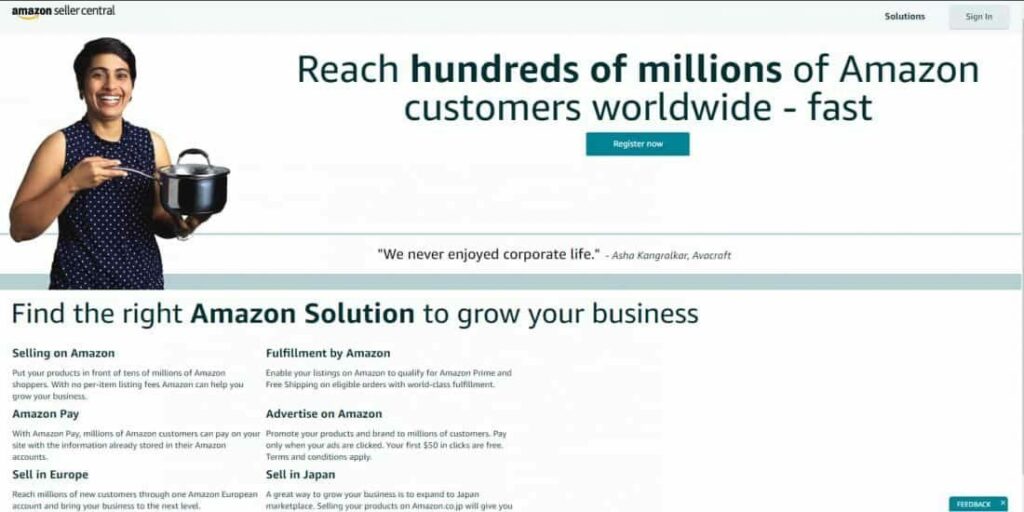
Fulfillment means the responsibilities of storing, picking, packing, and shipping products to customers. For which, there are two options that are available:
Fulfillment by Amazon (FBA) – Basic agenda in an FBA program is “You sell it. We ship it.” The FBA model allows you to send your products to be stored in an Amazon fulfillment center or the warehouse for Amazon to pick and ship your products as per the customer’s order and also takes responsibility for customer service issues.
Fulfillment by Merchant (FBM): Here, an Amazon seller lists their products on the platform and also takes care of the storage, order fulfillment and is responsible for any late, missing, or damaged packages.

4) Create An Amazon Listing And Sell Your Products
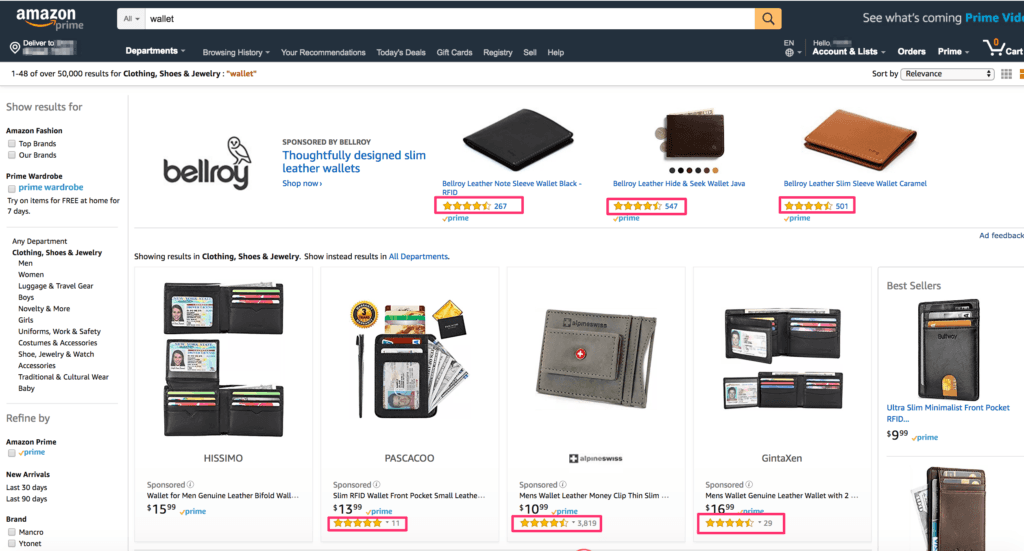
To create an Amazon listing, you’d need to log into the Seller Central and create the product listing on the product page for the customers to view and order.
This is the crucial step as it allows you to show the products to your consumers along with their highlights by describing the product in the description section. Make sure to include all necessary key information, such as the ingredients, materials, dimensions, and anything else that a shopper would need in a systematic way. This includes:
Product Title: Make sure to research the focus keywords and include them in the title for a better keyword ranking. It must give an accurate overview of the product, including the dimensions or quantity counts. It’s also crucial for you to include the most important keywords in the title.
Bullet points: Or, product features is where you can elaborate and highlight the important aspects of your product on Amazon. Remember to add the keywords that you did not include in the title.
Product description: This is the space where a seller is expected to write about the product in greater detail. This is also a space where an Amazon seller can amplify their brand voice.
Backend keywords: Irrespective of it not being visible on the live listing, you must make sure to incorporate any related keywords that weren’t able to fit in the above-mentioned sessions.
5) Look For A Manufacturer To Sell On Amazon
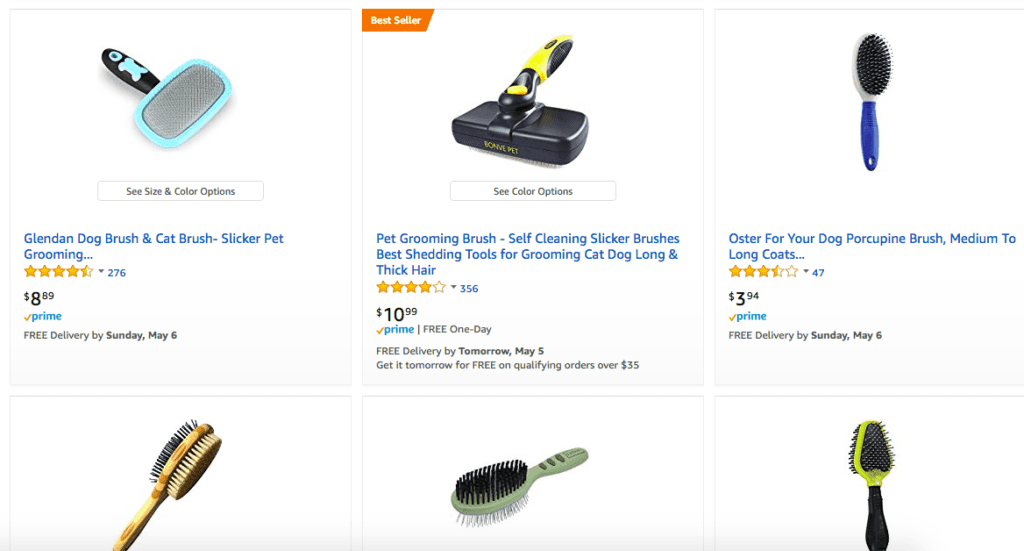
In order to look for a manufacturer that is ideal for your listing, make sure to do good research and choose one that is legitimate to work with.
The best way to pick the right one is by first creating a list of products and then contact them, this will help you understand all the possible options that are available and pick one that is best suited. Besides, make sure there are language barriers as a partnership requires a great deal of communication.
Choose basis how quickly the supplier responds to messages, is able to answer all your queries, has a good working experience, and is familiar with Amazon’s requirements.
6) Ordering And Looking Into The Shipping Options Available

Now that you have a supplier at hand, it is best to place your first full order. However, we recommend ordering enough products that will be enough for at least a span of two months.
Since you’ll now start ordering from an overseas supplier, it’s best to also look into the payment options available, such as bank wire (or telegraphic transfer), credit card/PayPal, escrow service, etc.
Before starting, try and plan where the goods would be shipped – Will you deliver around the world? Or, just certain sections? You’d also need to provide the supplier with box labels, pallet labels, and FNSKUs.
Note – At this stage, you’ll want to consider an inspection. You could have a third-party inspection company come and check your inventory and look if it meets the standards required. It is always best to do an inspection at your first order, followed by every few orders after to ensure the highest quality standards of the fulfillment centers.
7) Optimizing The Amazon Listing
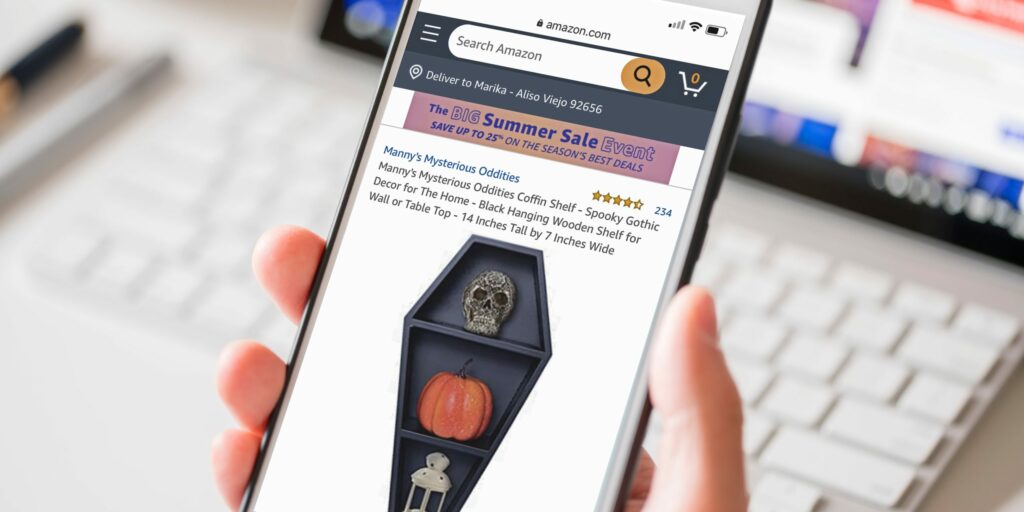
The main agenda of optimizing a listing is to ensure that the listing meets numerous consumers who are seeking your product. This is done by researching and inducing the relevant keywords that are crucial when creating a list that would have a high search ranking and draws traffic.
As mentioned in the earlier points, make sure to articulate a title that would artfully incorporate the top keywords and the first five words in the title are rather important for your ranking.
8) Start Selling On Amazon!

Now that you have worked on your business to sell on Amazon, the journey begins now! As and when the product listing gets completed and the products are ready to ship, it’s the best time to go live.
However, in order to fully set your business up for success, the next is to work and increase your business’s visibility on the online platform. The best way to start with it is by running a pay-per-click (PPC) campaign and by offering a product giveaway or a product launch.
To Conclude: How To Become Amazon Seller!
Now that you’ve learned how to become Amazon sellers and ways to gather good and positive customer reviews for your business, it’s time to work further and dive deeper into the process.
Also, remember to have a good engagement rate, build trust from your customers, engage well, boost your business by incorporating high-standard products and optimizing your page for a better SEO ranking.
That’s all Amazon sellers, the ball is in your court!
FAQs:
1. Is it profitable to sell on Amazon?
As per a study, it is observed that the Amazon sellers relatively see high-profit margins with more than two-thirds of sellers, that is 68% observe margins higher than 10%. So, yes! Selling on Amazon is profitable.
2. How do FBA Beginners sell on Amazon?
Determine the products you wish to sell on Amazon and determine the price range
Calculate the revenue
Look for a supplier
Open an Amazon Seller account and sign up under Amazon FBA
Create your listing and optimize it
Create a shipping plan
3. How much does it cost to sell on Amazon?
You are expected to pay referral fees and closing fees in order to sell on Amazon. There are no fees for a separate listing, payment collection, and subscription fees.
4. Is it hard to become an Amazon seller?
It requires a certain amount of determination and zeal to crack through the market space. Therefore, it does tend to become challenging as and when time passes, but if you have things in the right order there is no need to worry and stress.
Features
Alternatives
© 2019-2024 Glorify App - All rights reserved.