We’re thrilled to announce that Glorify is officially partnering with Contra! This collaboration opens up exciting opportunities for designers, marketers, and creators in the Glorify community.
Posted Nov 9, 2022
•
7 min read

Marketing, Social media, Twitter
Twitter Marketing: How To Boost Your Marketing Strategy For Advanced Twitter Search With Glorify
However, do you have doubts about how to use this Twitter Advanced Search to the companies benefit as a part of the Twitter marketing strategy? Or how Twitter marketing can bring traffic to your website? You have arrived at the perfect place as this article has been curated to help you with the Twitter marketing tips to help boost your company on the social media platform and especially in the Twitter search. Read on to know more!
What are the benefits of using the Twitter advanced search in the marketing strategy of your company?
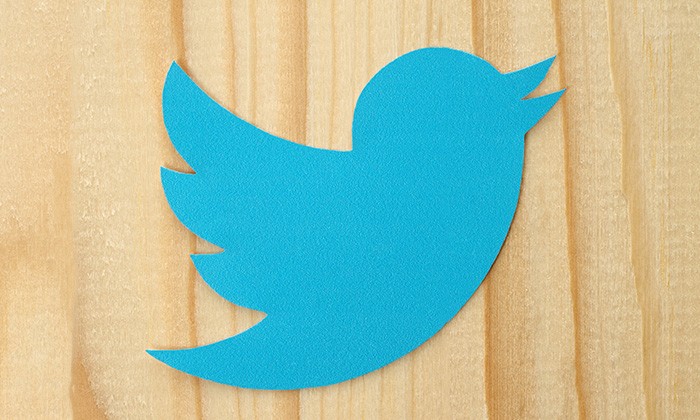
Twitter is a great platform that allows its Twitter users to keep an eye on their favorite companies and for you to up that list you must also try to up your social media management and make sure that the visibility is prominent. However, this might not be possible with the regular search panels as they fail to search for specific tweets or hashtags, and nor can people talk about your company by tagging you on their posts. So, what next?
If you want to see your company active on the feeds of potential people using Twitter, using advanced search is a great way for highly specific information. However, the only downside is that this advanced search feature isn’t quite easy to use as compared to the simple search bar.
So, to make things easier, we have listed the essential steps for you to master Twitter Advanced Search and up your customer service that makes it easy and helps gain new followers.
How To Search Twitter For Tweets with Advanced Search Feature?
The search of every tweet using the advanced feature starts from the search bar and then the filters.
Here’s a step by step guide to follow:
Click on the search bar on Twitter and enter the search query
Now, tap on the three dots on the right and select ‘search filters.’ This will help you choose the tweets by anyone or just the followers using hashtags.
Select the latter to know if your followers are tweeting or tagging about your company. There will be a list of categories to search by, for instance, the hashtag, the specific account name ( for instance a tweet discussion about a product from your company between two influencers), a reply include the original Tweets/only replies, the links or you can also include Tweets with links, you can search by the level of engagement ( for instance, a minimum number of replies, likes, or retweets), and you can search using specific dates or a range of dates too.
Hit search and check the results.
How Can A Company Apply For An Advanced Search As A Part Of Their Twitter Marketing?

Twitter marketing is for all businesses. In case you are a startup business, you can for sure use the advanced search in order to find and identify leads on Twitter.
The specific accounts of Twitter users have grown due to the pandemic to close to 330 million monthly users, marking a huge opportunity for marketers in order to get a lead generation and here are the advanced searches techniques to help with the potential leads:
Sentiment Searches
Search for Usernames
Search Tweets from a Specific Account
To search for tweets from a specific account:
Search by Location
Search by Hashtag
Search for Keywords and Hashtags for Twitter Ads
Adding on, in order to save your search results on the Twitter accounts, follow the below-mentioned steps:
Click on the three dots that are on the right hand of the search query.
Now, hit save
Note – Make sure you keep a tab on what people are saying and on the tweets with other people. This is important as and when you start engaging with the potential leads, as it can get difficult to keep track of all the comments and responses. Also, to prevent resending the same tweet to the same person, use the options, From the accounts- To these accounts.
Twitter Marketing Tips: When To Use Twitter Troubleshooting On Your Twitter Business Profile

If you are facing any problem with the Twitter search, use Twitter’s troubleshooting feature to prevent any mishaps.
Here are a few common problems and solutions for your referral:
If you can’t find tweets or see tweets or hashtags in the search column – Twitter lists the most relevant and safe content in search results. Therefore, if you fail to see tweets, it is most probably due to the failure of the contribution of your content or that it contains some sensitive content that might not be able to appear in searches. Also, in the case of a protected Twitter account, the followers you approve of can view your brand.
If your Twitter user account isn’t visible in the account search – This usually happens when your bio on the social media Twitter account is incomplete or the Twitter account is inactive, resulting in low traffic to your website. It is a good idea to complete your company’s Twitter profile.
How does Glorify Help Boost Your Company’s Twitter Advanced Search?
Glorify App helps you boost your company’s Twitter advanced search as it helps with the best Twitter marketing templates for your company’s products that will help engage in more traffic and hike:
1) Helps Boost Your Social Media Twitter Account
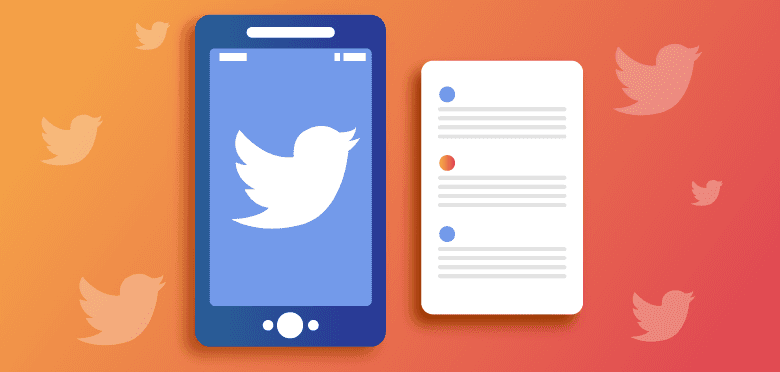
Using the advanced Twitter search feature helps the company grow the engagement with the people and bring more traffic to the website, strengthening your social network. Therefore, it is important to maintain the tweet range and keep it engaging and active. The Twitter booster will help target the potential audience, filter the users, and track performance with the creative.
2) Target your audience

While posting or tweeting, make sure you use the relevant hashtags under it in order to engage in the presence of relevant accounts that you can follow and build your social network and connectivity.
3) Clean up inactive users
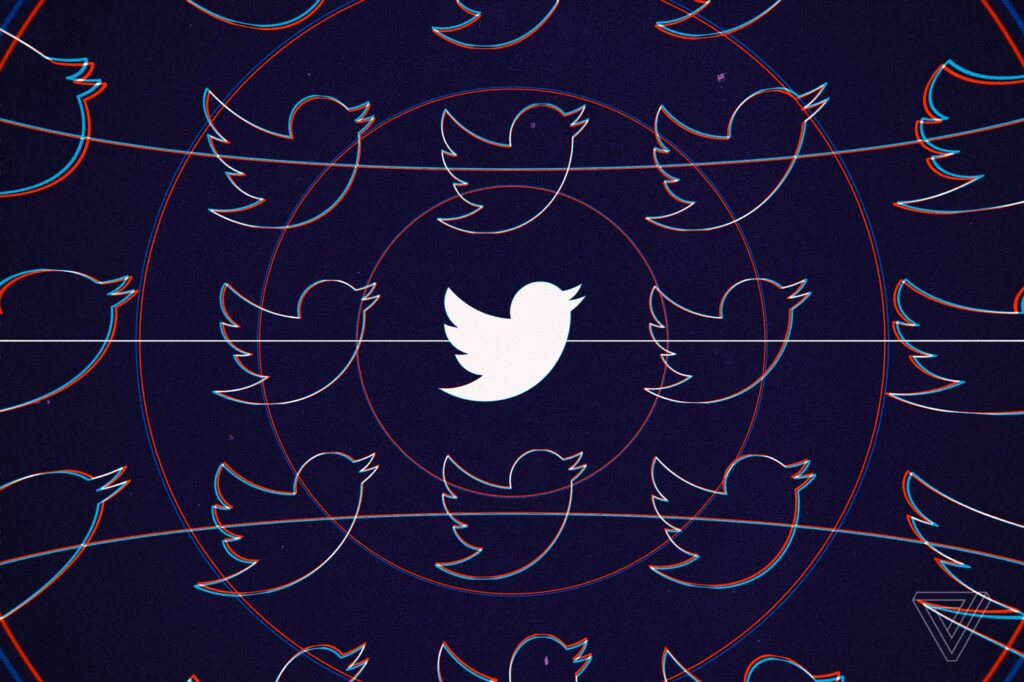
It helps you clean the inactive users or followers that could result in damaging the Twitter feed. This is important as tweets without content can hinder the Twitter algorithm as it only presents relevant and meaningful content in its searches.
4) Track performance

Twitter is a great platform to increase the visibility over every tweet that is making the trending topics, numbers, and followers in real-time. Also, helps you keep your Twitter profile hiked, refining your company’s Twitter strategy.
How To Link Your Twitter Company Account With Glorify?

Login into Glorify.com, and click on Browse
Select the platform and the size of your Twitter post
Choose the best template that fits your business well from the templates available. Or, filter as per the Theme/Niche
Now, click on ‘Use This Template’
Start customizing! Add the product photo, add a background, fill in the text, etc
Once you are ready and are happy with the post, simply download it in the format you require.
Note – Select relevant hashtags as this will help you choose the topics and hashtags for the recommendations and based on the choices, you will be suggested with relevant accounts to follow.
To Conclude:
There is so much more you can do with optimizing your companies with the Twitter marketing results. So, make sure you use the opportunity to the fullest and identify the leads to help increase the engagement. Also, make use of the steps and twitter marketing tips mentioned above to help you get started and have a good search strategy that could otherwise be time-consuming.
Also, opt for the Glorify app to save time, effort, and help with working on the Twitter strategy in the smartest way. Start your Twitter Booster trial now!
How To Boost The Marketing Strategy With Advanced Twitter Search With Glorify FAQs
1. What is Twitter’s marketing strategy?
A Twitter marketing strategy is considered or referred to as a plan that is centered around creating, publishing, and distributing your product content to the customers, build traffic and engage followers through the social media platform.
2. How do I use Twitter to promote my business?
Here are a few ways to use a Twitter profile to promote business:
– Use Twitter cards on your Twitter handle
– Build onto the number of followers on the platform
– Identify similar Influencers and build your social circle
– Use the Twitter lists to manage the contacts
– Make use of the Twitter ads to help target the email list and website visitors
– Use relevant hashtags
– Research the competitors’ audiences
3. How do Beginners advertise on Twitter?
– Set up a Twitter ads account
– Choose the advertising as per your choice and decide your goals
– Set up an ad group and bidding
– Target the audience as per the demographics of the company
– Choose the placement of the ad
– Launch campaigns
Features
Alternatives
© 2019-2024 Glorify App - All rights reserved.















