We’re thrilled to announce that Glorify is officially partnering with Contra! This collaboration opens up exciting opportunities for designers, marketers, and creators in the Glorify community.
Posted Nov 9, 2022
•

Design
5 Best Free Banner Maker Tools To Design Stunning Banners
Why Should You Use Banners?
One of the best things about banners is their versatile use. With banners, you can repurpose your designs and create pretty much everything under the sun to boost your marketing and advertising efforts. Some of the most popular banners’ applications include:
Promoting a business or product
Advertising an event or sale
Creating a custom sign or banner for a personal or professional event
Making a statement or showing support for a cause
It is actually banner maker apps that help you here by allowing you full customization and tailoring banners according to your business needs.
What are Banner Maker Apps?
Banner maker apps are software that enables users to create custom banners or ads. However, when choosing a banner maker app, it is crucial to
Check if the app offers the features that are important to you
Consider the level of expertise required to use the app successfully: do they have a steep learning curve or not?
Consider the price
So let’s finally see the best free banner maker apps out there.
1. Glorify
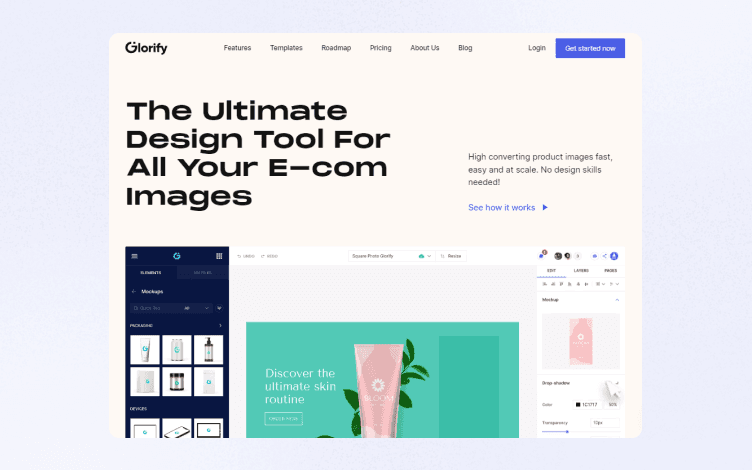
Glorify is a graphic design app enabling you to create captivating visuals for all your business needs: product images, mockups, posters, eBook covers, ads, banners, etc. What makes Glorify super cool is that everything you need to do happens on a single dashboard saving you lots of time and effort.
Glorify doesn’t have a steep learning curve which makes it extremely beginner-friendly. Furthermore, it has a vast set of advanced features, yet it is super easy to use. And perhaps this is one of the biggest perks of Glorify - to create professional-looking designs without designer knowledge.
We’d just briefly mention some of the highlights and then show you how easy it is to create banners using Glorify.
With Glorify you can:
Use Infinite Canvas so you can cooperate, brainstorm and edit your designs in real-time.
Use the Brand Kit feature and upload or create your logo and brand colors in a few clicks. This handy feature enables you to make your brand visible and recognizable across all media channels. And the best thing, once you create these assets, they are all stored in one place so you can access them and edit them any time you like.
Use Editing Tools. Glorify has impressive editing tools, and listing each and one of them would make a topic on its own. Instead, let’s just mention the main stars of the show:
Smart Resizing Tool to automatically resize your designs to the required size and dimensions, making your designs instantly ready to be posted.
Annotation Tool is great for eCommerce store owners because it helps them highlight the product’s most significant features.
Shadows and Reflection Tool to add a breath of life and the real feel to your designs
Background Remover to help you completely transform your designs by partially or fully removing the background. With so many background options to choose from, this is creativity at its best.
So let’s see how you can use some of these features and tools to create banners.
Step 1. Choose the Template
When you sign in for free, you will see Glorify’s Template Gallery.
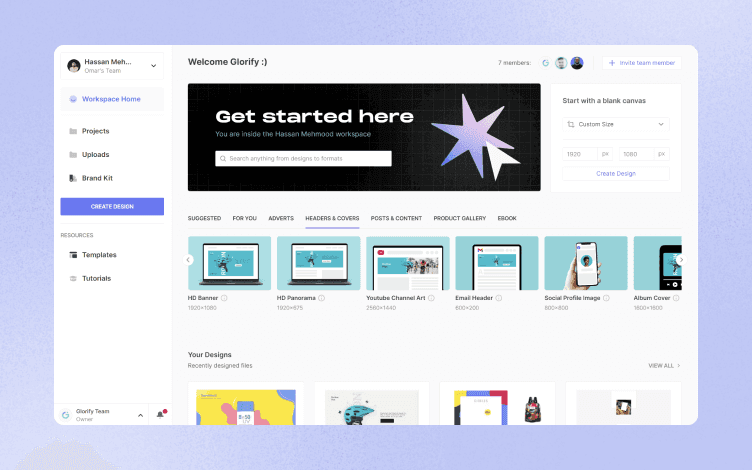
Suppose you were creating an HD Banner. Just click on the icon and you will see 444 templates to choose from. You will also notice that most templates come in bundles.
This is actually quite practical because it automatically provides you with various-sized templates ready to be used immediately. You don’t have to redo your design for each of them.
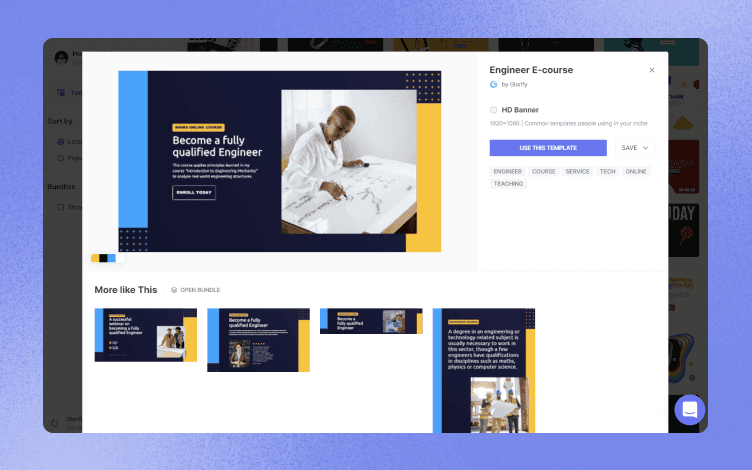
Step 2. Enter All-in-One Dashboard
Once you’ve chosen the desired template, you will land on the dashboard where you have all the assets and tools to start creating a show-stopping banner.

The left-side panel is where all the effects are. This is where you will find Elements like free Images, icons and shapes, brand kit and logo, various backgrounds, effects and textures ( wood, wind, fire, glitter, etc.)
The right-side panel holds tools for layering, color and font changing, resizing and background remover, etc.
Whatever changes you need to make, you do everything in one place in a matter of minutes.
Let’s see what happens to the above template after doing some quick editing.
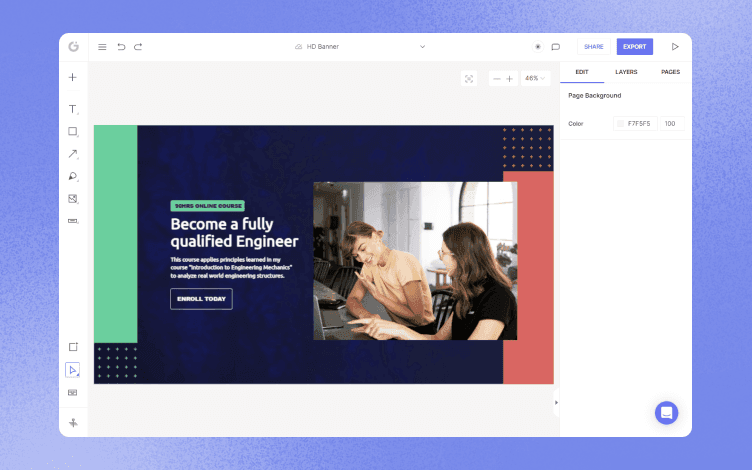
We changed the font and colors, inserted another image and different shapes, as well as adding the wood texture. Of course, you can do a lot more editing, but you get the picture.
Step 3. Save Your Design
Once you’ve finished your design, you can save it, share it with your peers or post it.
So this, in a nutshell, is a quick tour of Glorify. It is a great app, but just like any other app, it has its flaws. To recap, let’s see all the pros and cons of Glorify.
Pros and Cons
Pros:
Very intuitive and user-friendly app
Perfect for beginners
All-in-one dashboard
Cons:
The template gallery is growing, but it’s still not as big as in some competitors
Lacking video editing tools. However, they are about to be launched really soon
Pricing
Glorify offers two paid plans along with the free one.
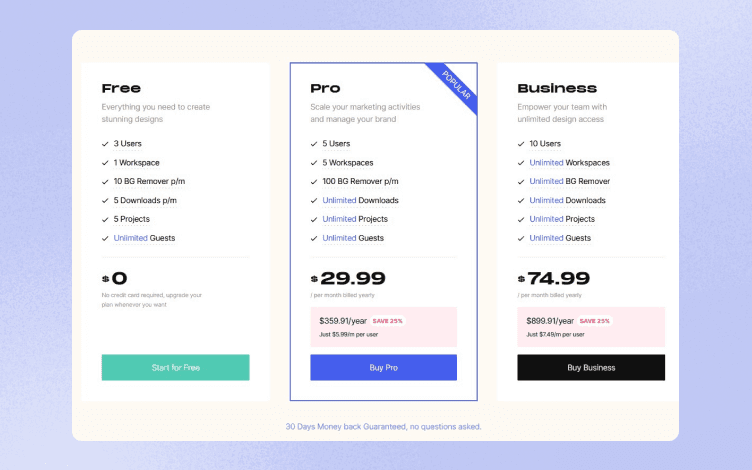
Let’s check which app is next on our list.
2. The Brief (Old name to look for: Creatopy)
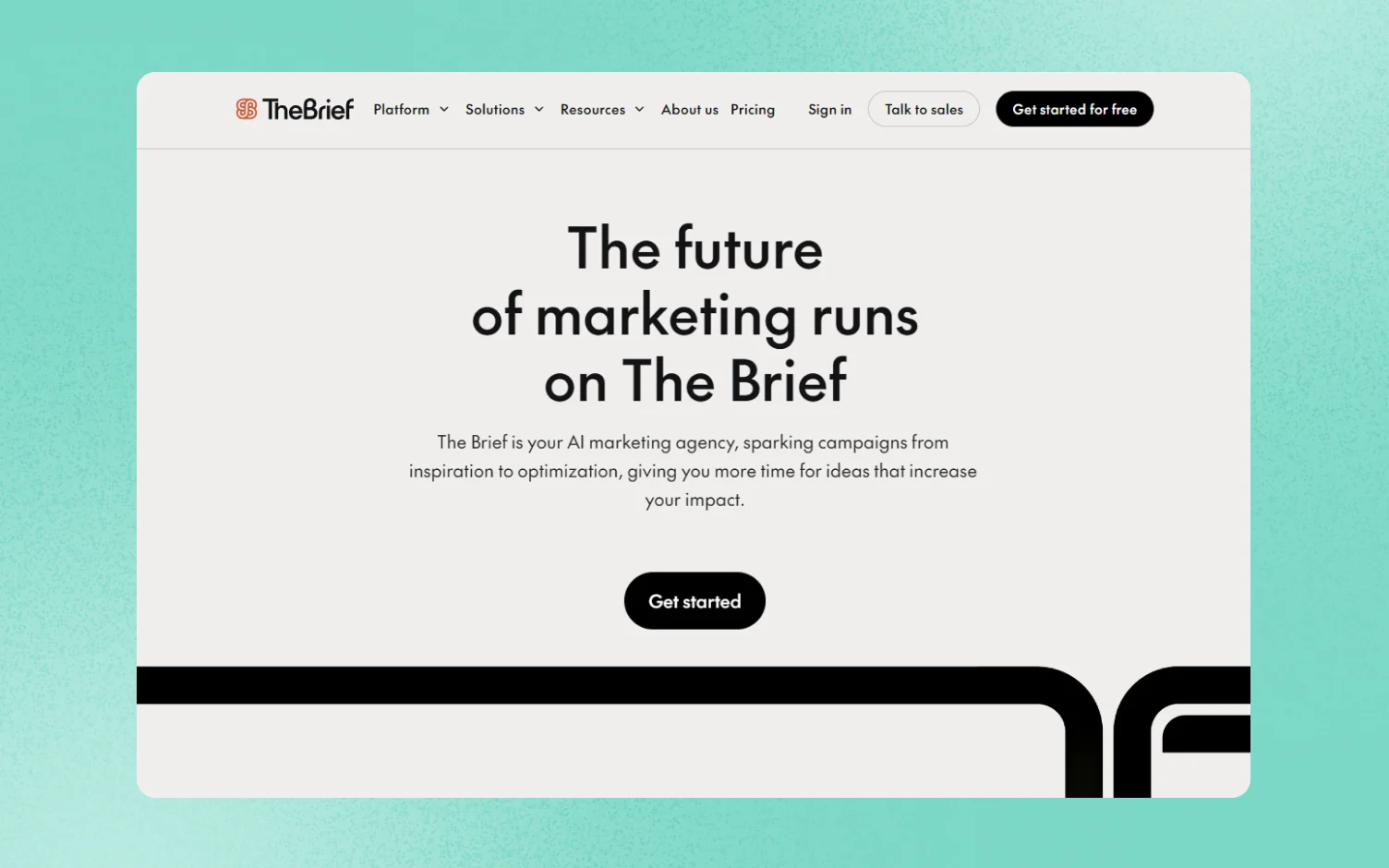
The Brief is a robust yet easy-to-use app that helps you create beautiful graphics, banners, logos, and designs with ease. It has a simple and intuitive interface. What makes The Brief a great app is its animation feature that requires no coding. You can adjust the duration of your animations and use customizable elements.
When it comes to other features, The Brief offers:
Automation features like Smart Resizer, Feed Ad Builder and Design Set Generator
Brand Alignment tools that help you align your brand or multiple brands and customize the colors and logo
Ad Serving features that help you track your ads’ performance and increase their responsiveness.
Pros and Cons
Pros:
Great animation features
Versatile features that cover many areas
Doesn’t have a steep learning curve
Cons:
More advanced features come with more expensive pricing plans
Doesn’t have integration with some other apps
Pricing
The Brief has three pricing plans.
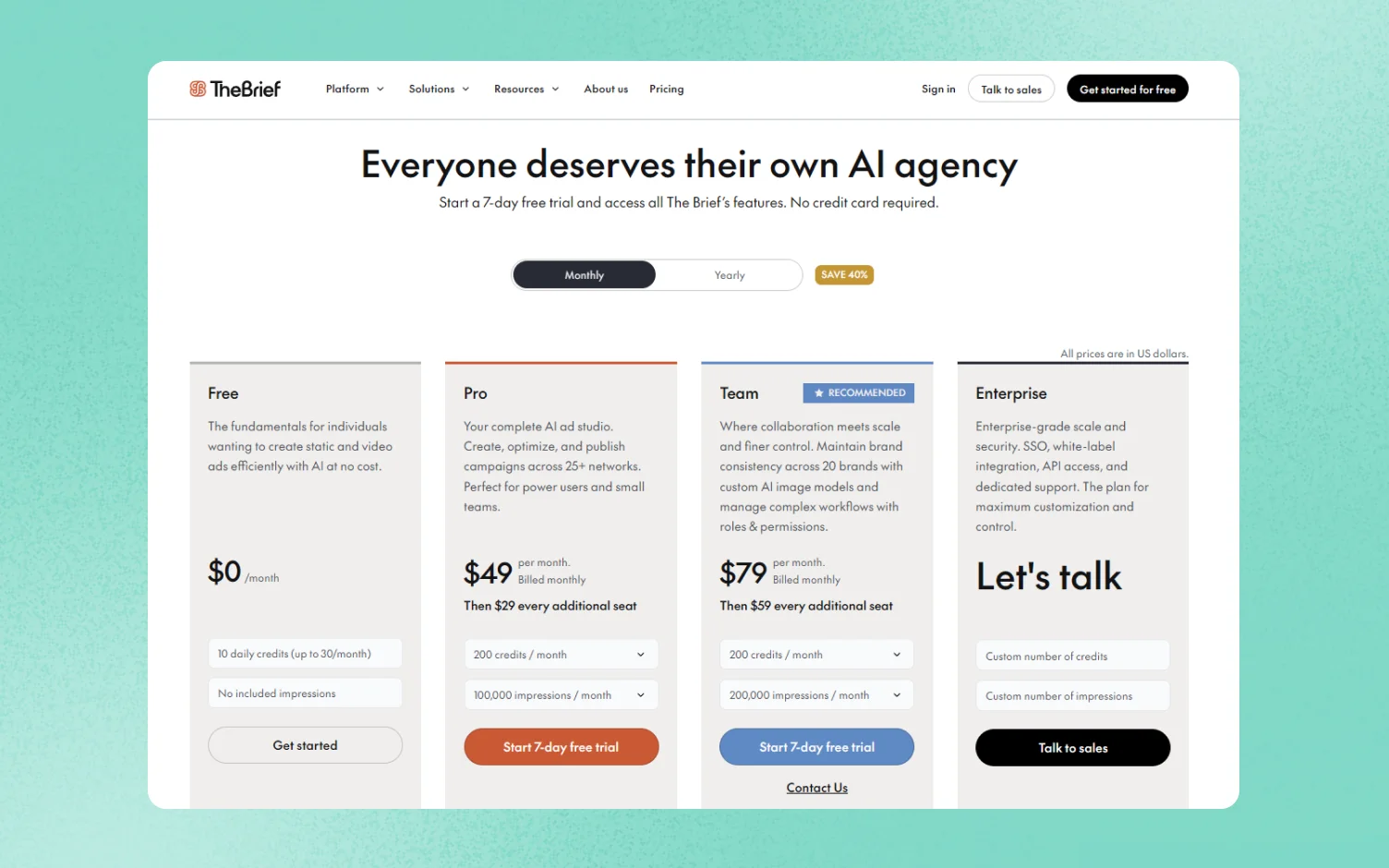
Moving on to our next top pick.
3. Poster Maker
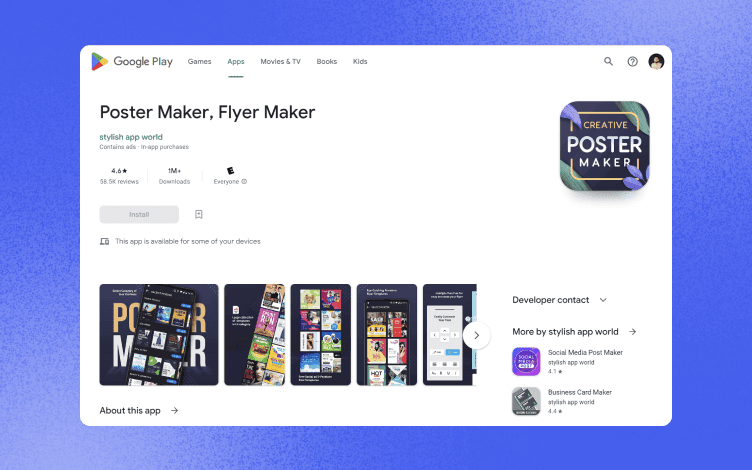
This app is great if you want to create simple and quick designs. You can choose from a wide range of templates for all kinds of businesses and occasions. For example, you can find various banners, flyers, invitation templates, posters, events, etc. This app also has an option to create an Instagram post. If you prefer to start from scratch that is also possible.
You can also set the size yourself or use its auto-resizing tool.
When it comes to graphical elements you can use, you will find GIFs, decorative and natural elements. The library is updated and it also has royalty-free images. The app is free, but a paid sub-pack gives you access to more special features and remove-ad tools.
Pros and Cons
Pros:
Practical and easy-to-use tool
Great for quick and more simple projects
It’s free
Cons:
Not suitable for more complex projects
Lacking more advanced editing tools
Sometimes it crashes without saving your design
Pricing
This app is free.
4. Adobe Express (ex-Adobe Spark)
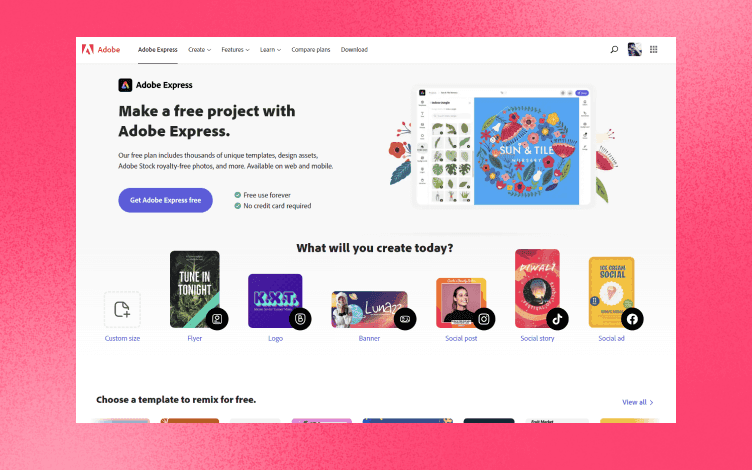
It is next to impossible to write about the best banner maker apps and not mention Adobe. Adobe Express is a robust app providing a range of fully customizable templates and layouts so you can create posters, banners, ads, promote events, etc.
Adobe offers tools like:
Photo and color filters
Resizing and cropping tool
Converting image formats, etc.
Another little perk when it comes to Adobe is that it is also possible to create animated videos, add text, merge videos, crop and resize them, etc.
Pros and Cons
Pros:
A huge collection of royalty-free Adobe Stock collection photos
Animated options
Synchronizing your work with other devices
Cons:
Free version comes with basic features and editing tools
Lacking more advanced features like creating mockups
Pricing
There are two pricing plans.
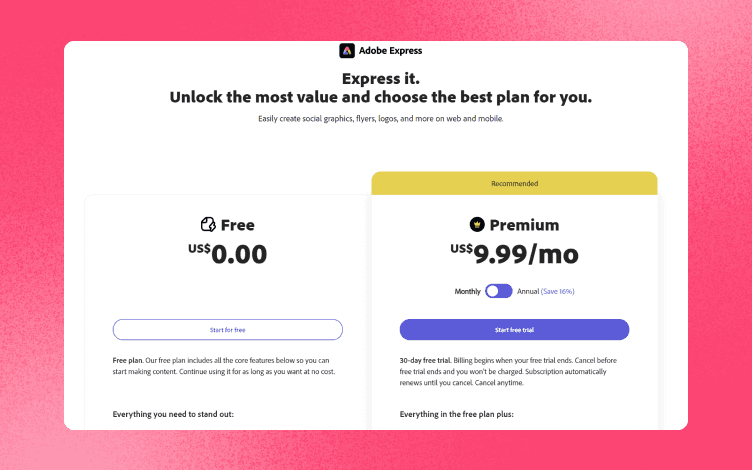
Although last on our list, but by no means insignificant, is Desygner.
5. Desygner

Desygner is yet another practical banner maker app that provides more than 150 million stock images. There are also many templates and stickers you can use.
Its interface is simple and user-friendly making it a good choice for non-designers and beginners.
Some other interesting features are:
Background Remover
Resizing tools
Brand Library to align your brand across platforms
Animation tools and GIFs creator tools
Pros and Cons
Pros:
Very intuitive and user-friendly
Impressive stock image library
A very versatile app offering non- design tools and services for enterprises, too.
Cons:
More advanced features come with the paid plan
Lacks mockup templates
Pricing
There are three pricing plans.
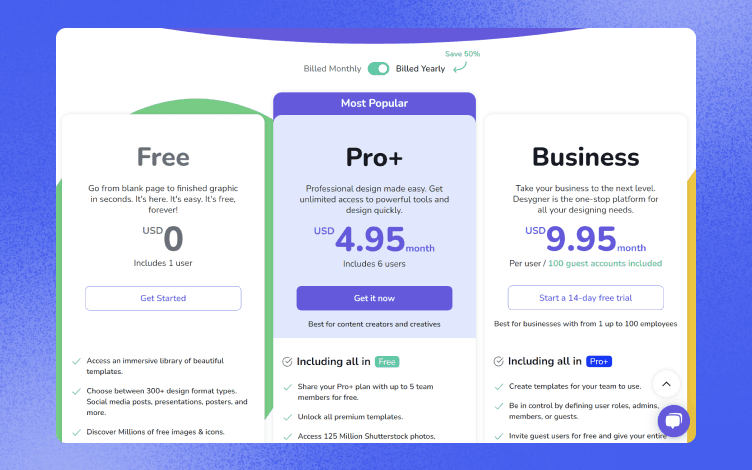
Although we’ve come to the end of our list, it is impossible to cover all the banner maker apps we hold dear to our hearts. If you want to discover more amazing banner maker apps, then our blog on Best Banner Design Software is definitely a read for you.
Let’s Recap!
If you’ve never used a banner maker app before or if you are new in this graphic design world, your head is probably spinning by now. But no worries, let’s sum it all up so you can get a clearer picture.
The simplest summary would be that there is no right or wrong answer when it comes to choosing your perfect app. The perfect app is the one that does the work for you. And it can be more than one platform.
Are you more into creating video and animated content? Then you should go for The Brief, Adobe, or Desygner.
Do you need just a quick and simple design without spending too much time or effort? Go for Poster Maker then.
However, if you need an app that has your eCommerce needs and requirements covered on top of everything else, then we’d suggest Glorify. It is beginner-friendly offering advanced editing features topped with great eCommerce assets like mockups and product image tools.
Check Glorify now and start designing your scroll-stopping banners today in no time. It’s that easy.
Features
Alternatives
© 2019-2024 Glorify App - All rights reserved.















