The Shopify Hero Banner is a design format used to create visually striking and attention-grabbing banners on Shopify websites.
Posted Mar 14, 2024
•

Glorify Team
Graphic design, Social media, Facebook

Create beautiful marketing graphics at scale.
Facebook Cover Sizes & Best Practices 2024
Introduction:
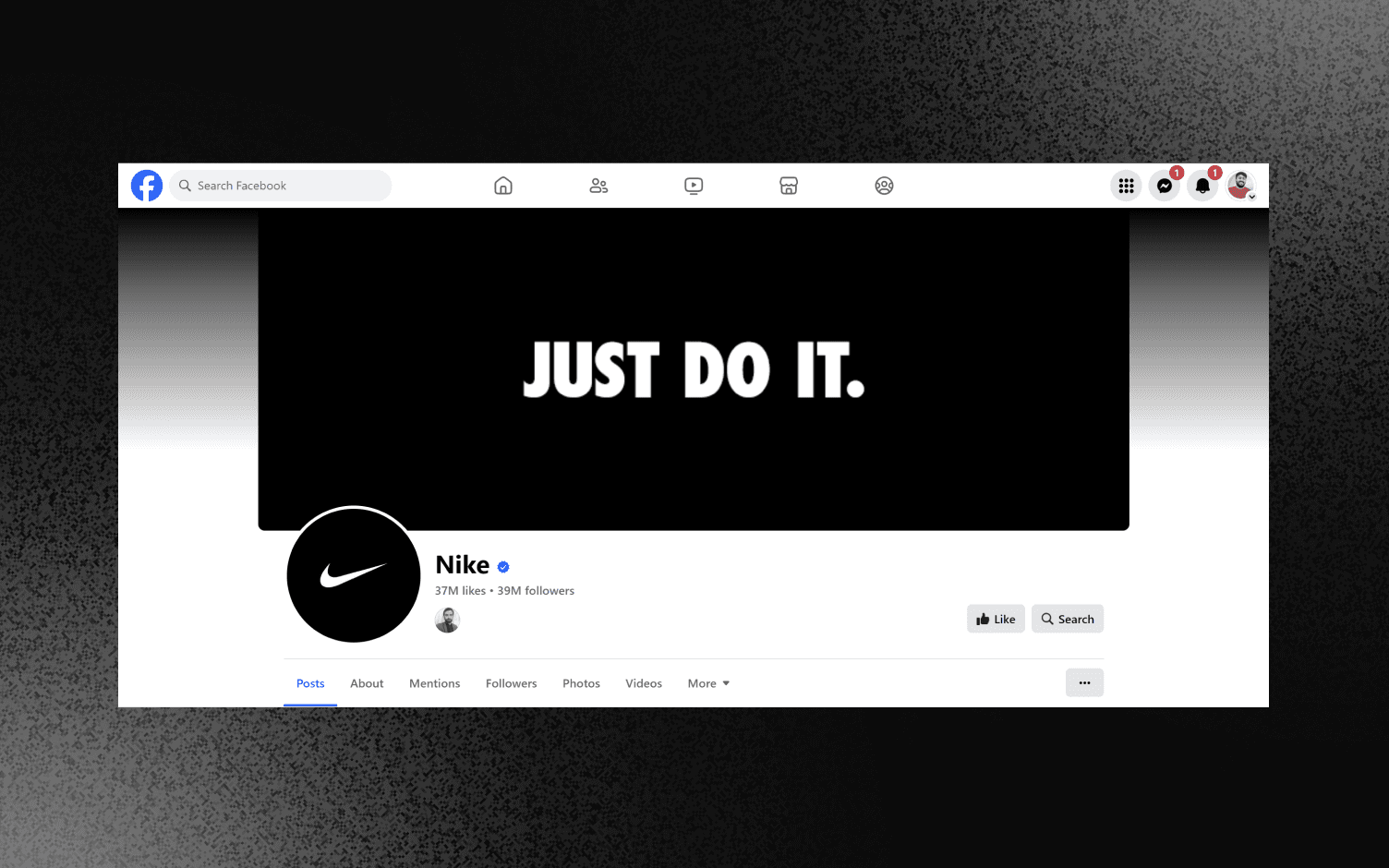
The Facebook Cover is a prominent visual element used to represent a business or individual on their Facebook Page. It is a large banner-like image located at the top of the page and serves as a key branding and storytelling tool.
The size for Facebook Cover:
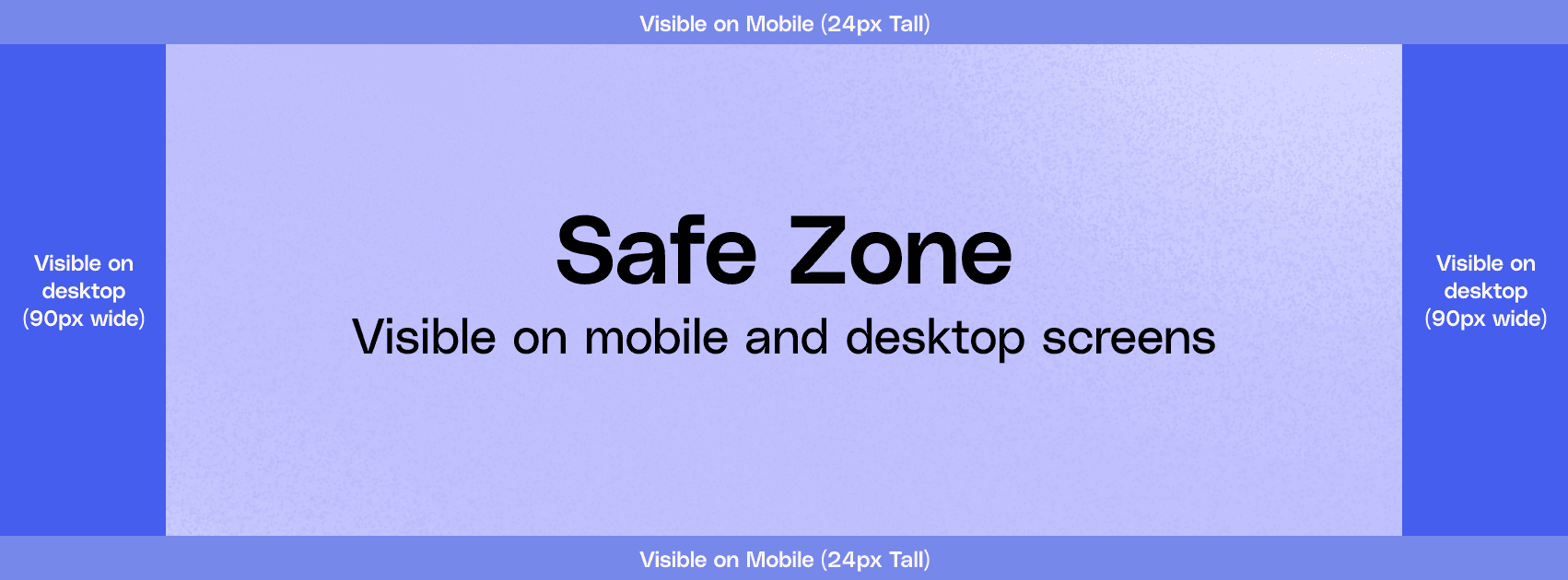
The recommended size for a Facebook Cover is 851 x 315 pixels for desktop, with a safe region of 640 × 360 pixels for mobile devices. It is important to design within these dimensions to ensure the cover displays correctly across different devices.
Design your Facebook Cover super easily
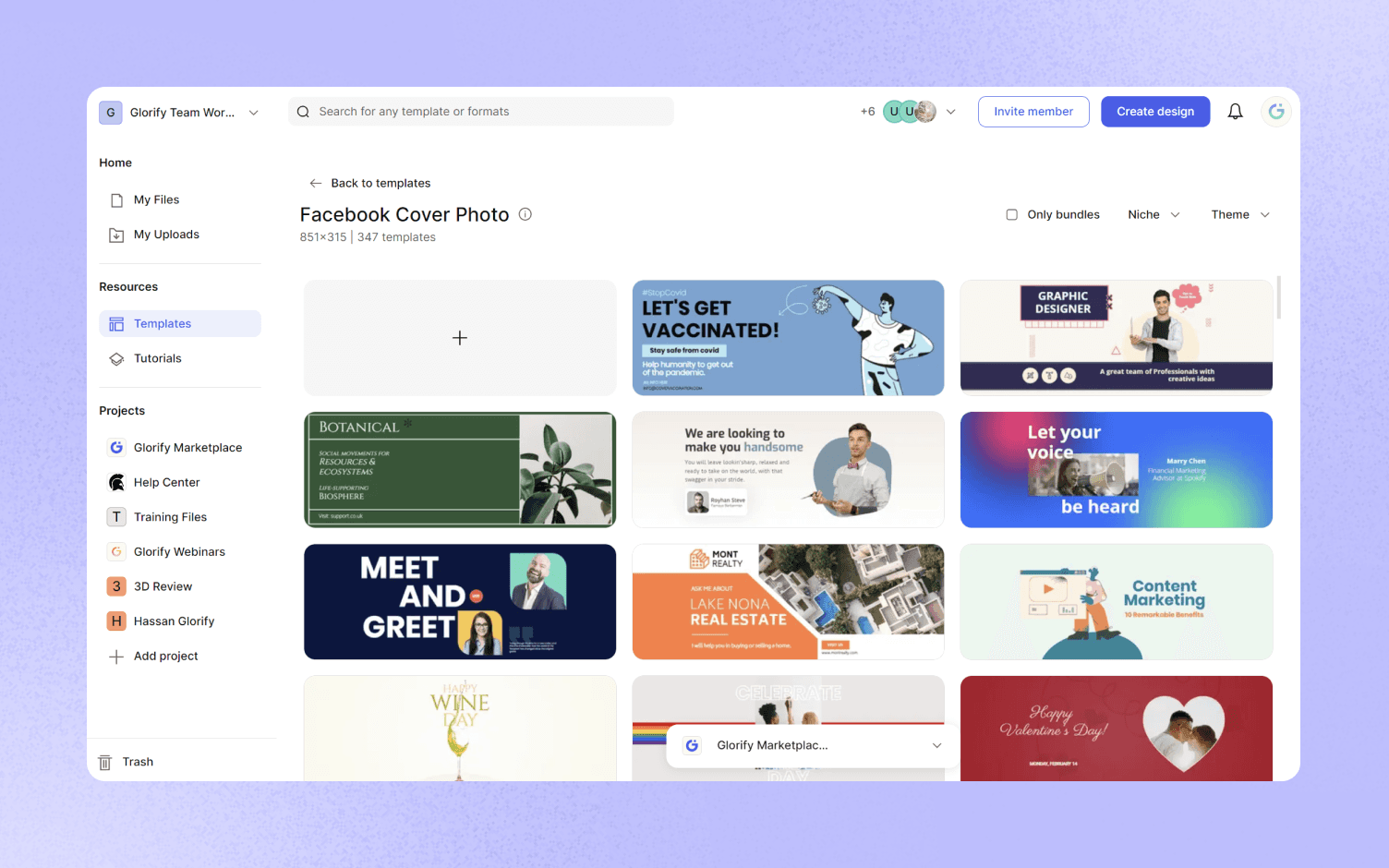
With Glorify, you can effortlessly design your Facebook Cover with the exact size requirements and safe zones clearly displayed. Start creating visually stunning Facebook Covers that represent your brand effectively.
Best practices when designing a Facebook Cover:
Choose an eye-catching image that captures the essence of your brand.
Keep the text minimal and easily readable.
Avoid clutter and focus on a clean and visually appealing design.
Consider incorporating subtle branding elements like your logo.
Regularly check the cover photo on both mobile and desktop to ensure it is not cut off or distorted.
How to Create a Facebook Cover: Step by step guide.
1. Log in to your Glorify account or create a new one.
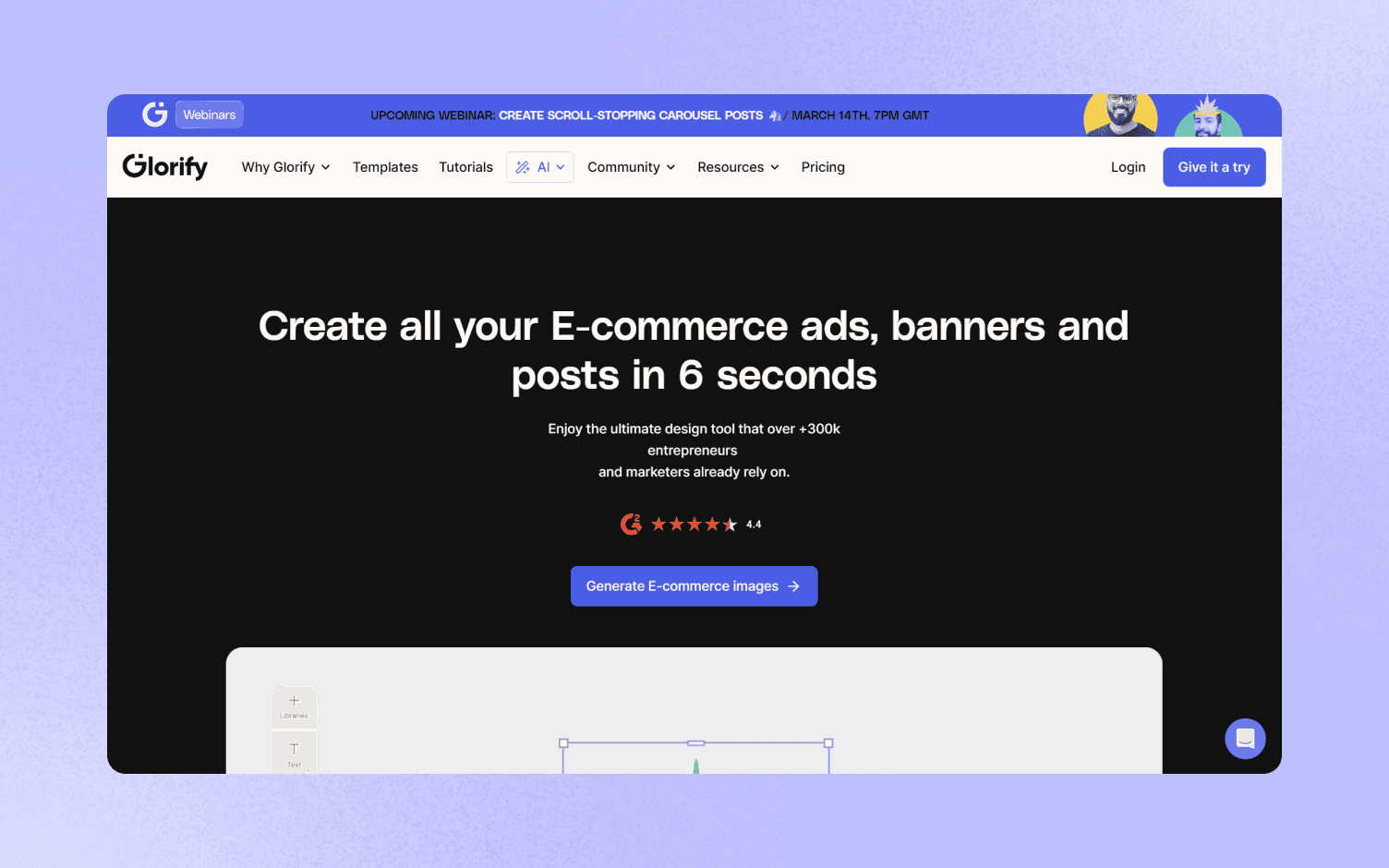
2. From your dashboard home page, click on "Create Design."
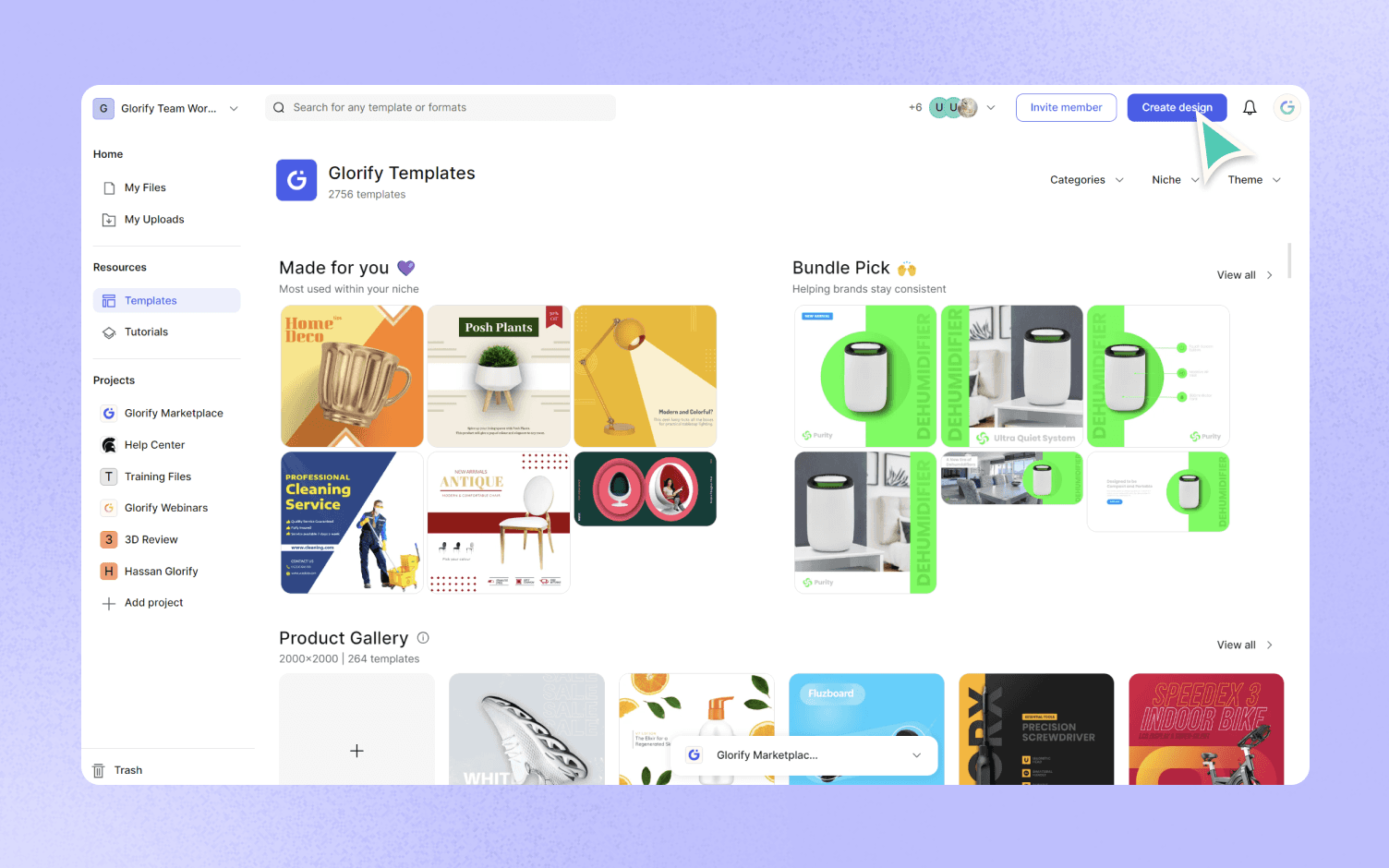
3. Search for and select "Facebook Cover" to launch the graphics editor.
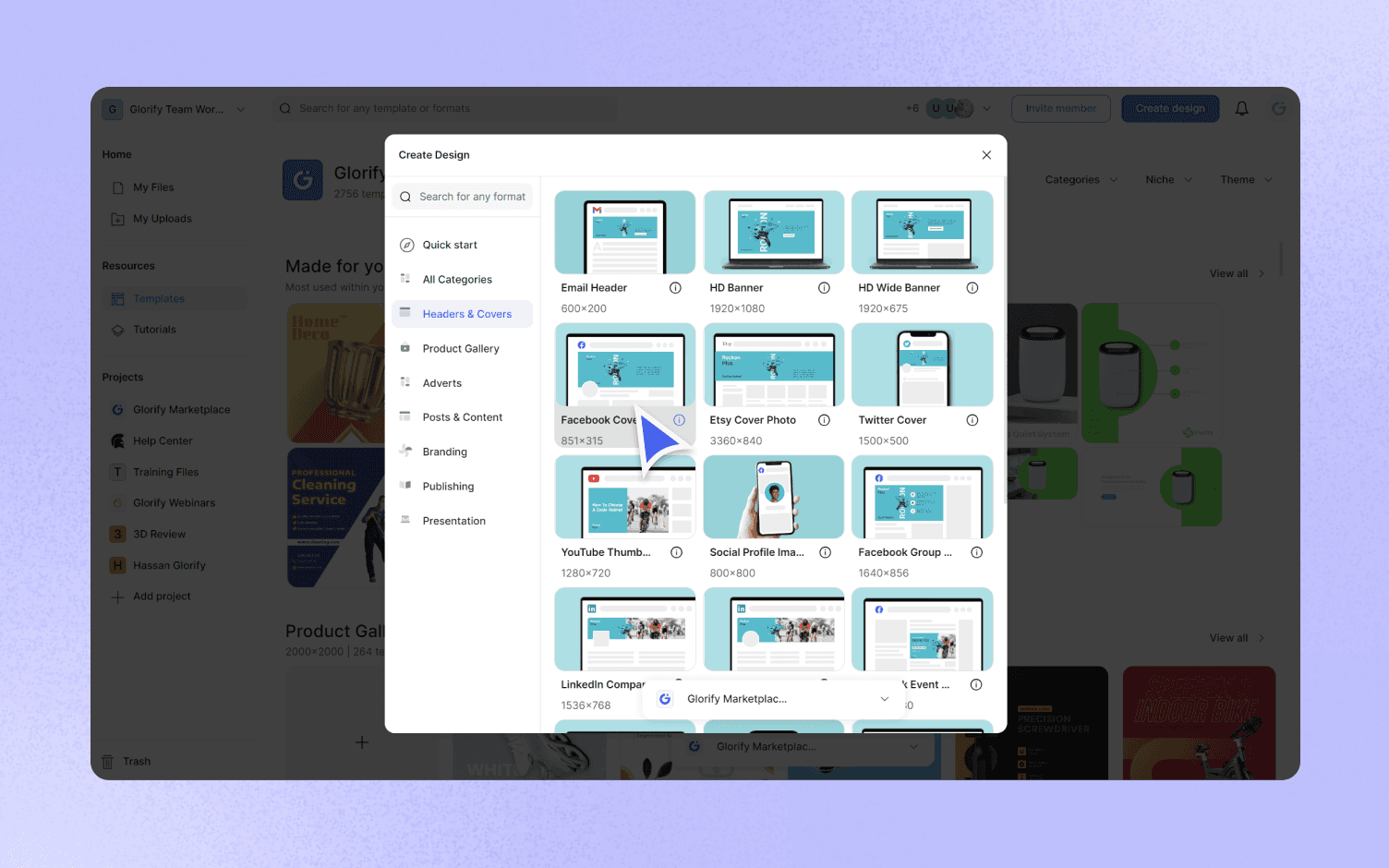
4. Choose to start with a blank canvas or select from a range of available templates in the library menu on the left.
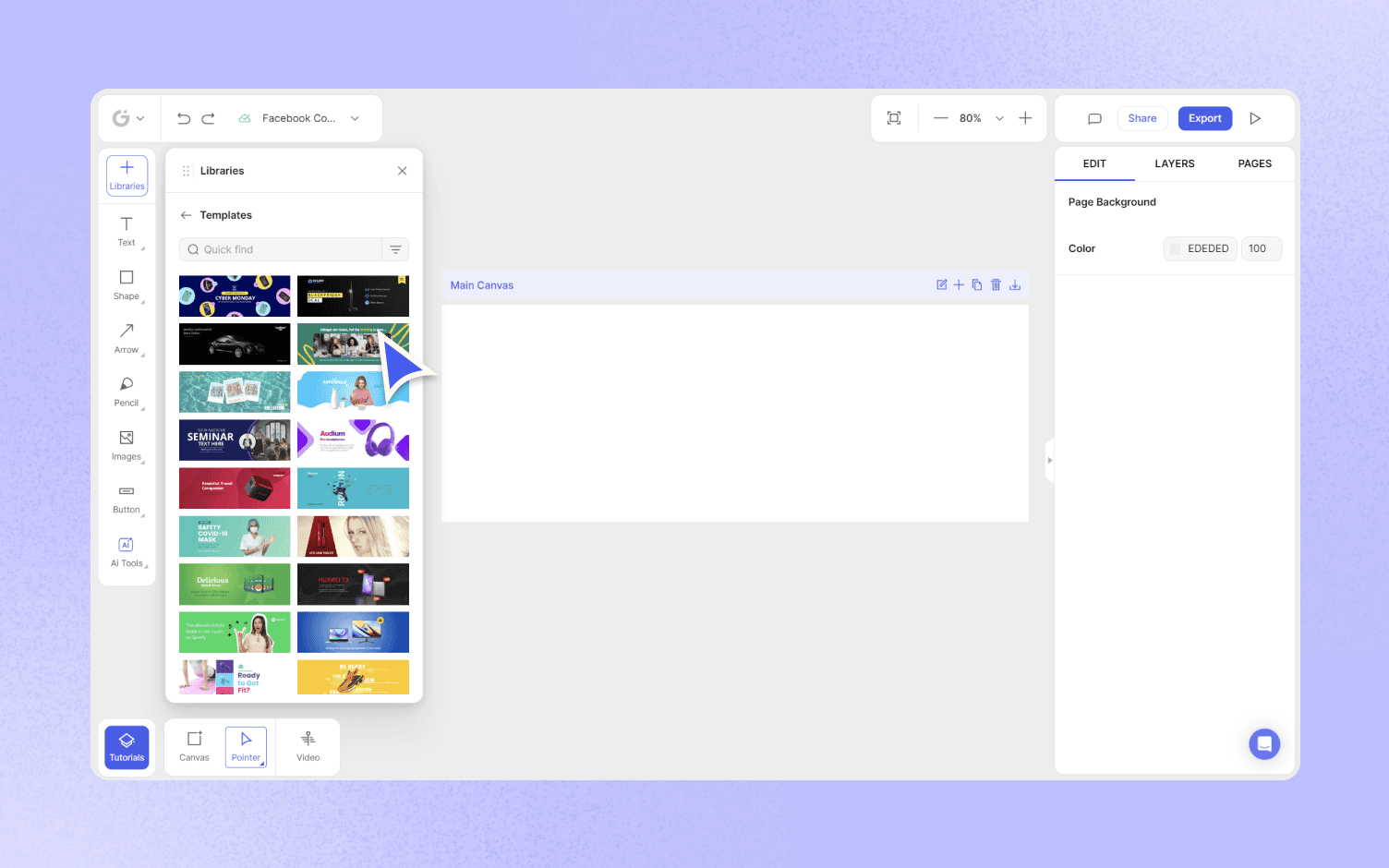
5. Customize your Facebook Cover by adding images, text, and other design elements.
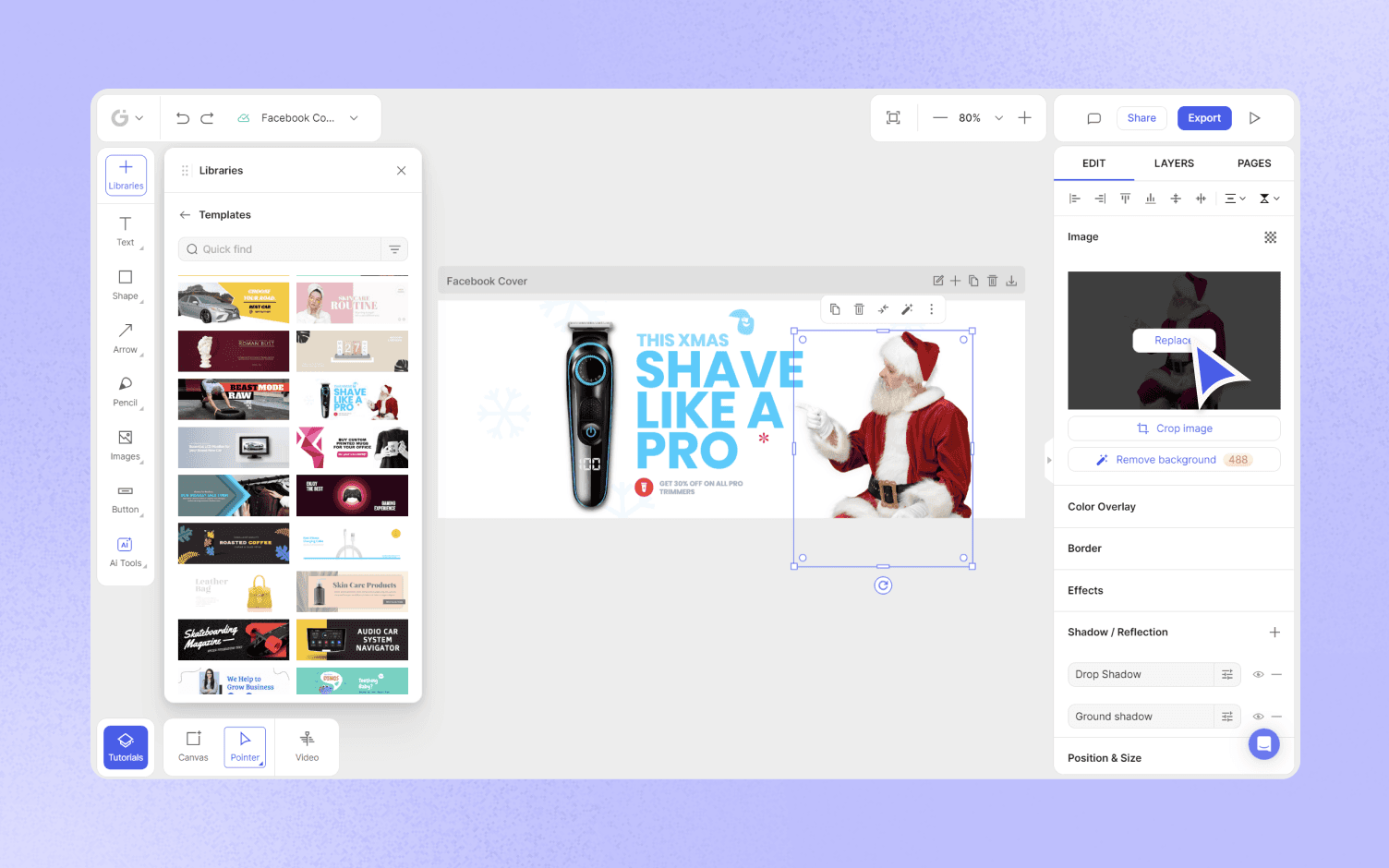
6. Once you are satisfied with your design, click on "Export" and choose the desired format (Jpeg, PNG, WebP, etc.).
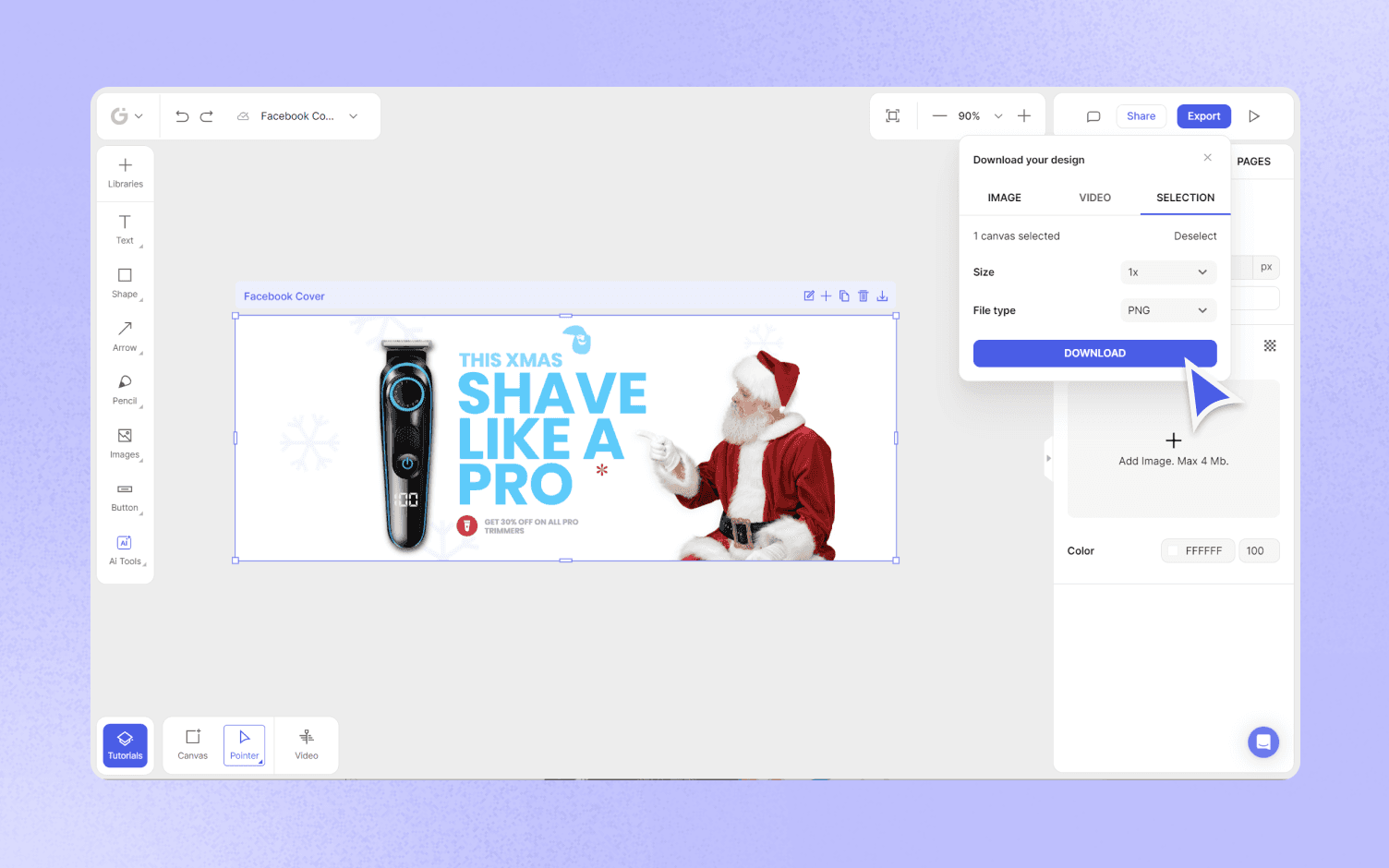
Check out these amazing templates for Facebook Cover available in Glorify's library. Easily customize these templates to create a stunning and professional-looking Facebook Cover that stands out from the crowd.
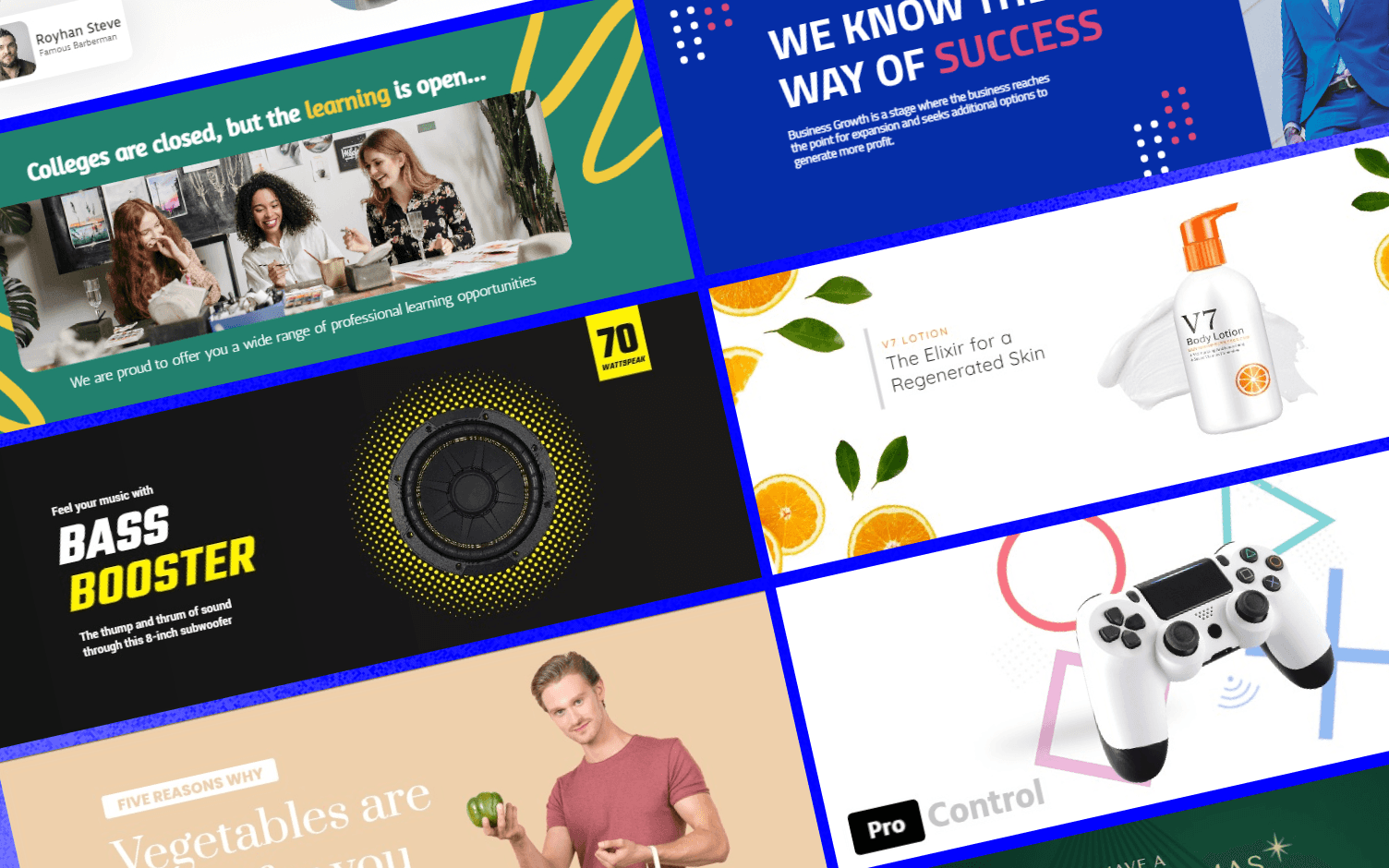
Final thoughts and conclusion
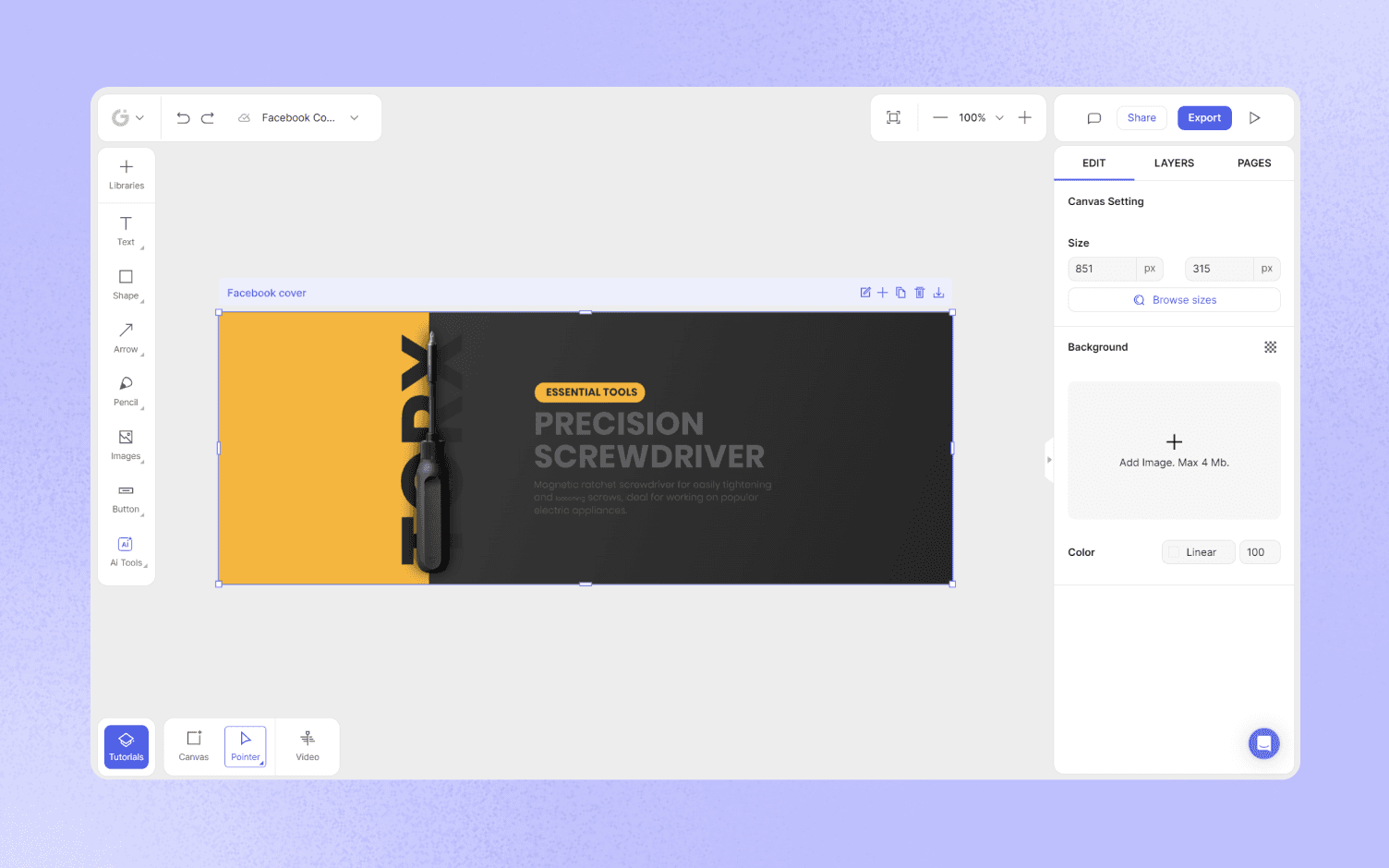
Designing an impressive Facebook Cover is crucial for making a strong first impression on your audience. By following the recommended size, best practices, and utilizing Glorify's powerful graphics design tool, you can create a visually captivating Facebook Cover that effectively represents your brand.
Features
Explore templates
Alternatives
© 2024 Glorify App - All rights reserved














