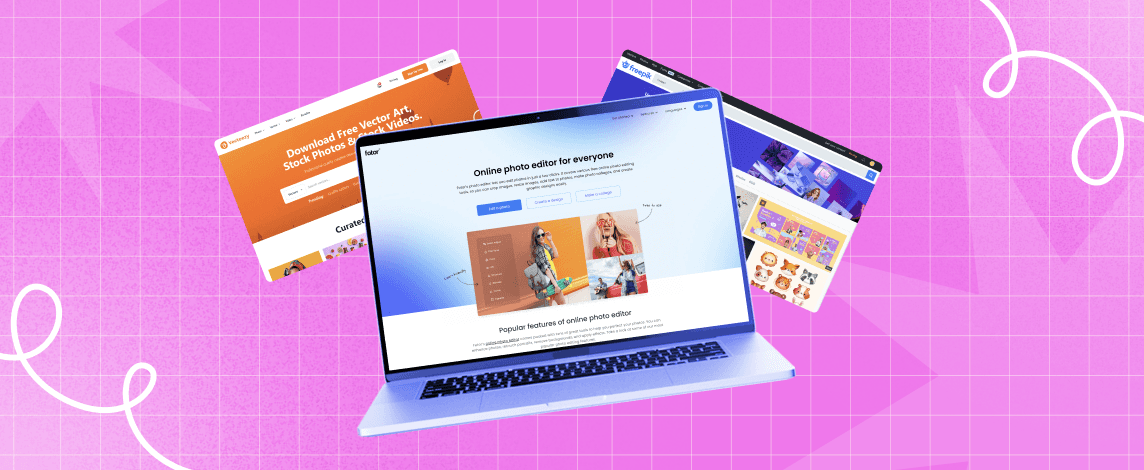We’re thrilled to announce that Glorify is officially partnering with Contra! This collaboration opens up exciting opportunities for designers, marketers, and creators in the Glorify community.
Posted Nov 9, 2022
•
8 min read

Graphic design, Business, Design, Ecommerce
Free Clipart Sites to Scale Your Web Designs

Creating captivating designs with the right elements and principles can be quite challenging. Clipart makes it so much easier. It totally enhances the look of your digital work and can be used for posters, documents, presentations and more!
15 Free Clipart sites to scale your web designs
However, finding high-quality Clipart websites that do not require permission or authorization can be a tedious task. But not anymore! Take a look at the super useful list of the best free Clipart websites that will come in handy when designing beautiful graphics online. So without further ado, let’s dive in.
1. Fotor.com
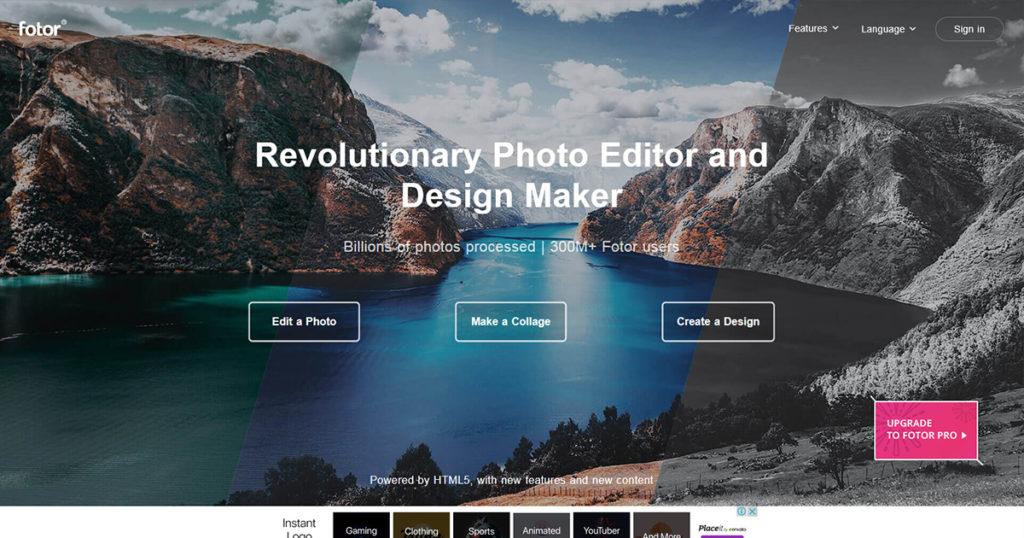
Fotor is mostly for those who love creating designs and editing online. The best features of Fotor are undoubtedly the variety and vast number of available Clipart images. They also provide several pre-made designs and templates to help those new to the design process.
The templates, Clipart and other elements are all customizable according to your company guidelines and personal preferences. The freedom to easily edit their features to fit user designs is another reason for Fotor's popularity. Besides this, you can upload your own images and enhance them using Clipart of your choice.
2. freepik.com
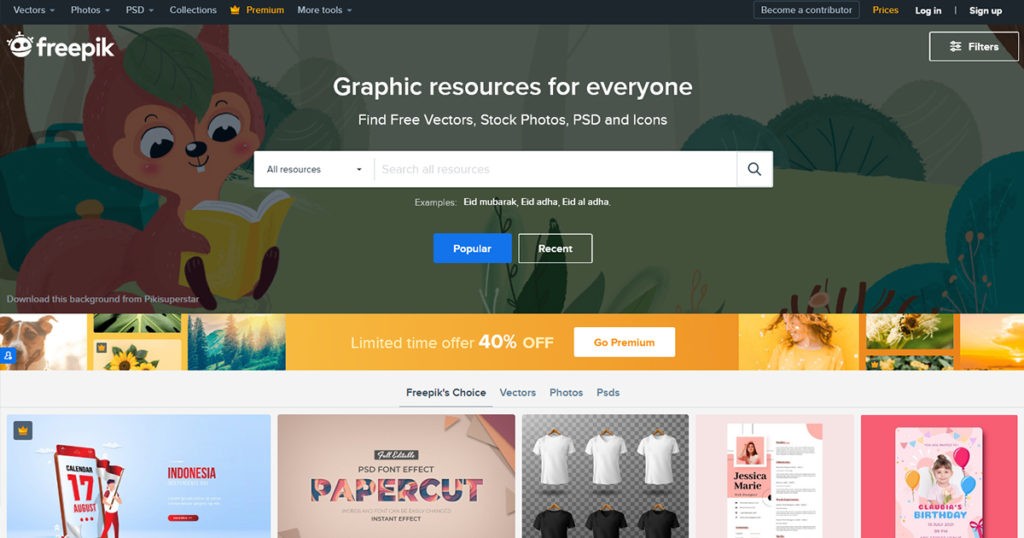
If you're into vector designs, this website is definitely for you. From free vector art and illustrations to icons PSDs and photos, freepik.com has them all. It is ideal for designers looking to customize their websites and banners.
3. Etc.usf.edu
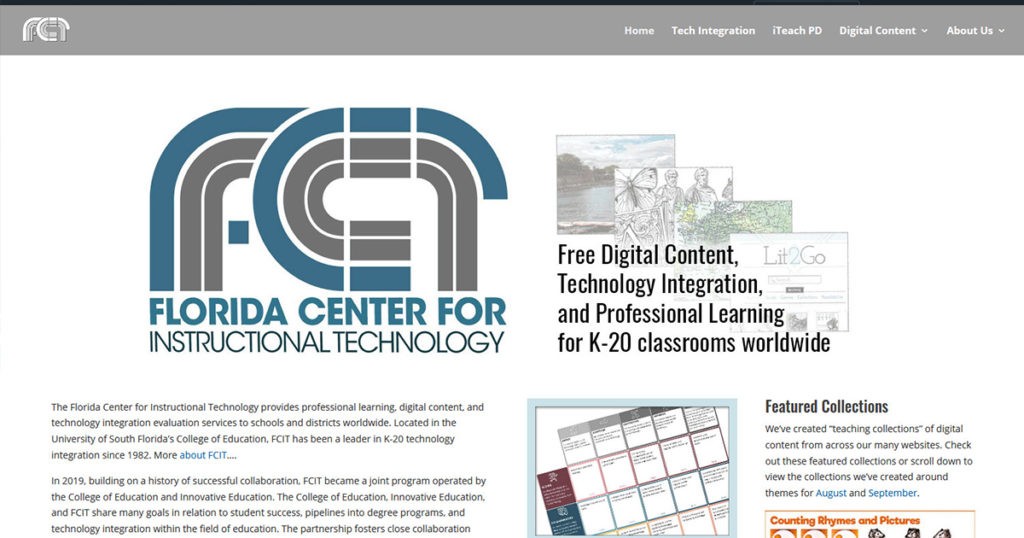
With a greater focus on educational material, this website is perfect for students and teachers. It offers over 71,000 niche-based Clipart. When dealing with matters of submission and research, citations are crucial. At Etc.usf.edu, all graphics come with source information so that they can easily be referenced.
The best part is there are pop-ups, ads or inappropriate links, which makes this website perfectly safe for kids.
4. Vecteezy.com
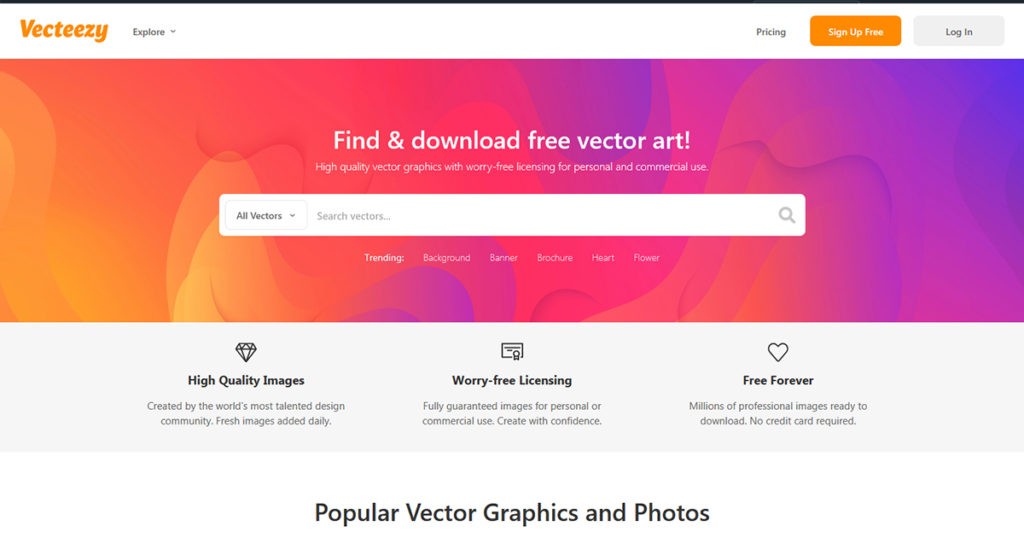
This is a 100% free platform that offers thousands of vector images, Clipart and vector patterns. Vecteezy.com is quite similar to freepik and is also the best way to start experimenting with design.
5. Ouch
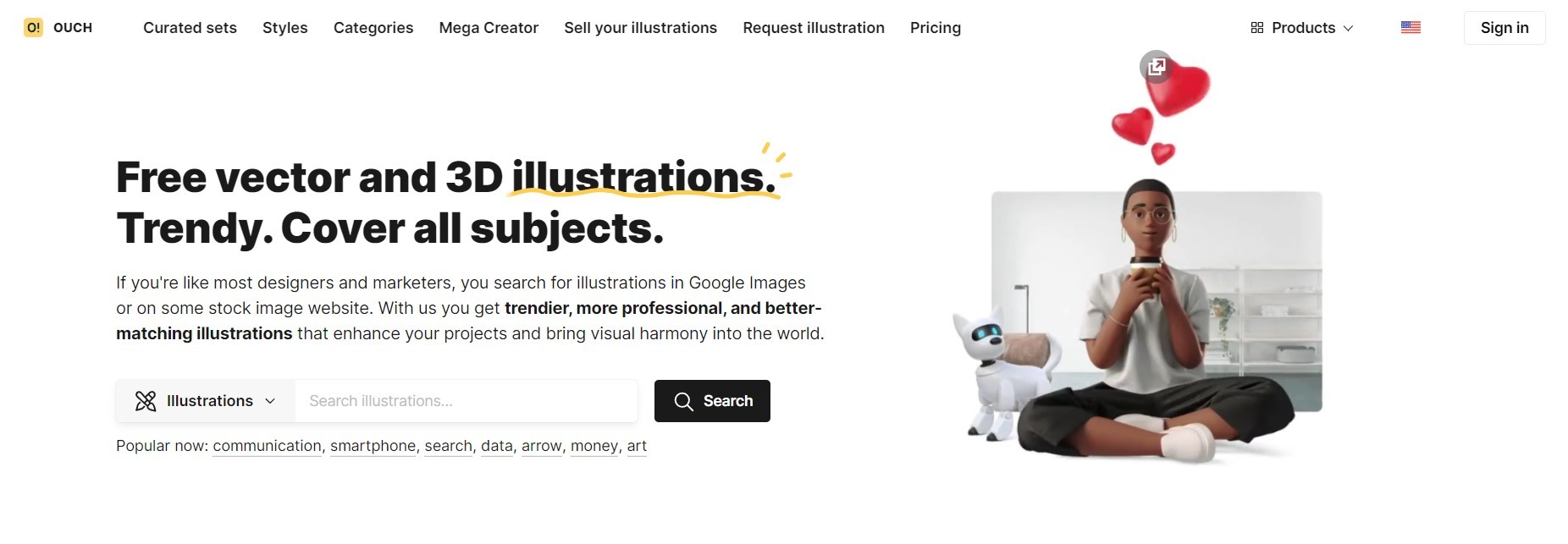
Ouch offers a one of the biggest collection of clipart. For example, there are more than 500 illustrations of plant clipart, more than 760 cliparts of cat and so forth. The interface is also incredibly easy to navigate and lets you sort clipart by category, style, and size, so you can find what you need quickly
6. All-free-download.com

If it's choice you're after, this is the right place for you. With 20,000+ Clipart compatible with the Adobe file format, there is very little chance of running out of ideas and styles for that your design. Just as the name suggests, it's completely free to download.
7. FreePNGimg.com

Your search for high-quality PNG images ends here. A vast and unique collection makes this website an ideal choice for every designer. Unlike several other platforms and direct image downloads, the images that you get at FreePNGimg.com is background-free! This is a huge time-saver since it eliminates the need for a long and frustrating background removal process.
8. Vexels.com
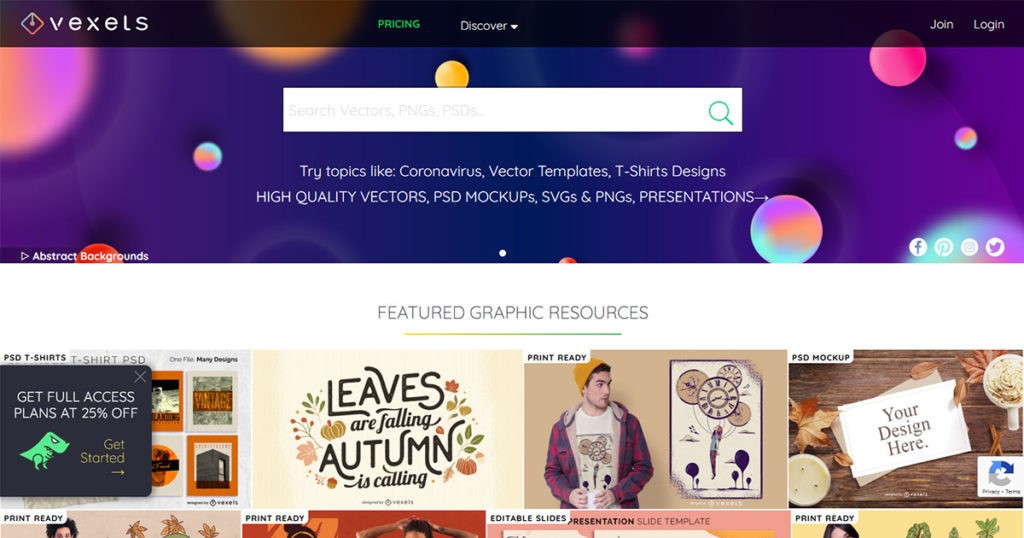
Agency owners and merch-marketers are just a few of the people who can make good use of these Clipart, full-blown images and graphics. With a virtually unlimited supply of everything you need, Vexels.com will not disappoint. Here's what you can find on this website:
Ready-made graphics for personal and commercial projects
Versatile backgrounds
Trendy icons
Logo templates
Print-ready designs
9. Vector.me

How many vectors will it take to blow your mind? Well, Vector.me believes that 150,000+ vector images will be more than enough to satisfy their users. Finding the ideal image for your specific use is also pretty simple. Just type your keyword into the search bar and chek out the range of results you get. Vallows free downloads for both commercial and personal use.
10. 365PSD.com
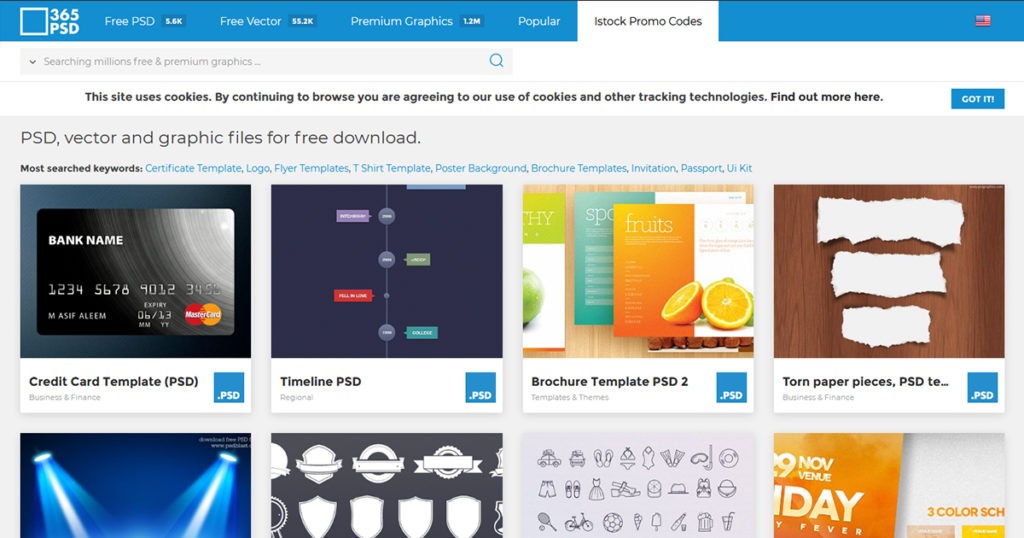
Yet another community-powered with a mind-blowing inventory. Vectors and PSD files are both freely available here. However, you have to make a simple free-of-cost contribution to the website by following 365PSD on Twitter, liking them on Facebook or posting an entire tweet about them. This is definitely a fair exchange for their amazing collection of Clipart.
11. FreeVectors.net
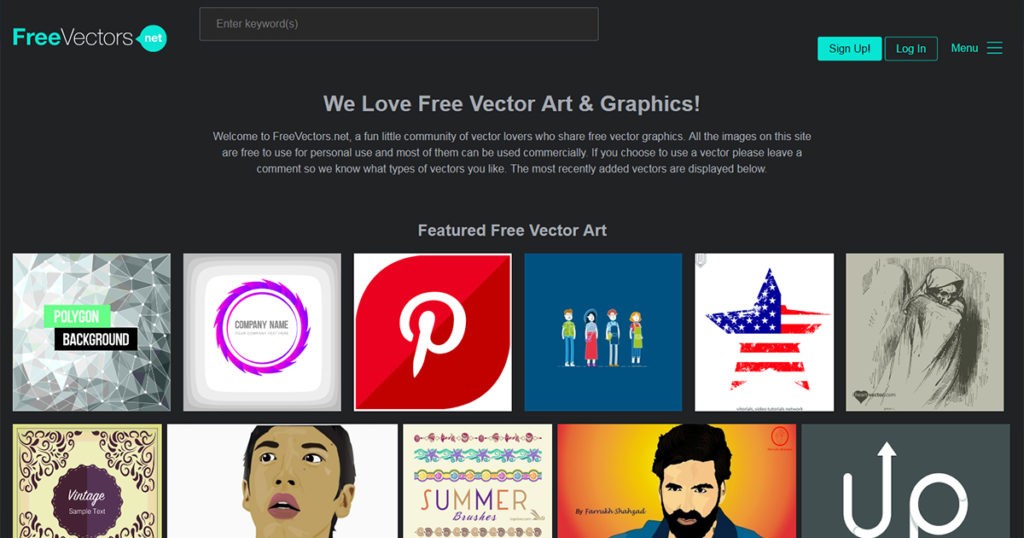
This is a useful website where design enthusiasts come together to share free vector graphics. All Clipart on FreeVectors.net can be used without limits for personal use and with certain restrictions for commercial use. The latest additions to the website will be listed on the homepage itself to inspire new ideas.
12. 1001FreeDownloads.com

Whether you're looking for vectors, brushes, photos or gradients, 1001FreeDownloads has it. In addition to offering top-notch designs, they also have their own exclusive graphics. As the name suggests all material on this website is free.
13. Classroomclipart.com
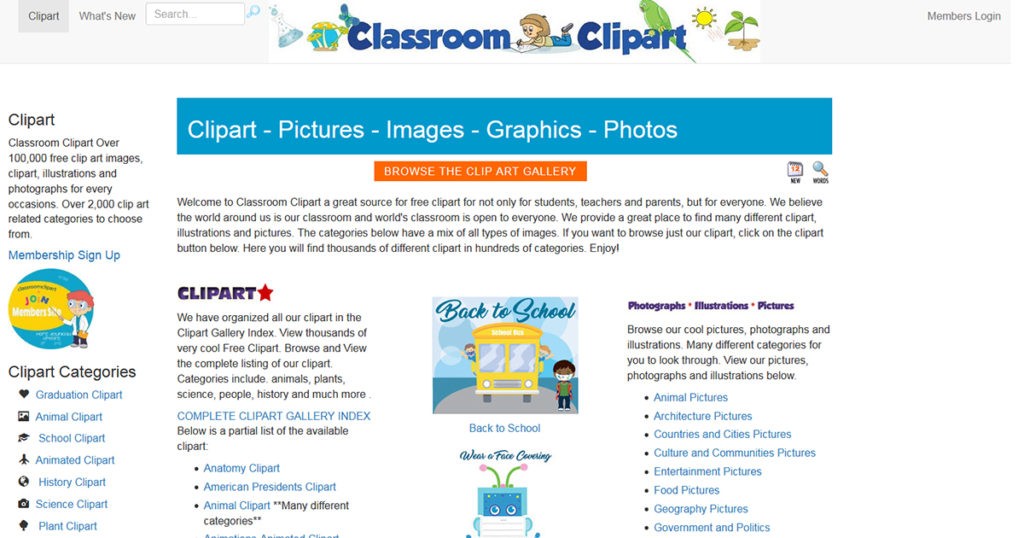
If you are an educator who believes in creating unique resources for your students, you're going to love this website! At Classroomclipart.com, teachers can browse through a variety of free Clipart images and select ones that suit their needs. They even offer black and white, silhouette images which can serve as coloring activities for younger students.
14. vectorportal.com
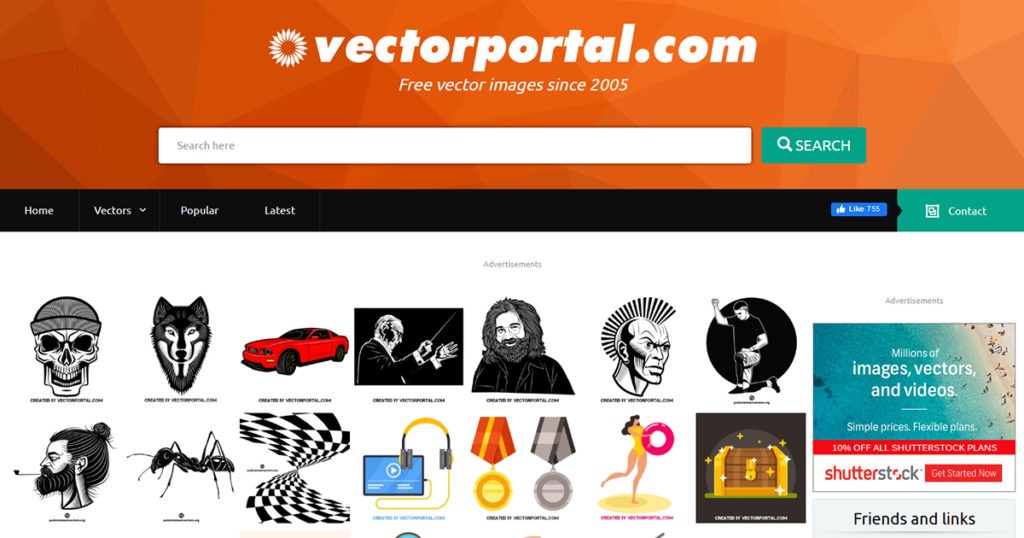
Repeatedly voted as one of the best vector Clipart providers, this website offers free stock vectors which can be used in various design projects. Vectorportal is also a great place to share your creations since artists can upload their work and make it publicly available.
15. clker.com

clker.com offers a collection of crisp, high-quality vector images. You can also upload your own work to the website so that others can make use of your awesome designs.
16. thenounproject.com
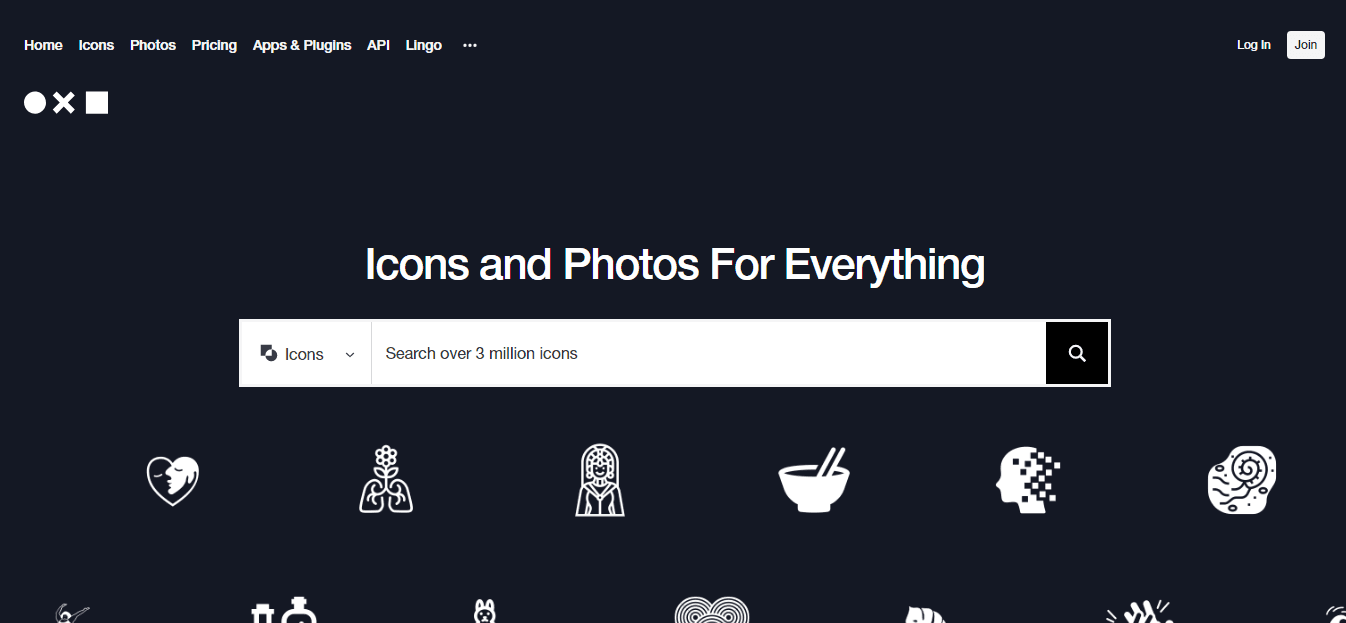
This is another great website that offers free, creative graphics that can be used on your designs. The Noun Project has hundreds of icons with unique themes that can be used by anyone from kids to professional designers.
How to create attractive images using Glorify
Clipart can be used to create any type of graphic. If you want to start experimenting with creating your own designs, Glorify is just the place for you.
Glorify is an easy-to-use design tool that allows you to create stunning designs in just a few steps. With simple tools for beginners and advanced tools for professionals, it is the ideal for any creative individual, regardless of prior design skills.
Glorify also offers a range of useful features including professionally designed templates, Brand Kits, a logo maker, mockups, millions of icons and images, an instant background remover and more!
Let's take a look at how you can create captivating designs using Glorify.
Step 1: On your dashboard, click the Headers and Covers tab and select "YouTube Thumbnails". This will open up the template library.
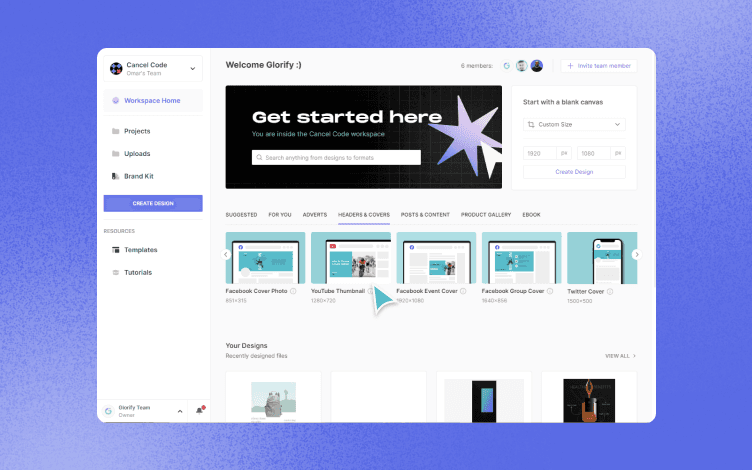
Step 2: You can either select a template that you like or create your design from scratch.
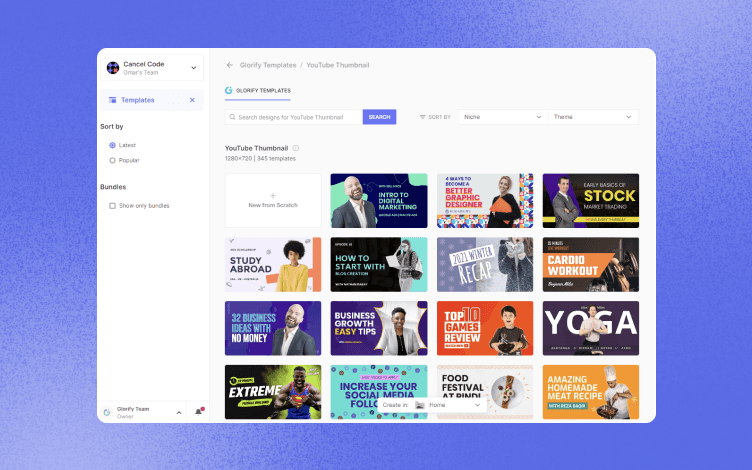
Step 3: Select the main element on the template. Click "Replace" found on the right panel to replace it with your own image. You can add Clipart, product photos or any type of image you like depending on the purpose of your design.
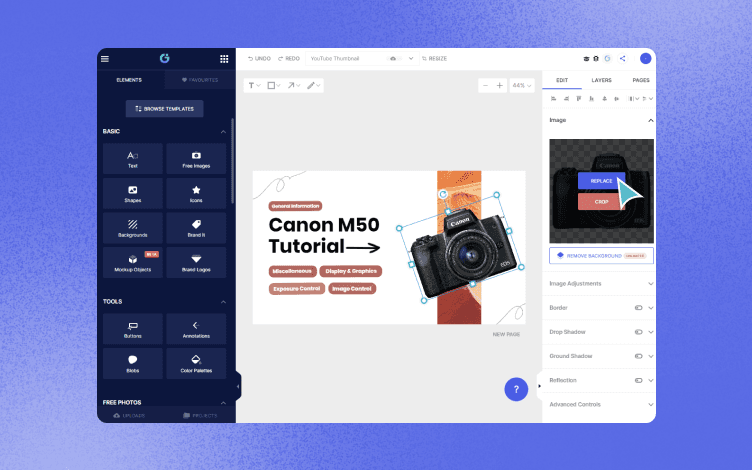
Step 4: Upload your image.
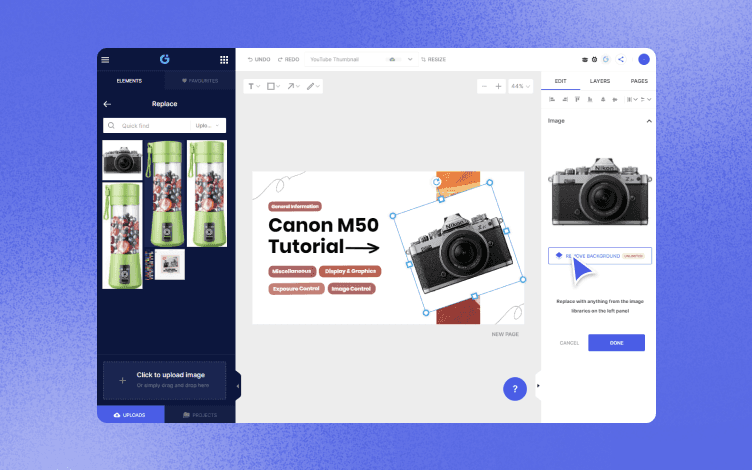
Step 5: You can edit the background by clicking on the "Remove background" feature found on the right.
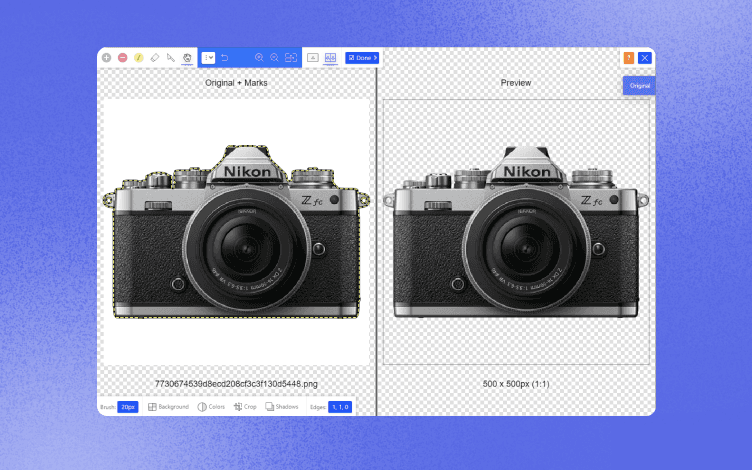
Step 6: Edit the text to suit your image.
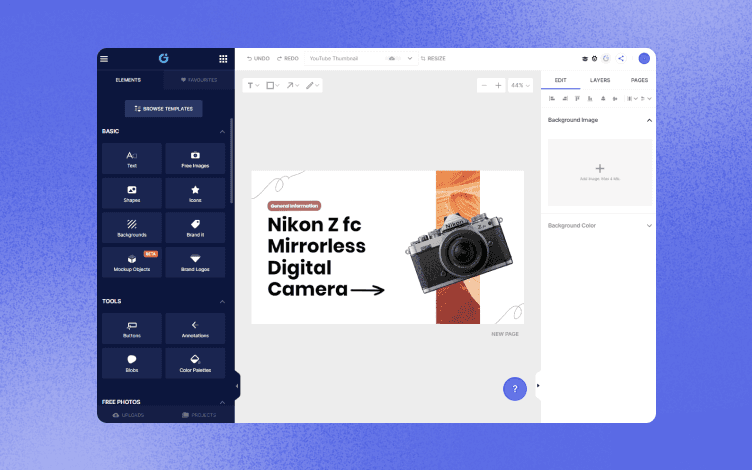
Step 7: Click on "Brand It" found on the left side of your screen. Click on the shuffle icon beside the color palette of your choice to generate a combination that works for your product. If you have not set up your color palette yet, here’s how to do it.
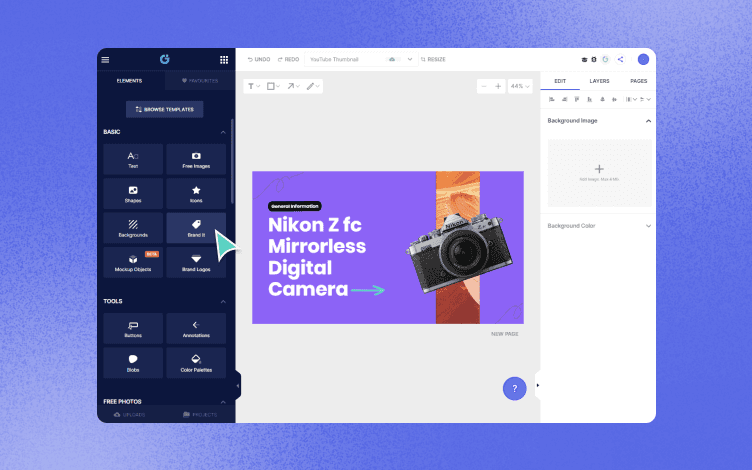
Conclusion
Clipart is a great asset to any design project. There's no end to the varieties, themes and designs available as Clipart. As this article shows, there are plenty of websites that offer free images that you can use to brighten up your designs.
If you want to start designing captivating images that include Clipart, head over to Glorify and get started now!
Free Clipart sites to scale your web designs - FAQs
1) Can stock Clipart be used as a logo?
As long as there are no issues with the commercial use of the specific image in mind, it is perfectly safe to use a stock Clipart image as a logo. However, it's always best to customize the image instead of using the exact design. The best platform where you can customize Clipart is Glorify.
2) Can Clipart be used commercially?
Usually, most Clipart that is free can be used for commercial purposes as well. However, it is always advisable to thoroughly read the terms and conditions of each website before using any material from it.
3) What is the file format of Clipart?
Clipart images are usually in .png or .jpg. formats.
4) Can Clipart be added to photos? If yes, how?
Yes, Clipart can be added to photo using Glorify. Download the Clipart images and upload them from your device onto your canvas in Glorify.
5) Where can I download Clipart for free?
There are several websites that offer Clipart in a variety of styles and designs. You can get access to a list of the best websites here.
6) Can you use clip art for free?
Yes. Certain websites provide Clipart that can be used free of charge. However, it is always advisable to thoroughly read the terms and conditions of each website before using any material from it.
7) What is the best site for free clip art?
Fotor is a favorite on the list of websites that offer free Clipart. Apart from the large number and variety of images, they also provide customizable templates for those just getting started.
8) How do I get free Clipart on Google?
There are several websites that offer Clipart in a variety of styles and designs. Simply Google "Free Clipart Sites" or get access to a list of websites here.
Features
Alternatives
© 2019-2024 Glorify App - All rights reserved.