The Shopify Hero Banner is a design format used to create visually striking and attention-grabbing banners on Shopify websites.
Posted Feb 14, 2024
•

Glorify Team
Marketing

Create beautiful marketing graphics at scale.
How to Design Beautiful YouTube Thumbnails in 2024
An impressive 90% of the best-performing YouTube videos are ones that have custom thumbnails. So whether you are a seasoned creator or someone new and eager to make an excellent first impression on viewers, getting that thumbnail right is imperative. It is what will make the difference between a video that is clicked and one that is ignored.
Countless new trends are reshaping how content creators are capturing their audience's attention. In this article, we have compiled a list of all the tips to help you design the perfect, eye-catching, and engaging thumbnail and give you an edge over your competitors. So read on to secure success for your YouTube channel.
Get the size of your thumbnail right
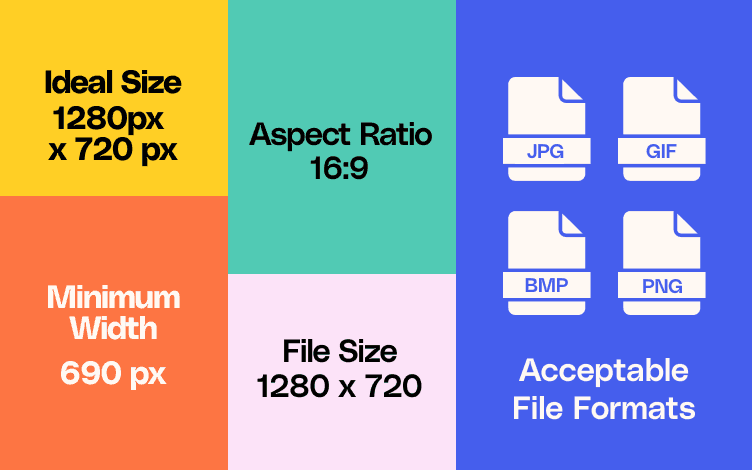
First things first. Before you start focusing on the aesthetics of your thumbnail, make it the right size.
The ideal thumbnail needs to be 1280 pixels by 720 pixels.
The minimum width of the thumbnail should be 690 pixels.
The ideal aspect ratio is 16:9.
Your file size should not exceed 2MB.
The acceptable formats are .JPG, .GIF, .BMP, or .PNG.
Once you get the technicalities right, you can start focusing on the creative part.
But why do these thumbnails have so much leverage?
Why are Thumbnails so Crucial in the YouTube World?
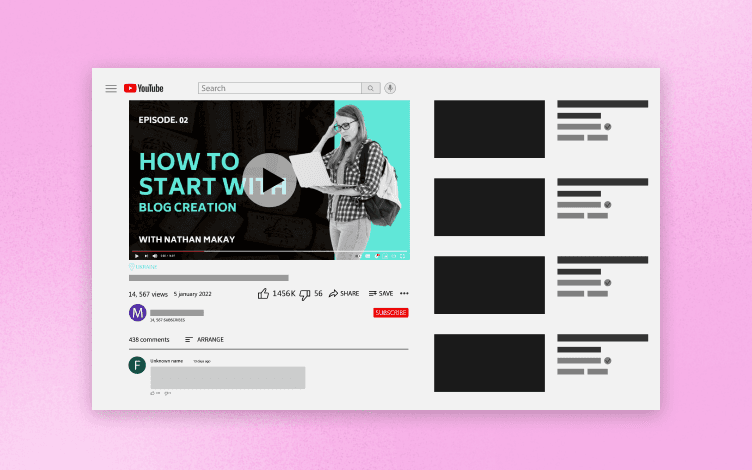
They are the face of your video. They are the cover page, an advertisement of sorts that will capture your audience. When there is overwhelming content on a platform, users automatically browse through it, pausing only when an image strikes out. And let that be your thumbnail!
So make it sharp, make it striking! Let it snap your audience’s wavering attention back into focus so that the click becomes a compulsion. And before they know it, they have already played your video.
But how is it done?
This is where things get interesting. So, let us dive in and explain in detail.
Designing beautiful thumbnails for YouTube.

Let us explain how to create an attractive thumbnail that attracts clicks.
An Eye-Catching Image From Your Video:
This should be the starting point of your thumbnail design strategy. Choose a clear, bright image from your video. Sometimes, YouTube also helps by selecting a few images from your video for you. Make sure the one you select is of high quality and relevant to the content.
Create a Custom Thumbnail With Your Image:
An even better way is to create thumbnails yourself rather than relying on an automatically generated one. Incorporate the image you have chosen and design a picture around it. This allows you more control over the visual representation of your video. Experiment with different designs and see what looks best.
You can add text to the image, but remember to keep it brief. This will act as a title to your video. Choose fonts that are easy to read and well-placed on the image.
Design With Contrasting Colors:
Choosing a contrasting combination of colours is a sure way to make a striking picture. Make your text and graphics pop out by using colours that contrast well with the background. For example, use dark text on a lighter background or vice versa. This will make sure the words and graphics stand out, especially in thumbnail-size formats.
Maintain a Consistent Branding Style:
Throughout your YouTube channel, maintain a consistent style and colour scheme across your thumbnails. This will allow your brand to be recognisable, and viewers will be able to identify it by the colour scheme and style you use consistently.
Choose a Simple and Minimalist Design:
Avoid clutter. A hotchpotch of information overload will never get the message through. Keep your thumbnails clean and focused on the main subject only.
This is especially important to keep your content attractive on the smaller screens of mobile phones as most users access YouTube from their mobiles.
Take Neil Patel's YouTube channel, for instance. Have you seen those thumbnails? They're bright, crystal clear, and super clean. And what we love most is how simple and straightforward the message is every time.
Use Faces and Expressions:
This is especially useful as people are naturally drawn to faces. It is an engaging way to advertise your content and attract attention. It gives a personalised feel to the content within.
Comply with YouTube Guidelines:
Remember to follow YouTube's thumbnail guidelines. For example, thumbnails must not be misleading. If viewers think they are being fed false information, or if your thumbnail is merely a clickbait, they will be sure to give your channel a wide berth in the future
Using Glorify App to Create Beautiful Thumbnails in 2024
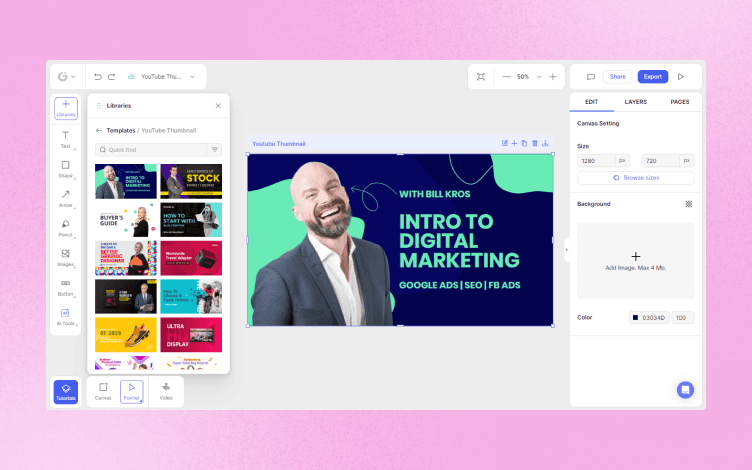
YouTube thumbnails can be created seamlessly with the SaaS design tool Glorify App.
Here's a step-by-step guide on how to use Glorify App for designing captivating YouTube thumbnails:
Log in to Glorify App or sign up if you don't have an account.
Once logged in, head to the platform's design interface.
Select a YouTube Thumbnail Template that suits your content style and brand.
Customise by adding engaging text, captions, and attractive imagery.
Glorify’s AI Tool will help you remove backgrounds, helping you create different thumbnail options.
Once the design is ready, save it within Glorify app. Download the final version in the preferred image format suited to your YouTube Thumbnail.
Go to your YouTube channel and click “Custom thumbnail” when uploading the video. Select the thumbnail you designed with Glorify.
And there you have it. A beautiful, optimised, and striking YouTube thumbnail that will capture those audiences and make your YouTube channel a success.
Final word
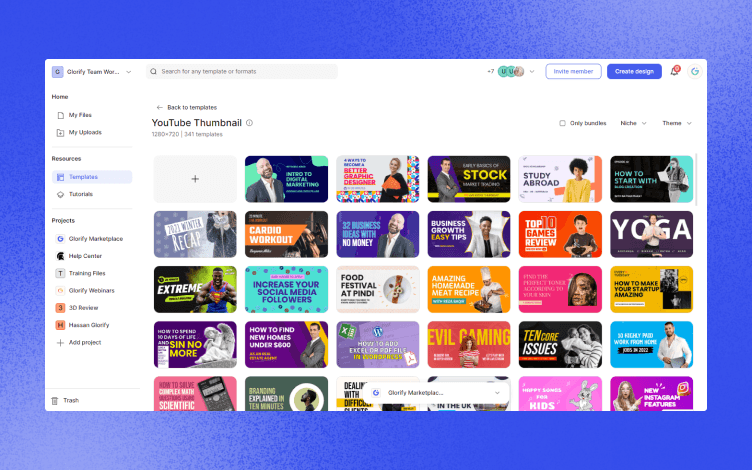
YouTube is a fiercely competitive platform. First impressions matter. Investing time and effort into designing visually appealing thumbnails is the path to the success of your channel.
The artistic freedom offered by Glorify App, including AI-powered features like the AI Product Background remover and the upcoming AI Writer, will help you infuse creativity into your thumbnail designs, helping you stand out on the crowded YouTube platform.
A choice from thousands of templates makes this app a treat for both beginners and experienced designers. With Glorify App's user-friendly interface, creators can let their imagination run wild, experiment with various elements, and generate thumbnails that attract clicks.
So, whether you're a seasoned creator or just starting, your skill at thumbnail designing, helped by the innovative capabilities of tools like Glorify App, can capture the attention of your audience and ensure your content gets the visibility it deserves.
Features
Explore templates
Alternatives
© 2024 Glorify App - All rights reserved














